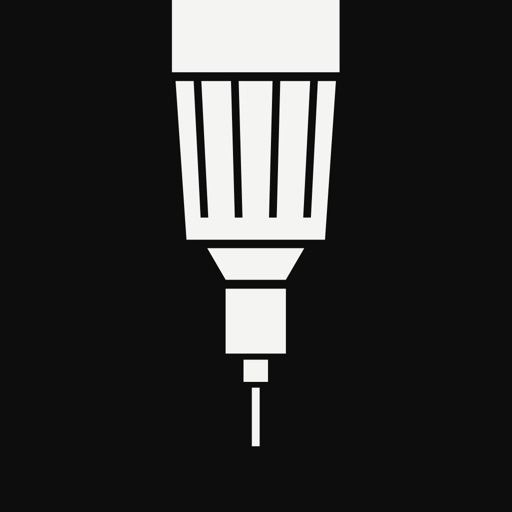Tayasui Sketches Pro Reviews – Page 9
5/5 rating based on 188 reviews. Read all reviews for Tayasui Sketches Pro for iPhone.
Tayasui Sketches Pro is paid iOS app published by yann le coroller
It's so great app
Strawberryipad
It's my favorite app in sketching so far , i really recommend it for you :) - the option list let you do what after you want I love the idea to make my sketch as pdf file I hope to see more of options convert my sketch like as SVG and more
A Great App, Some Size Difficulties
Seliniaki Ilikia
I love this app, and the colors and tools as well. The only problem I have is that there are no thin tools for me to use when I zoom in to add detail. The eraser is too large for erasing tiny things or going into corners, and using white doesn’t go well when I have a background on another layer. Also, some brushes are too broad and not suitable for fine painting, especially the watercolor. However, I have only recently started using the app, so if there are any solutions to these problems that I have not found, please send me a message. Thank you for this wonderful drawing app. o(≧v≦)o
So. Many. Bugs.
PP1331
It is so important for a drawing app to be consistent and reliable. In a week of using this app I have already faced innumerable bugs that have resulted in the loss and compromise of the work I was doing. I will be uninstalling this and sticking to procreate and adobe.
Great App but Unstable
AuntViolet
Hi! I teach Drawing on the iPad at University in the US and I was delighted to have heard about this app. I have just assigned it for a project for my class because I like it so much. I love the way the tools work and especially the watercolor and oil pastel tools. It has almost all the functions I need to teach my class. Unfortunately I also have some big problems with it’s reliability. Here is my problem/wish list: 1. The blade tool is unreliable when copying and puts images all over the page. This is by far the worst thing I have found yet as I have assigned a surface design project for my students. 2. There is either a long delay or some of the tools are quite slow in getting up to speed. This is driving me crazy. Sometimes I touch a new tool and it seems stuck on the old tool which is just awful. 3. Can you just save quietly in the background? I don’t necessarily want to know ever time you save. Also I dislike collecting a new image every time it saves. 4. Please: would like to see editable text so I can work on comics. I would also like to have access to all the fonts on my iPad do I can integrate with iFontMaker. Generally a few more text features are needed. 5. Re: Comics, there is a word balloon shape but I’d like to be able to render the shapes as white with a stroke around them so I can use them as actual word balloons. 6. Is there a way to enclose to linear and dot screen graduated tone tool?(s)? 7. It would be nice to be able to link a few layers together so they can be transformed together without having to totally merge them. 8. Re: Color Palette, I want the color to change immediately upon tapping the palettes, not to have to “save” or “add’ THE COLOR, I just want to stay in the flow and use the color I have tapped PLEASE!! Generally the above issues make this app feel much more clunky than it needs to be. Within just a few upgrades I think you might have developed a close to perfect app. Thank you!
I have tried so many of these apps and this is the best by far.
bikesue99
I started digital art about 4 years ago using Artrage on my ipad and progressed to a highend wacom tablet using corel painter. Lately I began using this app out in the field on an ipad pro with the apple pencil. I have to say that this app is rather comparable to my wacom and I am able to print my paintings on canvas in very large sizes. I am mainly a watercolorist and this app simulates watercolor better than any of the others I have tried and I have tried them all. I have only had it freeze and lose about 3 mins of work once.
Ruler?
GoDurbin
I found that sketches on my iPhone I was able to use a ruler in which I could change the degrees of direction but on iPad I can only do 90 or 45 degrees. Can I use the same ruler function on iPad?
constant interuptions
Unhappy45678
its a good app except for 2 things. when i connect apple pencil and start to draw, it stops my drawing the second it touches the screen and say ‘pencil connected’. yes i know its connected. i then have to undo the the dot the was drawn before the interruption. also, it constantly interrupts your flow with... ‘save’. constantly. please put the save into the background. other apps have figured out how to do this, you should to.
Good sketching apps but missing the latest ruler feature from the free version
Normal EverNote user
The free rotation rule should be include in this premier version
[update!!] Great thanks!
Mermaid_trix
So much better! Everything is so much smoother, better looking...or maybe it just looks great because I missed this app so much. It is at war with my other apps [which I stopped using :(] B/c it was easier to use and just fun to play with. As one of the creative people here it is just so fun to explore an app like this! It's sooooooo easy! Thank to your team you got this app back on track. Anyone can learn to use it and all the features you fixed make it worthwhile for anyone - amateur or pro. Thanks team!! - Unreliable It freezes when I move the page around. I need to move the page so I can draw on the edges of my sketches. It's unreliable because I gave it many chances but it's still freezing! I can't use it because my sketches are very important to me. Fix it please! Ps - this is not the first time it froze. Reasons: when I move the page around to draw on the edges, when I'm using the tools, or when I turn it on!