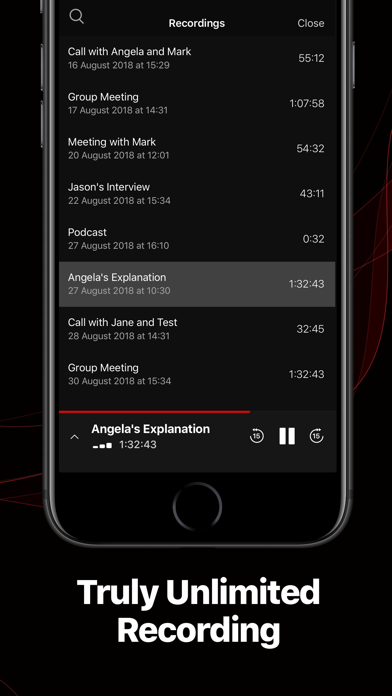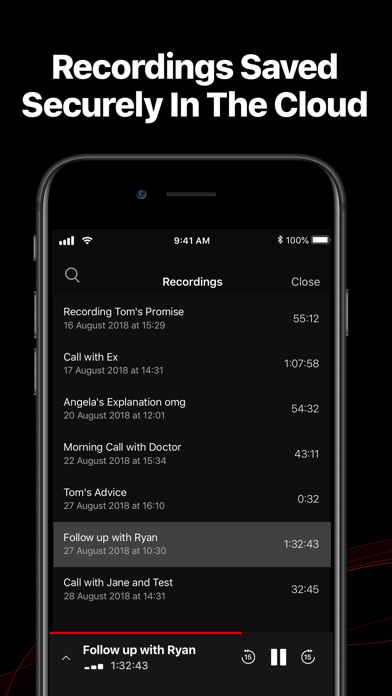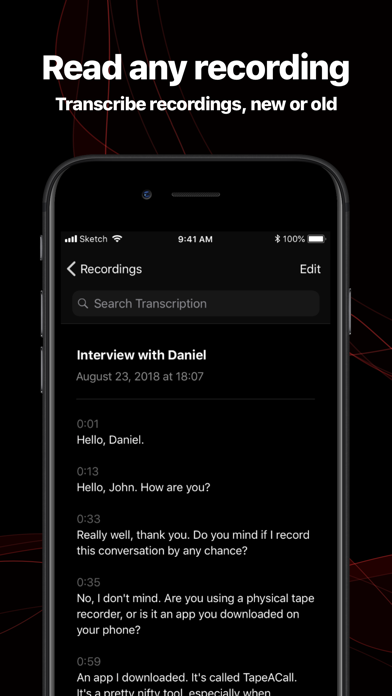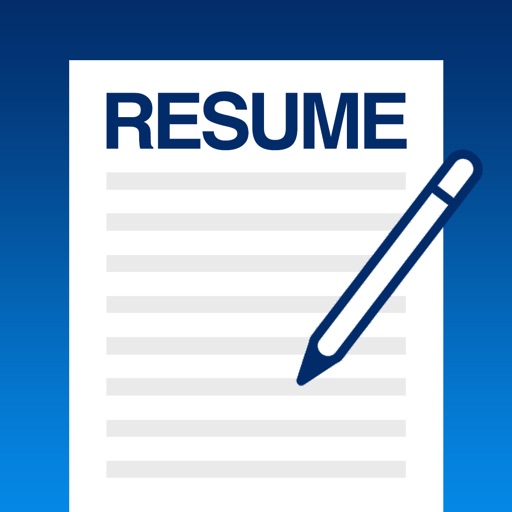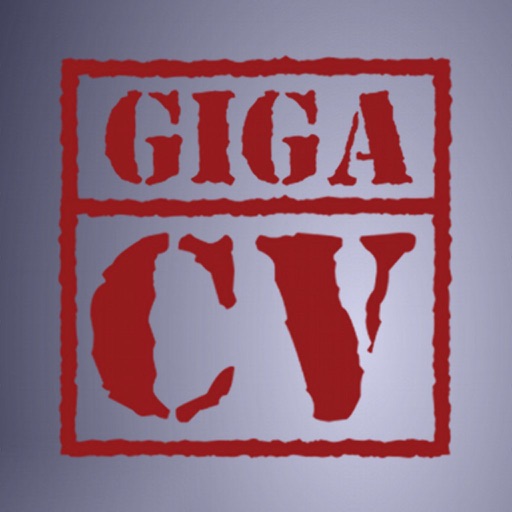TapeACall Pro: Call Recorder
| Category | Price | Seller | Device |
|---|---|---|---|
| Business | $10.99 | Epic Enterprises LLC | iPhone |
TapeACall, a #1 business app in The United States, Argentina, Austria, Belgium, Bulgaria, Denmark, Chile, Croatia, Czech Republic, Dominican Republic, El Salvador, Estonia, Finland, France, Hong Kong, Ireland, Israel, Italy, Latvia, Lithuania, Luxembourg, Malta, Netherlands, New Zealand, Norway, Panama, Peru, Poland, Portugal, Romania, Singapore, Slovakia, Slovenia, South Africa, Spain, and Sweden!
TONS OF EXTRA FEATURES
√ Record your incoming calls
√ Record your outgoing calls
√ No limit on how long you can record a call for
√ No limit on how many recordings you make
√ No per minute or monthly fees!
√ Transfer recordings to your new devices
√ Easily download recordings to your computer
√ Upload your recordings to Dropbox!
√ Upload your recordings to Evernote!
√ Upload your recordings to Google Drive!
√ Email recordings to yourself in MP3 format
√ Share recordings via SMS, Facebook & Twitter
√ Label recordings so you can easily find them
√ Recordings available as soon as you hang up
√ Play recordings in the background
√ Access to call recording laws
√ Beautiful easy to use interface
√ Push notifications take you to the recording
√ Customer service with real humans
√ Developers that care about their customers
√ New features added all the time
√ Powered by TelAPI
NOTE: TapeACall requires your carrier supports 3-way calling. SimpleTalk and H2o Wireless do NOT offer this in the US.
Frequently Asked Questions
——————————————————————
How does this app record calls?
Take a look at our screenshots for step by step instructions.
When you're on a call and you want to record it, open TapeACall and press the record button. We will put your call on hold and dial our recording line. As soon as our line answers tap the merge button on your screen to create a 3 way call between your other caller and our recording line.
If you want to record an outgoing call, just press the record button. The app will dial our recording line and will begin recording as soon as our line answers. Once that happens, tap the add call button on your screen, call the person you want to record, then press the merge button when they answer.
——————————————————————
Can I download recordings to my computer?
Yes, and we've made it extremely easy to do this. From inside the app you can attach the recording to an email and send it to yourself as an MP3, or you can click the share button and find a short URL that you can type into your computer's browser.
——————————————————————
How many recordings can I make?
As many as you want! We don't have a limit on the number of recordings you can make.
——————————————————————
How long can a recording be?
As long as you want! We don't have a limit on how long your recording can be. You can record for hours if you want.
——————————————————————
Are there any additional fees?
We do NOT charge you any additional fees. Please keep in mind that 3-way calling will use your airtime minutes. Also, carriers outside the US may charge for long distance calls, so be sure to check if TapeACall is long distance for you. If it is, you may be able to get around this by adding TapeACall's access number as one of your "Fav" numbers so you can call it without additional airtime usage or carriers fees. If we don't have an access number that is considered local by your carrier, please contact us and we'll try to get one for you!
Reviews
Lost recordings when phone number changed
Brooklyn Nick 216
I’ve used this app for 2 years but recently my phone number changed and I was logged out of the app. The app only gives the option to log you in with a phone number and verification code. When I enter in the old number I can not log in as I can’t retrieve the verification code. This is very disappointing as when I log in with my new number that can receive the verification code, ALL of my recordings are gone. I’ve reached out to the help line and I really hope the developer can address this issue. I’m also concerned that whoever has my old number will be able to hear my private recordings which is scary.
Works flawlessly so far
TheLion1
It’s very simple to use and has not failed me. Although, I do wish that I could name the recordings. That would be a great help in organizing the files.
Keeps freezing
valianthare
So far, I’ve never been able to use this app. At first I just couldn’t navigate it to work as it should. After latest update, I thought I’d try again. Now it freezes before I can do anything. Arrrrg. Using iPhone 12 Pro Max. All updates have been executed on both phone and app.
Near Perfect!
Nu Somme du soleil
This is the best app available and everybody should have it to protect yourself from every idiot on the planet including talking to the police or doing business negotiations or troubleshooting anything. The only thing that could be better is if it would automatically record every conversation and only ask if I want to dismiss it at the end of the call but get the transcription as well
App steals data and listens in
Etothex23
Do not use this app. They are keeping the recordings and tracking you. This is not a recording app. It is an app that takes your call info and recording and stores it on their servers. They are able to access your calls
Does not support all countries!
Someone1973
Only after Purchasing this app I found out that it does not support my country and I am unable to activate it!!!
Refund
Sonicplayaaas
I purchased this app before there was a subscription service. As with any app, if it was purchased, I assumed I would have it available to me for the duration of my apple account. However, now that it is subscription-based, what steps would I need to take to get a refund for my initial purchase?
This app uses Facebook to track you.
cicsbeybseu
Bummer. I used this app in the past and it worked perfectly, but now I see they let Facebook track you. Too bad. App deleted.
It’s saved me moneyyyyy !!!!
GABIRDMAN
I have been using TapeACall pro for years! It’s great for going back to remember what was discussed on the phone. How many times have you called a tech for help with a phone,pad, computer? And then wish you could remember what or how you fixed your problem 6 months ago! I have made agreements over the phone for bill pays that the bill was changed after the call, but it didn’t matter because I had the conversation. They don’t believe it?That’s okay, email or send it to them in a message! This application has covered my back so many times there is no way I could tell you! GET IT!!! It’s worth anything!! Someday it will save you a lot of money!!!!
I tried it & it didn’t get well
Solid Doer.
I really wanted to like it. I can’t remember what I paid but I wish I hadn’t. My experience: •Sound quality was bad •Connecting caller was easy I did two iPhone interviews. •I got one interview file without a problem •The other was lost, file was corrupt. One hour interview lost forever. Sorry that it is unreliable. What a drag.