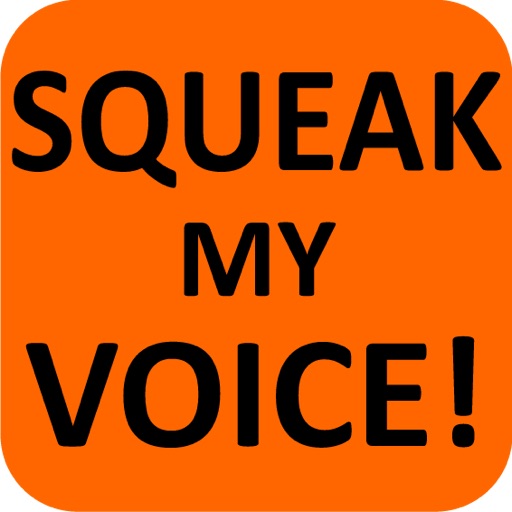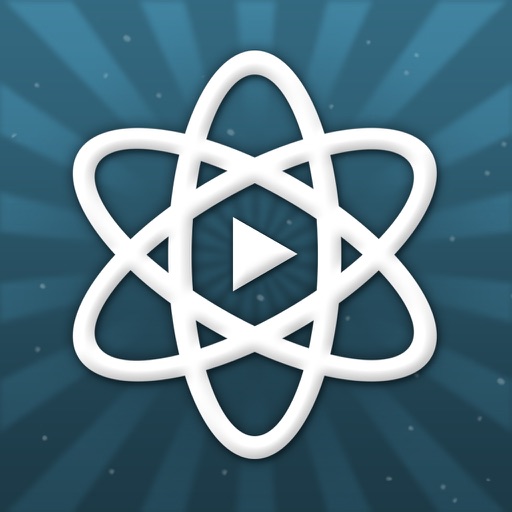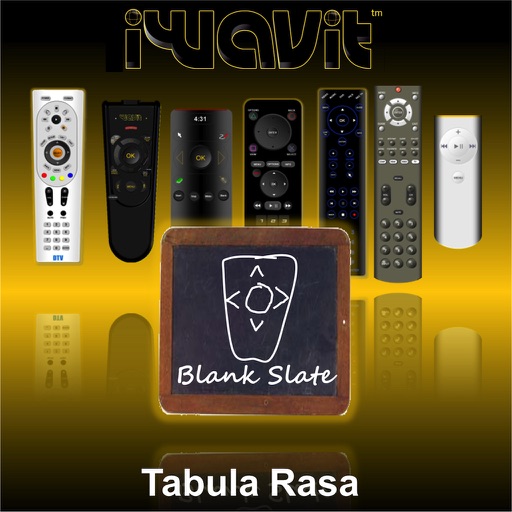
Tabula Rasa
| Category | Price | Seller | Device |
|---|---|---|---|
| Entertainment | Free | Thinkoptics, Inc. | iPhone, iPad, iPod |
Tabula Rasa is the ultimate "Universal Remote Control" and "Editor" in one. With it, you can start creating your own Virtual Remote Controls which are either metaphors for real physical input devices or simply the product of your own imagination. It is now possible to start getting rid of the clutter in your living room and to simplify your entertainment controls to a few simple buttons.
Imagine being able to virtualize your Remotes for your TV, DVD, Cable, Radio, and Surround Sound IR, into one single touch-screen remote. On top of that, you can control any PC or Mac as well. Start getting rid of your wireless keyboard and mouse, throw away the wireless microphone, toss the games controller, discard the PC touchpad, and eliminate the wireless IR Repeater. This app gives you the control. Literally.
FEATURES:
An old Chinese proverb says, "Give a man a fish and you feed him for a day. Teach him to fish and you feed him for a lifetime". With this Remote Control Editor you can create almost any conceivable Remote Control interface and upload it to the online Tabula Rasa Virtual Remote Control Library to share it with the rest of the world. We ALL get to fish.
To build your own Remote, you start by pressing the "Edit" button, and you will be presented with a multitude of options for creating remotes and editing them. For example, you will be able to choose from a library of different types of button graphics and background art, or you can opt to use your own artwork that you can import into the iPhone via iTunes, through other iPhone drawing programs, or via Email. Alternatively, if you wish to reproduce exactly a specific manufacturer's remote control, you can opt to take a photo of it with your iPhone and use the picture as the background in your new virtual remote. Take it one step further - take a picture of your living room entertainment center setup. When you later sit back in your sofa and want to turn on the TV, simply tap the TV on your iPhone screen.
While the iWavit is designed to be able to learn almost any IR code from another remote, in Tabula Rasa you will also be able to choose from a large library of IR Remote Control codes.
The iWavit is not just an IR Remote Control though. With it you can control any PC, Mac or Linux computer, wirelessly. Moreover, it is truly Plug & Play - NO SOFTWARE INSTALLATION is required on the PC/Mac/Linux!
The patented optical-3D tracking technology built into the "iWavit Premium" allows for absolute mouse cursor positioning. Where you point your iPhone, is where the mouse cursor will appear. (Note: There is no cursor drift over time, and no need for constant re-entering of the cursor on the screen, as is the case for Gyro-based air mice). Furthermore, each new on-screen button can be programmed to be an IR function, a USB Keyboard press, a mouse-click, a wireless microphone button, or a PC Multimedia play-back and volume function. In fact, "activities" (i.e. macros) are also supported, so each button can contain multiple functions. Complete your Virtual Remote Control by adding different sound effects for each pressed button, if so desired.
In addition to creating your own Remote Control, you are also able to browse the online Tabula Rasa Virtual Remote Control Library and download remotes that other users have contributed. Sharing of Remotes is strongly encouraged! Uploading your new creation is great for the iWavit community which can subsequently use your remote.
Now you can truly have all your remotes in one easy to find place.
This app contains trademarked images of TV channel logos. Though these images are subject to copyright, their use is covered by the U.S. fair use laws. This app is neither created nor authorized by the owners of these logos.
Reviews
A look at the app over the years
Have Some Die
I have had this app and the accompanying accessory for many years. To be honest the physical accessory that makes this app possible (an IR blaster known as the “iWavit”) is not a true replacement for a real universal remote. The range is very poor. You have to be precise with your aim for some devices. The lag between a button push and the actual IR signal being sent is terrible. These are just some of the complaints that come to mind. That is why it lost the first star in my rating. Because, despite all of that and more, while I never did use this app as a truly universal remote, it has been on my phone now for a total of 5 iPhones and 6+ years. I don’t use it every day. But every time I lose a remote that I don’t use often. Every time I don’t feel like getting up to grab a remote or press a button on the device itself. It’s been there for me. It’s not ideal. But it gets the job done, and that alone made the purchase of the iWavit worth it. Unfortunately, shortly after I got the iWavit I also decided to upgrade to the first ever lightning adapter iPhone, which had just come out. So for most of the lifetime of this device (4 iPhones total so far) I’ve had to use it with a lightning to 30-pin adapter. This makes using it even less practical than it already was, but I continued to do so anyway all these years. Now I have the iPhone X and there is a new problem: despite the fact that it still technically works, there is no longer any ability for the display orientation to be upside down, as it should when using the attached variety of the iWavit. Right-side up was introduced into the app when the detached Bluetooth variety (see below) was first introduced. All previous iPhones allowed me to switch up and back as needed. I’m not sure if this is a problem created by iOS 11 or if it’s specifically because I’m on an iPhone X. I imagine it’s the latter due to the TrueDepth bump. Either way I implore Apple and the developer to work out some sort of way to bring this app into full iOS 11 / iPhone X compliance. That is the reason I knocked off the second star. I would obviously also like to see the company release a lightning adapter version, but I doubt they are developing new hardware anymore, if they even still exist as a company. At the time that iPhone switched from 30-pin to lightning (2012) they chose to release a separate wireless IR blaster called the “iWavit blast” that required only a USB power source and a Bluetooth connection to the phone. Unfortunately that solution is not practical for my needs. I use this in different rooms and different houses, so getting a new blaster for each room or having to set it up every time I move to a different room would be impractical. But if anyone has any idea what happened to the developer, please let them know that I, at least, still use this app and would love for it to work better on my iPhone X.
Great App -- Fantastic Support!
chppio
I saw the iWavit demonstrated at MacWorld 2011 and immediately ordered the hardware. Creating custom remotes and macro commands with Tabula Rasa was fun and easy, but my Samsung HDTV required longer delays than the macro creator allowed. I emailed ThinkOptics and described the problem I was having. On a weekend. Within a few minutes (!) I received a reply offering suggestions on how they could modify the App to solve my quandary. They promised they would work on the modifications the following week and submit the revised app to Apple as soon as they could. I also received a personal email from the ThinkOptics CEO/Founder thanking me for my input and promising a fix as soon as possible. Version 1.5 incorporates an improved delay feature along with several other improvements. I am delighted with the iWavit and the Tabula Rasa app. I have been blown away by the responsiveness, professionalism and efficiency of the the ThinkOptics staff and management. This is a KILLER product and app! (My wife is also very happy that the five remotes which used to reside on our coffee table are no longer in sight!) THANKS ThinkOptics!!
Must have!
Horney in Honolulu
Buy 2 cause if anyone else finds out how cool this is they will steal it. I love my iwavit!
USMC
SUICIDE-USMC
The advertisements at the top of this App. take up too much screen space. Offer a paid version and get ride of the advertisements. NOT RECOMMENDED. DO NOT WASTE YOUR TIME SETTING THE APP UP & NEVER USE IT BECAUSE THE ADVERTISEMENTS ARE CONSTANTLY RUNNING ACROSS THE SCEEN DUING USE.
Great app
Orion17171
Very good app I would highly recommend it because it is flawless and well worth never having to ne'er search for remotes ever again
Thank u thank u thank u thank u!!!
Goot1360
The best thing ever!!! In every way. Works so so good and u make it how u want it or use pre made remotes. Endless options. For the user. The tv guide app is unbelievable. Look at the guide to see what's on then click on the Words and it changes to that program.. That's it!! No number punching nothin!! You spend $40.00 on a basic remote in a store!! This is a blank remote with anything u wanna make it.. Or yes the pre made remotes. I got the basic. But I'm gonna get the IR extender to make it more detectable to my tv/box. I just can't say how much I love this thing..and I am not easy to please.. Worth every shiny Pennie thanks guys!!!
Looking for update.
Fndtion
Great app, miss it a lot since the o/s update it doesn't run. Where's my update?
??????
Stunnedmullet
I was looking for an app to simplify my remote collection, so I opened this app to see what remotes were available to down load and it is just an advertising page. His does not give me confidence to purchase the hardware required to utilize this app