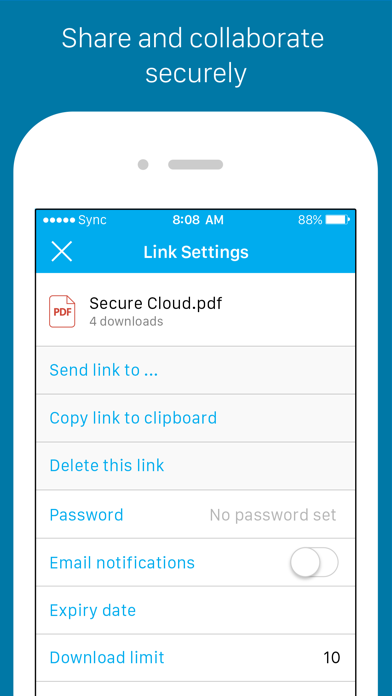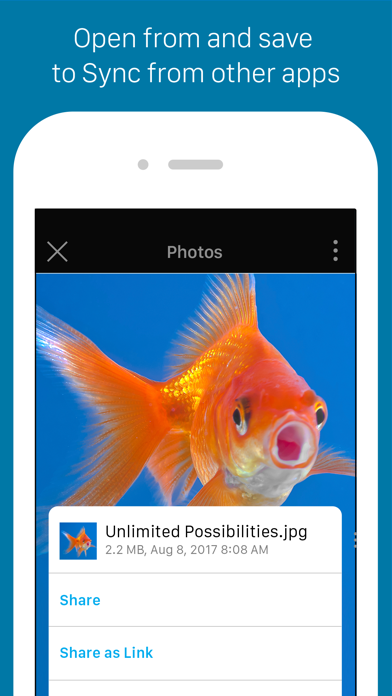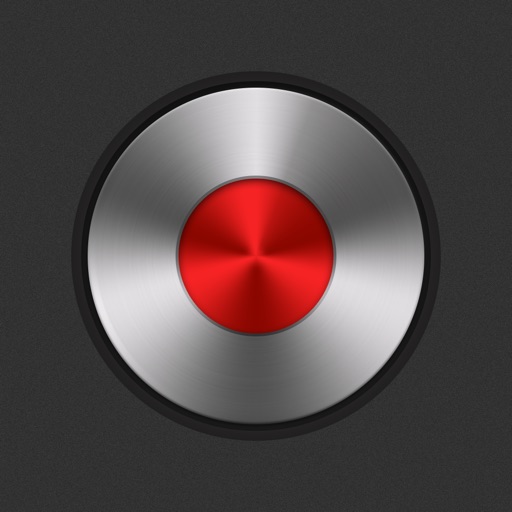Sync - Secure cloud storage
| Category | Price | Seller | Device |
|---|---|---|---|
| Productivity | Free | Sync.com Inc. | iPhone, iPad, iPod |
Features:
* Get 5 GB of secure cloud storage free
* Access files stored on any computer or device, from your phone or tablet
* Upload your photos and videos to Sync
* Send large files easily with links
* Collaborate and share with teams through shared folders
* Protect your files with built-in encryption and access controls
How Sync protects your privacy:
Sync's end-to-end encrypted cloud storage ensures that only you can access your data. We can't read your files - nor would we want to - ensuring that your documents, photos and videos are safeguarded from unauthorized access.
We'd love your feedback!
Contact us using the support link below.
Reviews
RUN AWAY
festatichiama
They have utterly destroyed our 7-year old file system. ZERO accountability and full of bugs. Constantly scrambling and deleting files, full of excuses. for instance if tou rename a big folder all the small files may get deleted, or, it might bring back old copies of all your files from months ago if you open up a conputer that hasnt been used in a while. FURIOUS AND SICK OF FIGHTING THEM. Devastated.
The app leaves a lot to be desired
everyoneshoutsatme
Yes, I can see I have files saved. But seeing those files? Even thumbnails of those files? Forget about it.
New problem
Dalton Ames
I have a text file in my Sync folder that I copy text from in order to paste it into certain fields I fill in frequently. The latest update has made it so that I cannot select text in this file any longer. Please fix this.
Camera upload need support to vault directly
chris1738281
Camera upload can only upload to sync folder, and you have to manually move it to vault. This is tough, need support to upload to vault directly
Consistent issues
PoopAppPOopApp
I’ve been using this app for about 8 months and while work. Outbid the time, there’s a number of time it will unlink saves file from my phone. I’ll either have to link them again or they show linking when I go to use them. Support is responsive but yet to resolve the issue.
Known icon issue for months. Still no fix
MyFavoriteNicknameWasTaken
I have no problem paying a subscription fee for a service that continuously improves. But I notified them months ago about the icon not being visible in the menu bar on Mac in light mode. They acknowledged the issue and said it would be fixed but when? I think I’m going to switch to pCloud unless this gets fixed soon. I liked to be able to verify that my docs are synced when I click save. If this review still stands, that means it's still unresolved.
Share Broken
Bobby T.
Whenever I use share and select a sync folder, after choosing Add I get an error message: Uploading Error Failed to get shared files. No item is shared. Followed the equivalent steps in dropbox which worked fine... This is a pain because I already removed dropbox from multiple devices after switching to Sync.
If they can fix could be good
Dima1967
New to sync, but the iPhone app is too buggy. It randomly stops uploading even though conditions haven’t changed. And when I try to look at something I’ve uploaded (not opening it, just going to the folder) sync closes unexpectedly. I’ve tried closing and reopening the program. I’ve tried rebooting my phone. All to no avail. Since I just committed all of my storage to them, I’m really hoping they figure out what’s going on with this app.