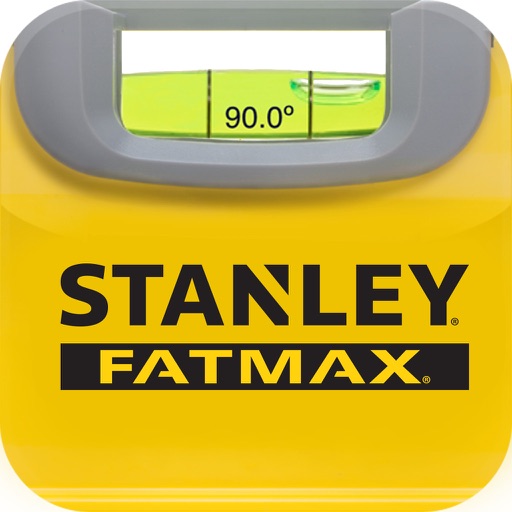STANLEY® Level Reviews
2/5 rating based on 90 reviews. Read all reviews for STANLEY® Level for iPhone.
STANLEY® Level is free iOS app published by Stanley Black & Decker, Inc.
Doesn’t turn and is upside down
Josh the Great Reviewer
The tool doesn’t rotate and furthermore the apple pulldown menu is upside down within the app. Stanley took 2 seconds designing this and put zero effort in. Worth less than free.
Had to reset phone to factory settings after downloading
tlm6w3
Within 15 minutes of downloading, my iPhone 6 would only show the apple icon on the screen. I had to reset my phone to factory settings after unsuccessfully attempting to update after getting it connected to iTunes.
Disappointed
ej is Frustrated with update
I downloaded this app and it turned everything on my screen upside down. Had to shut off my phone and restart it. Deleted this app and all the other apps and functions justified properly again.
Nah
rchever
Cumbersome, no way to figute out if it's calibrated, keeps turning off the phone. Get a real one; they're cheap.
download jammed my iPhone!!!!
Asa the avenger
Now this app is stuck on screen with odd cross hair like pattern ,cannot delete,cloud and arrow symbol just spins,restarted phone 6 times
Too simple
FransT62
A disappointing App from a company of like Stanley. Only does horizontal leveling, nothing else. Not even sure why they bothered to make a second screen with a different background picture. There are other and more versatile leveling apps for free in the App Store. Deleted this one within minutes of downloading it.
Please de-bug
Review bunny
App works fine but I can not exit the app to use the phone or any other part of the iOS. De-installing.
Can’t close out app
les25
App works great but I have an IPhone 10. Once you are in the app there is no exit button and it flips my entire screen upside down whenever I try to swipe from all angles trying to close it out. There needs to be easier access to exiting the app. Shouldn’t have to take several minutes to try to figure out ways to close it out since I have no home button with the newer iPhones. Because of this I unfortunately am going to have to uninstall it.