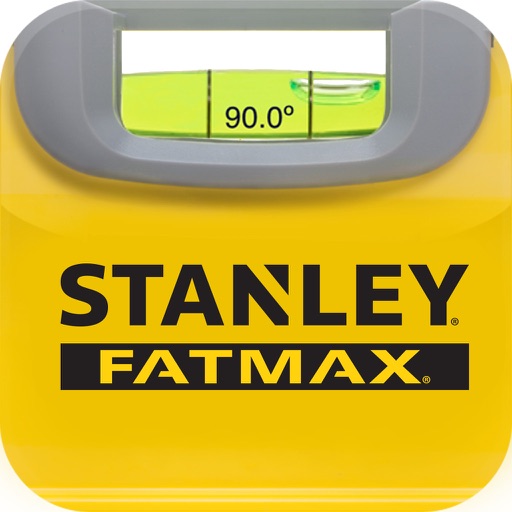STANLEY® Level Reviews – Page 3
2/5 rating based on 90 reviews. Read all reviews for STANLEY® Level for iPhone.
STANLEY® Level is free iOS app published by Stanley Black & Decker, Inc.
Does what it should
ElroyCat
A nice level that I use when setting my iPhone on a tripod for video shoots. On the iPhone 11, closing the app is a bit awkward you have to drag from the right and then swipe the screen image of the app to the left. A close button would be nice but nobody seems to think of putting one on an app anymore.
Stanley Level Tool
Eyedoc170
I downloaded the app and used it to measure if a picture was level. A little awkward to use. When I tried to close the app, I couldn’t, and it made my home page upside down. Had to restart the phone to get it back to normal.
Amazing
D Robertucci
I love this app. It helped me hang pictures straight. As for all you people saying you can’t close it - so they made a tiny mistake and coded it upside down. Swipe down from the top of your phone. Seriously. I figured it out in less than 10 seconds. This app deserves way better reviews. It’s free. It works great. No adds. Just one tiny difference from all the other apps. Personally I actually like it batter this way. I have an iPhone 11 Pro Max and I keep my IOS up to date.
Great level. User interface needs work.
Cranky Rhino
Works very well as a level. However, it unnecessarily flips your screen orientation, and it's difficult to close. You can't simply swipe to background or close it easily. After a lot of pointless swiping I finally had luck with a two-finger pinching gesture, but there's no instructions or guidance to clue you in. I appreciate a free tool, but this one was frustrating. Stick with Apple's built-in measure tool until they polish this up.
Fix the orientation lock.
Mrtwebdesign
Using the tool locks my screen orientation upside down even after locking the phone if you left the app running. Even the lock screen is the wrong orientation. The way to close the app or get past your lock screen is to swipe from the top down. The is going to be more of a problem if you have an iPhone with facial recognition turned on
Why bother
Bearandbu
Why bother with an app that flips your orientation in such a way that the app is difficult to close? I switched to another level app that doesn’t (purposely) irritate the end user.
Can’t dismiss
Daveb314
Once open the app can’t be closed on my iPhone 11. If you try to close it, you find your underlying screen flipped 180deg. The only way I found to close the was to reboot the phone. The app is no longer on my phone. ???
Doesn’t work anymore
Automated Reply
As of iOS 14.5 this app no longer opens at all. It should be removed from the App Store.