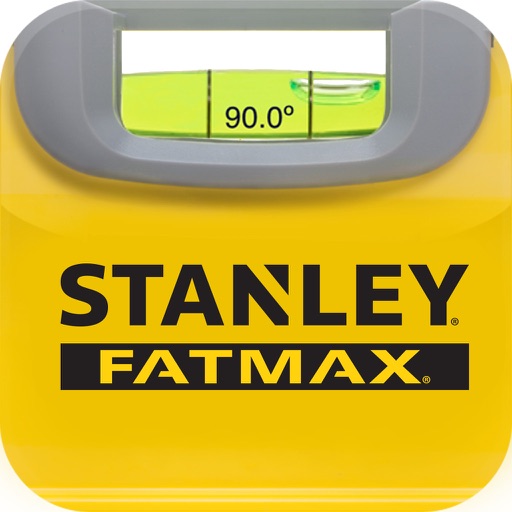STANLEY® Level Reviews – Page 2
2/5 rating based on 90 reviews. Read all reviews for STANLEY® Level for iPhone.
STANLEY® Level is free iOS app published by Stanley Black & Decker, Inc.
Goofs up my phone
rrrrrrrvggg
When I use this, it turns my iPhone X upside down. Need to mess around to get the phone back to normal. Level works well. But this glitch means it is junk. Deleted.
No way to close out app on XR
SmelserAO
I used this app all the time for any construction job large and small. Even used it when making furniture. I just upgraded from the iPhone 6s+ to the XR. This was one of the first apps I downloaded knowing that it would be used for several projects especially those in smaller areas where I cannot use an actual level. My son also likes to go around the house making sure things are level. When he opened the app it opened like normal however there wasn’t a way to close out the app. Since finding this out I have deleted the app. Hopefully they will correct this issue in an upcoming update of the app. Until then one out of five stars.
Not well thought out
Mkyboy71
Level works well but I have the new iPhone 11 Pro. First iPhone I’ve had without a home button, getting out of the app is way to difficult. Also, Stanley you’re a big tool company I would think you could do something better than a level.
piece of garbage
JJD650
This app is so buggy that you cannot operate your phone once you launch this crappy app. The only way to clear this is to shut your phone down. Everything flips 180 degrees on your phone, you can’t shut it down or switch via swiping... this should be banned from the APP store until fixed Don’t download this garbage
Freezes screen
Mikey_socks
I am deleting this app. It freezes on the screen and won’t allow you to swipe it off. A phone restart is needed .
Solid .5 star
JMO'R
This app does work as a level... and then completely distorts your phone into an upside down view. Used for two minutes and deleted immediately
Very Useful!
Krebs_A
I can see where some of the negative reviews are coming from - however I have not experienced as many issues pertaining to development on my iPhone XS Max. It seems XR users and 11 users are having issues closing the app - I simply swipe up from the bottom of my screen to view open apps and close it that way. The issue I have is that it seems the app only wants to run in a single horizontal orientation. Some users have complained about this, but that has served my purposes well. Remember this app is developed and tweaked for each IOS device in particular! There may be some limitations based on where the physical gyroscope is located in your phone. This is a company that makes tools giving you an ad free digital tool at no expense to you - appreciate it for what it is. I work in live sound and video and sometimes need to assemble huge 20+ foot screens for live events. I trust this app and place it on the frame of the screen to make sure it’s level and not crooked. I also just moved into a new apartment and used it to hang all my pictures and they turned out great! You may have issues closing the app, you may be bummed there is no vertical level/app can’t change orientation etc. but value this for what it is! It is an ad free tool developed by a physical tool manufacturer. Don’t expect everything at no cost. For what it is, it is very reliable. Stanley - I would like to see you update this app so it can run in all 4 screen orientations and give us horizontal and vertical level. I would like you to comment on this and explain whether this can be done or not or if it can’t due to iPhone’s gyroscopes. Thank you for the free app. It has been very useful. Thanks for not cluttering it with ads!
Terrible.
jph814
You have to calibrate it in an odd way. Then something that I know is levels is 4 degrees off according to this app. And no way to close the app Useless
Problems with iPhone XR
swolniak
When using the app, there is no easy way to close it. I tried locking and unlocking. The “swipe up” action to get out of an app opens up my Notification Center. It seems something within the app coding has actions flipped. I ended up using Siri to open another app, which allowed me to delete the app. I read a similar review from someone with the same problem with an XR. I imagine an older iPhone with a home button would work well with the app.