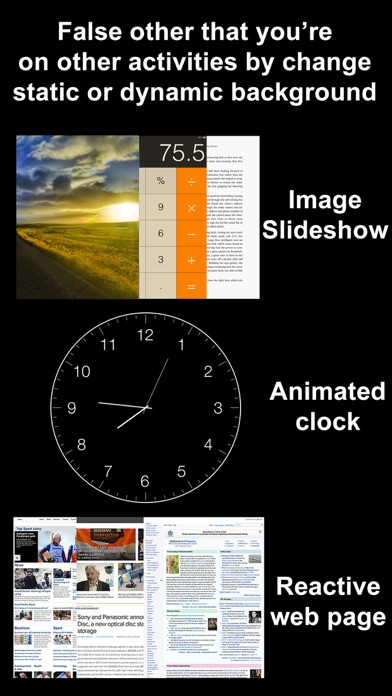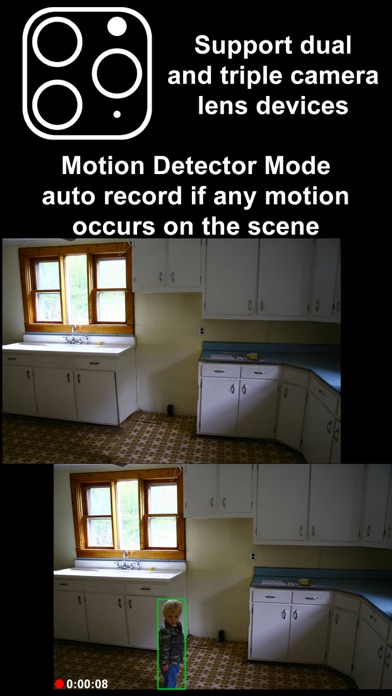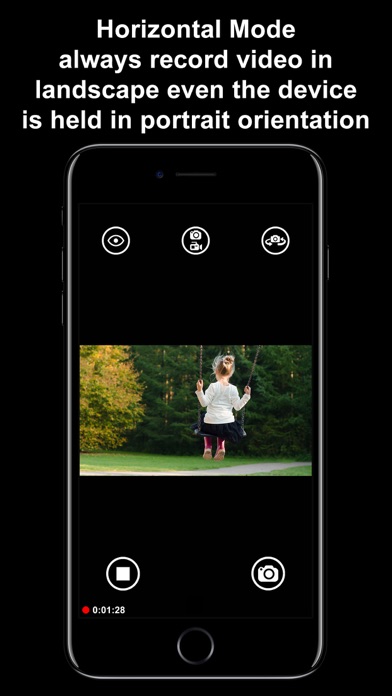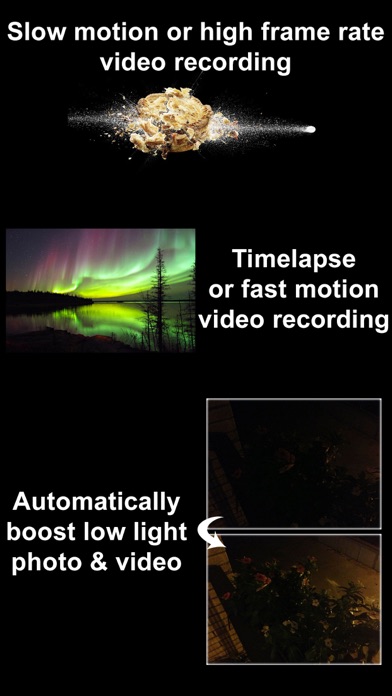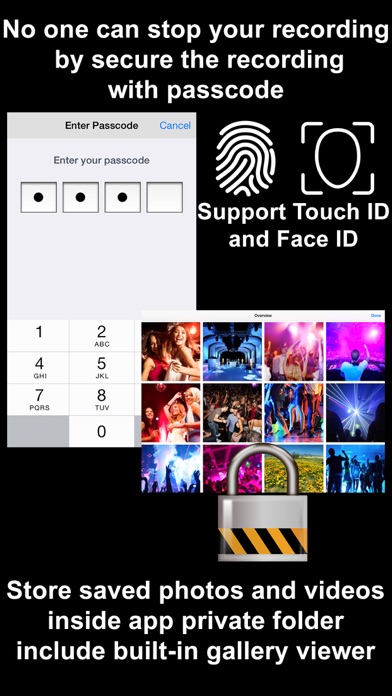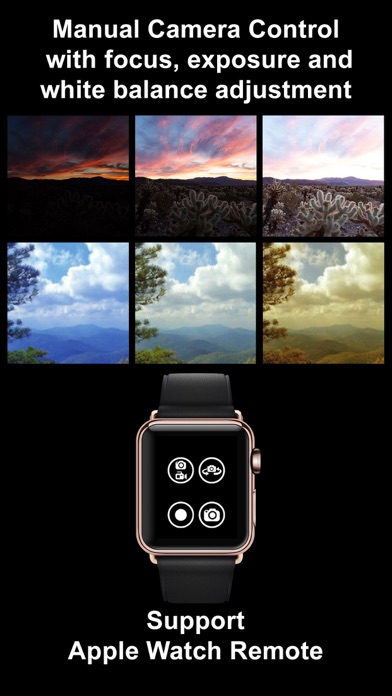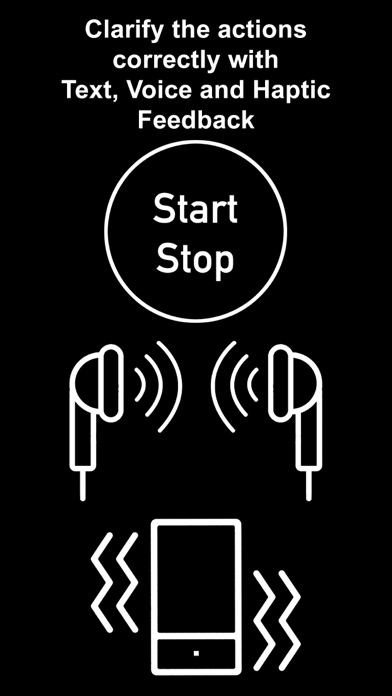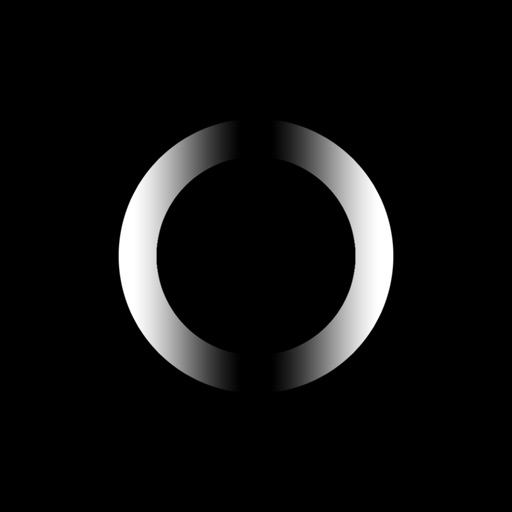
SP Camera
| Category | Price | Seller | Device |
|---|---|---|---|
| Photo & Video | $9.99 | Ratha Sou | iPhone, iPad, iPod |
With Spy Camera, you can record video, or take pictures without being seen while the device shows one of fake backgrounds.
Simulate that you are browsing the web, a blog or leave the device on a table showing a still image or a time clock while recording.
Automatically record and save video if any motion occurs on the scene with Motion Detection Sensor.
With built-in Photo Timer, this app automatically capture photos every few seconds without touching the capture button again.
Save your photos and videos in the password protected private folder.
Moreover, you can hide all the UI control buttons to simulate a real spy experience.
CAMERA
* Photo Timer: automatically capture photo without tap any buttons
* Photo Mode: capture photo at highest resolution
* Video Mode: record video and capture photo at the same time (snap 8MP photo while recording 4K video)
* Motion Detection Mode: automatically record only if any motion occurs on the scene
* Slow Motion Mode: Support high frame rate or slow motion video recording selectable between 60fps, 120fps or 240fps
* Timelapse Mode: record video in fast motion action up to 16x
• Do both capture photo & record video at the same time
• Save more storage with changeable video recording resolution from VGA 480p, HD 720p, FullHD 1080p or 4K 2160p
• Ability to zoom in & zoom out up to 10x
• Support dual camera lens devices
• Support wide color gamut capture
• Automatically boost low light photo & video visibility and quality
• Limitable video recording duration and numbers of Photo Timer photos
• Cinematic video stabilization support for shake-free video recording
• Adjustable auto or manual focus and exposure
• Support photo capturing and video recording with volume buttons
• Save photo and video in passcode protected private app folder or save to camera roll
INTERFACE
• Automatic Mode: auto apply record action and other actions when app launch
• Easy Mode: easily tap any area to take photo and double tap to record video
• Screen is completely black simulate the device is turned off
• No camera flash or on-screen flash is appeared
• Fake other people that you're on other activities by using fake backgrounds
• Alternative image slideshow or animated clock or reactive web browsing fake backgrounds
• Ability to your own image fake backgrounds
• Dimmed screen with zero brightness in black background
• Adjustable the visible of the UI transparency
• Movable and resizable camera view
• Make sure you tap the correct buttons with haptic feedback
PASSCODE
• No one can stop your recording by secure the recording and lock UI buttons with passcode
• Support Touch ID and Face ID to unlock
• Advanced passcode system can lock app startup, lock camera UI buttons, or lock gallery viewing
GALLERY
• Built-in gallery for viewing photos and videos
• Easy and direct sharing to cloud storage or USB cable iTunes files sharing
HOW TO USE
Tap:
• Top Left: show UI control
• Top Middle: switch photo or video mode
• Top Right : switch rear or front camera
• Bottom Left: start/stop video recording or photo timer
• Bottom Right: capture photo
Double Tap:
• Top Center: recenter camera view
Tap and Hold:
• Top Left: lock UI with passcode
• Top Center: switch to Easy Mode
NOTES:
• Please mute your device, or plug the earphone to remove camera shutter sound.
• Avoid zero volume or max volume, to fix video recording without audio, and volume buttons action to work properly.
• To record 4K 60FPS on supported devices, please set slow-motion FPS to 60 in setting, switch video mode to Slow-Mo (select either Wide Len or Telephoto Len on dual camera lens devices).
• Built-in Gallery Viewer unable to play slow-mo video in slow motion action. Please save to camera roll and play slow-mo video via Photo app.
• Not all features available on older devices.
Reviews
Fantastic
Ramiroo
Thank you for all the time and hard work that’s put into this app. My only wish is for an option to disable the time being recorded along with the flashing red light next to it when recording video. Possibly instead of seconds and a red indicator maybe what looks to be a “loading indicator “similar to when you load a webpage in safari and it shows the amount of the page it’s loaded. Anyway y’all rock thanks again
?
T.R.T.22
User issue or app issue? When I enter easy mode and all my buttons disappear except the preview screen I can’t ever get the buttons to reappear. It’s beyond frustrating. I really like the many options this app offers, but this issue is enough to make me not want to use the app at all. Also when it’s giving you tips it would be easier while learning the actions if a note popped up letting you know you did select option properly. Trying to figure things out and not knowing if I properly did something it suggested leaves the learning ability unknown...
Help
goin' postal
I can’t remember how to get into my pics. All I have is the black screen. What part of the screen do I touch to access pics? Please....
Great app, but can’t save to camera roll?
loveyomamma
Works great, but some photos and videos will not save to camera roll so i have no way of editing them.
Library Crashes and Camera switches too easily
Shirley Happy
First off I Love with this app offers but just falls short for the money. 2 stars until some key issues fixed. 1) Open it’s photo library and it crashes!!! Haven’t seen that since my iPhone 4. It seems to cache thumbnails upon opening and crashes. Sometimes crashes 2-3 times before it loads. Ugh. 2) No simple swipe/swipe right in library to delete single items. So you don’t swipe to right then have to hit trash button. Not smooth. 3) BIGGEST UX ISSUE: select back camera and go dark... somehow I hit the mode and it changes. Only find out afterwards it didn’t capture proper camera (front vs back). While it has a lock it’s just too easy to screw up. Happens 50% of the time and I curse this app!
BEWARE! No privacy policy
SmallHurricane
The link for the privacy policy is broken. The developer could be stealing the pics and videos you take. Even if they update the link, how can you be sure the developer is abiding by that policy?
5 stars if..
Johnny.Funk
You can save gifs in the gallery and still keep its moving image. Currently saves gifs, but doesn’t play when you select a gif
Hidden from me
annoyeduser1million
The screen is completely black and I cant use it. I tried to tap around for hidden buttons and hold them down but nothing works. Where is the trouble shooting guide or a page for help? Up and down buttons are not working. Nothing is working. I paid 10 bucks for a blank screen and an app that doesn’t work.