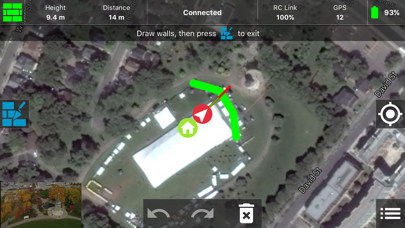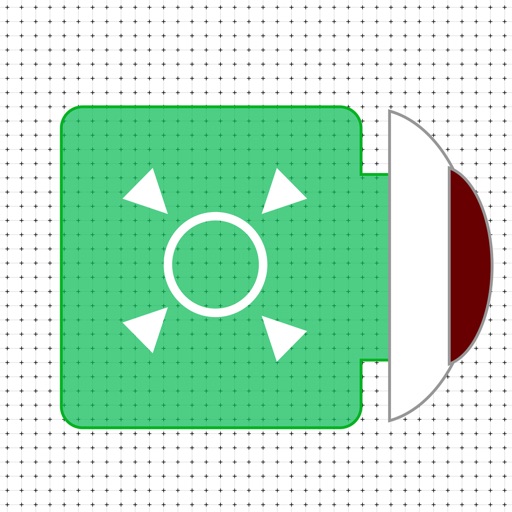Vertical Studio
| Category | Price | Seller | Device |
|---|---|---|---|
| Photo & Video | Free | Perceptiv Labs Inc. | iPhone, iPad, iPod |
Aerial Cinematography is a new and incredible way to capture new perspectives of the world. But you shouldn't have to become a pilot to benefit from aerial videos in your storytelling. Vertical Studio gives filmmakers a new freedom to tell their stories in ways they have never done before. The feature list below gives you everything you need to know to get started using Vertical Studio
Getting Started:
To get started, simply download the Vertical Studio app and install it on your Android device. Then connect your DJI RC to your drone and launch the app. After a short tutorial on using the app, you will see the video feed from your drone displayed in the app. If you experience issues with the connection, contact us at http://forum.vertical.ai.
Features:
The following features explain all you need to know about using Vertical Studio.
1. Auto-tracking: Auto-tracking lets you select a subject in your video and then controls the camera angles on the drone to frame your shot. You still have full manual control over the drone's flight.
2. Orbit: Orbit lets you easily fly in circles around any subject, by simply selecting a subject, choosing a direction and setting a speed.
3. Walls: Walls lets you define a perimeter for your flight on a map and then makes sure you fly within it. You can also mark off obstacles or regions around tree clumps to make sure you fly at a safe distance from potential collisions.
To learn more about Vertical Studio or if you have questions, please visit our website http://vertical.ai
Welcome to the ultimate filmmaker's toolkit for drones.
Recommended devices:
* iPhone 5s or newer
* iPad Mini 3 or newer
* All iPad Air
* All iPad Pro
Note: The X5 camera/gimbal is supported, but there are currently no focus controls within Vertical Studio.
Reviews
Okay while it lasted.
fpsurgeon
An interesting idea while it lasted. Now DJI’s own software does a better job and comes with the drone. As of the date of my review, it looks like the developer has abandoned this. It’s not even mentioned on their website anymore. Shame...
Get the Shot
SkipTV
As a professional drone instructor, pilot and TV Producer. Being able to get the critical shot is ‘critical’ particularly when you are getting paid for that shot. This product allows you to get those almost impossible shots while still be able to pilot your craft. Its pretty amazing.
Works as advertised
hefeglass
I downloaded this and immediately went outside to try it out. There is a slight delay when using the sticks but that's a small price to pay for this functionality. I even ran around and it didn't lose me..and its almost dark out. I could barely make myself out on the screen but the app was able to visually track me without any problems at all.
Tested on iPad
Mastermind369
Seems to track well. Lost the subject when walking under the quad but when tracking horizontally it worked well.
Works as advertised II
Malta vacationer
Worked flawlessly the moment I tapped onscreen to auto track. Great and simple app to use with terrific results
Get features of the phantom 4 onto your phantom 3 without buying one
SurrogateMarker
Quite an achievement for a DJI SDK third party app. Active tracking works well on a iPad Air 2 and the ability to draw virtual walls or Map based GEO fences works great as well. Doing orbits while using active tracking also works smoothly as long as you don't fly at high speed. This app brings several features of the new Phantom 4 to the Phantom 3 series for A LOT less money.. Even if you eventually plan to buy a DJI phantom 4, you should start learning the kinds of shots you can do with this app First. It's worth the money definitely.
Awesome!!
Isaiahsdad
Works very well, and does what it is supposed to. Tracking was spot on and the orbit worked well. The geofence was spot on and a must for beginners. Well worth the money. Try it for free, if you don't like it, don't buy it.
Needs some stuff but works great
joshua420ellis
Does better than litchi on tracking on iPhone 6 the controls are smart and easy to operate keep it up.
Good app
filmalaska
Another decent app but not sure why it keeps asking me to upgrade to Pro when I have already done that...
Great for Osmo now!
Keck Outdoors
Loved it before the Osmo compatibility but now with this option it makes the X3 much more user friendly, just make sure to open the Go App before running Vertical.