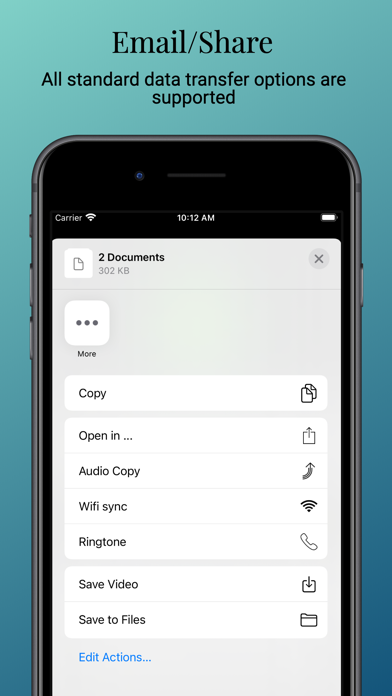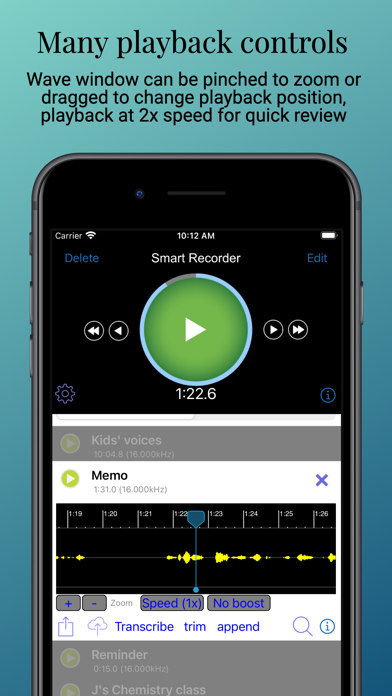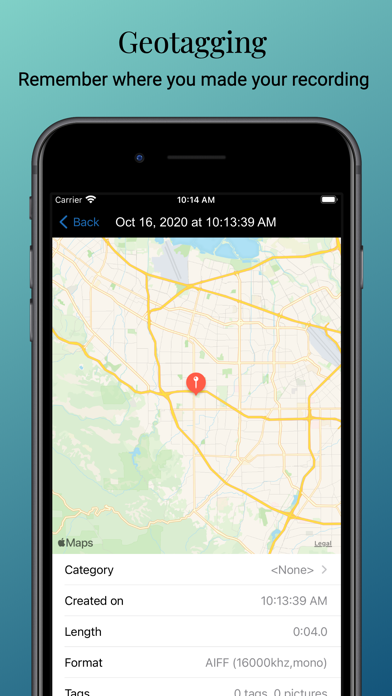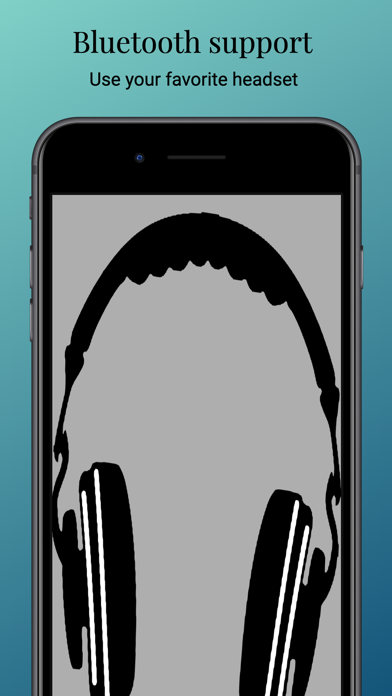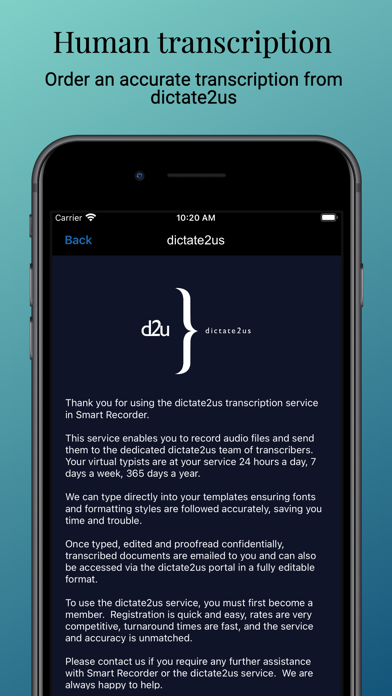Smart Recorder and transcriber
| Category | Price | Seller | Device |
|---|---|---|---|
| Business | Free | Kenneth roe | iPhone, iPad, iPod |
Smart Recorder is a full featured recorder and transcriber offering many features beyond what is available in the built in voice memos app. The Smart Recorder family of products has over 1,000,000 device installs. It has been actively marketed and updated for seven years. Use it to record meetings, interview, lectures, classes, todo lists, shopping lists or even your kids voices.
Record, Email/Share, Transcribe, Trim/Edit or Organize. What ever the task, Smart Recorder is the ideal tool. Check out these great features:
- A large record button makes it easy to start and pause recordings
- A main screen with the list of recordings created, each with a play button for easy playback
- Tips and a comprehensive help system to get you up to speed quickly
- Background recording and playback (other apps can run while Smart Recorder is recording or playing or your device can be sleeping during recording or playback)
- iTunes file sharing
- Flip mode for putting iPhone microphone on top
- Email/export short recordings
- Support for Dropbox if Dropbox app installed
- Multiple supported mail/export formats including CAF, WAV, AIF and MP4.
- iCloud support
- Generation of ringtones for the iPhone
- Add tags or pictures to mark positions in a recording
- Time slider/forward/back buttons to quickly navigate through your recordings
- Bluetooth and external headset support
- Auto pause/voice activated recording
- Variable speed playback with optional pitch correction
- Many system settings to control the behavior of Smart Recorder
- Stereo support
- Append to existing recordings
- Categorize/sort recordings
- No time limit on recordings
- Universal app for both iPhone and iPad
- Geo tagging of recordings allows you to keep track of the location where they were created
- Search allows you to search for conversations in a recording (based on the machine
transcription) or for tags (or recordings with specific words in the title)
Extra features (for purchase):
- Disable advertising
- Email/export long recordings
- Voice enhancement
- Trimming/editing
- Machine transcription
Buy now and you will get free upgrades with many new features!!!
If you like this product, check out the Mac Smart Recorder at
http://itunes.apple.com/app/smart-recorder/id412615645?mt=12
http://itunes.apple.com/us/app/smart-recorder-lite/id420266239?mt=12
Reviews
Mileage varies with user
Curves gal
As with all software you need to investigate and define your needs before you get unraveled. This software answers my needs by allowing me to take notes without constantly hitting the record button when I want to pause. The voice recognition setting saves valuable time. And no, quality transcription services are not free so stop complaining.
Really bad
Ghrickel
I swear I have paid multiple times fir what they call the “full upgrade” and then go to trim and it says I have to pay 2 more dollars. If you want to export you have to pay 2 more dollars and I have yet to get it to export one darn thing. Save your money and your mind! Find another app!!
Voice text
bsch1964
I love the feature that I can record a message and send it as a text message. It's a little complicated but I figured it out. Thank you!
Apple Watch app?
Persona1
I have the smart recorder and transcriber app on my iPhone. How do I get the Apple Watch app?
Missing what i need, my time stamp synched notes
NSchwartz
In the interface there are two tabs for text on the yellow note pad. One is called transcript...this is where the Siri machine transcription will appear when you end the recording. The other tab is called tags. This is where i had hoped to put my notes....which for me are mainly markers of where to jump to in the audio file. Mine files are often of a long lecture. But the transcription - process wipes out all text on both tabs. And i did not get a transcription to work yet. I assume the transcriptions are not time stamped.
Beware of App’s Poor Editing Features
Please Keep it Simple
The low rating is because of the inability to recover the remainder of an important recording (one of my class lectures) after I inadvertently trimmed the recording way too short. I was befuddled, in particular, because the app gave me the ability to recover entire recordings if I deleted them? Why wouldn’t you, then, also give me the ability to recover a recording that I accidentally over trimmed? Those who might buy this app should be aware, therefore, of the significant shortcomings of the app’s editing features.
Great app
lifeofanartist
I use this app to prepare for a recording session and to write songs. This is not meant to be garage band. I like all the features.
Absolute garbage and theft
Kres83
Paid for the upgrade so I could transcribe annnd yeah you cannot transcribe in with any of the three options they offer without going to a 3rd party and registering a whole new account and paying per transcription. This app is completely useless unless your sole intent is recording on a single device. After posting this review the “developer” responded with this responce makes no sense and was generated in July...
Rip Off Nickels and Dimes
RonDycks
I can’t stand apps (and their developers) that charge for EVERY separate useful feature and /or needed function.... they boast having a great app and then CRIPPLE it thus using “hostage” techniques to glean money from its users... Fact is, You find out just what this app doesn’t have when you most need it. I will be deleting it because there are other more reasonable and less greedy developers out there whose recording apps are up front about costs. One redeeming factor is, they allow short term use of some of the features, to try, and this at least will get you through some of the basic needed functions.