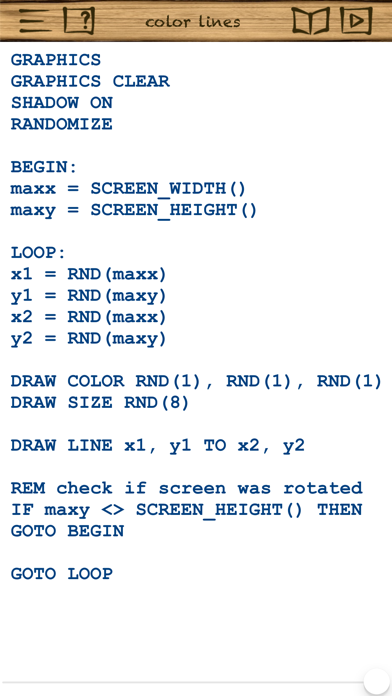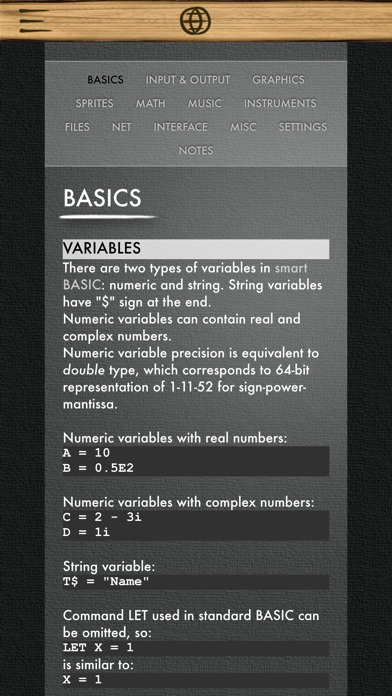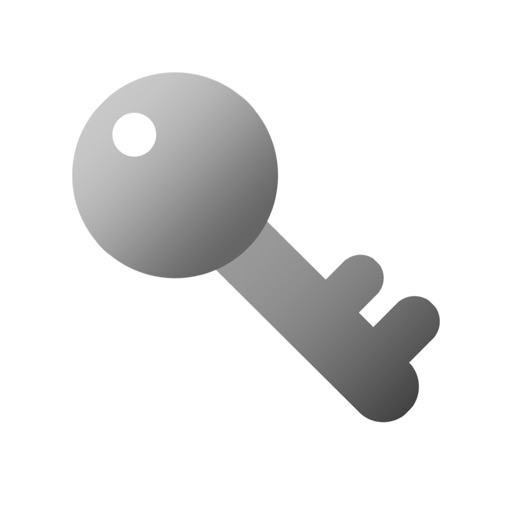"Smart BASIC" programming language
| Category | Price | Seller | Device |
|---|---|---|---|
| Productivity | $4.99 | Mister Kibernetik | iPhone, iPad, iPod |
Smart BASIC is an extension of very popular BASIC programming language.
With "smart BASIC" you can make your own programs directly on the iOS device.
Smart BASIC programs can be published in App Store as a stand-alone applications using "smart BASIC" SDK for Xcode.
Smart BASIC programming language is very powerful. Some of its features are:
genuine BASIC:
- it is an old good BASIC, very simple and effective
- it is as modern and powerful as your iOS device
GRAPHICS:
- advanced retina-friendly graphics functions
- animated sprites with touches, collisions and sprite sheets support
INTERFACE:
- buttons, text fields, sliders, switches
- support of additional TTF fonts
- all interface objects can be grouped in moveable pages
- clipboard support
- speech synthesizer (for iOS 7 and higher)
MUSIC and VIDEO:
- playback of MP3, AIFF, WAV, MIDI, MOV and MP4 files
- integrated MIDI synthesizer with musical notation, 16 tracks, 128 built-in instruments with support of additional SF2 and DLS soundfonts
HARDWARE support:
- GPS and compass
- accelerometer
- multitouch with up to 11 simultaneous touches
- front and back cameras with photo, video and stills recording
FILES:
- files and directories functions
- possibility to run program from another program
NETWORKING:
- HTTP commands
- programmable browsers
- hosts and ports pinging
USER FRIENDLY:
- skinnable interface and customizable code editor
- built-in documentation for all functions
- sample programs to get started
- friendly Support Forum to ask questions and to share programs
Some examples of App Store apps, which are made in smart BASIC:
"In Cell" https://itunes.apple.com/app/in-cell/id946232302
"2048-th" https://itunes.apple.com/app/2048-th/id936185448
"ARTiGEN" https://itunes.apple.com/app/artigen/id953972680
"My Territory" https://itunes.apple.com/app/my-territory/id949302082
"CPU 4917" https://itunes.apple.com/app/cpu-4917/id960781353
"4 Puzzle" https://itunes.apple.com/app/4-puzzle/id967049416
"Blackton" https://itunes.apple.com/app/blackton/id939345702
When registering at Support Forum anti-spambot password is: "iOS".
Reviews
Basic makes tedious calculations easy
Glopnerd
I design horn loudspeaker enclosures. Basic allows me to print out an extensive incremental dimensional plan from a formula I developed using a hand calculator many years ago. I haven't unleashed Basic's full potential, but I really love the results I've gotten so far!
Great so far except for two small things
Barbqman
I'm really enjoying Smart Basic. I'm using it to teach my grandson programming. One thing that is a problem is that Apple has decided its keyboard should default to "Smart Quotes" which don't work in Smart Basic INPUT statements and similar things. (turn off smart punctuation in settings-> general -> keyboard to fix this problem). The other thing I'd prefer is to do away with the rustic symbols for things like the editor, run button, files, etc. they are cute but not especially intuitive. Words or more universal symbols would make it easier for beginners to catch on.
My favorite app of all time!
Jim-words w friends
Wow! I have done app searches from time to time looking for a Basic Programming App that I could use with my iPad and never found anything close to this. If you have ever done any programming in Basic, you are going to love this app too. Broad library of commands that allow writing everything from simple utility apps to fully functional games and production apps. If you have some prior Basic Programming experience, this app may well be the easiest way for you to get your $ idea for an app to a functional program. There are a few minor bugs, but I have always found easy work arounds. This is an amazing program worth way more than the current cost, not to mention, you simply will not find anything close to this for the IOS operating system that is as simple and is stand alone (does not need a Mac or compiler, etc). Thanks to the genius developer for this amazing program!
It’s way more complicated than original Basic
entertainer510
It’s a good app to program in, don’t get me wrong. But it wasn’t what I was looking for. This app is a professional programming language, it has a lot of bells and whistles. It also has different syntax (more advanced I should say), than Basic originally had. I felt like I needed to re-learn Basic in order to use this app. And if that’s the case, I might as well just have learned c or java. I was looking for a sort of old Basic emulator, or an app where you can “sketch out” code just for fun. And one that stayed true to what Basic was meant to be: basic. Again, it’s a great app. It just wasn’t what I was looking for.
Simply the Best - but ...
MMarkP
I am a software engineer, and I have been programming since 1964, when the IBM 360 mainframe was introduced. I have used many programming languages over the years, but only a few allow you to program on your device itself (iPhone or iPad) without having to use a PC or a Mac. This is a feature-rich version of the Basic language, allowing you to write code and solve problems on your own device. Turn your programming creativity loose! This is simply the BEST app to allow you to write code and run it on your iDevice. It is supported by an in-app indexed help documentation, which completely describes all commands and features. It is also supplied with a large assortment of sample programs to get you started. Further programming assistance can be obtained from the well-maintained online forum, which is operated by the developer. The developer routinely answers programming questions, and bug reports can be submitted here, but the language is quite stable and bug reports are rare. The compliler supports a complete list of mathematical functions, logical operators, graphics functions, file input and output functions, as well as access to device-specific things like multiple screen touch gestures, GPS location, accelerometers, and images and camera. One of the best features is that this app includes built-in dropbox integration, which allows you to easily transfer data that you have generated from other computers. This programming language has enjoyed the support of a vibrant user community for quite a few years, and has been well supported by its developer. Now the bad news- because of an impasse between the developer and Apple, no new versions of this app have been introduced recently. Unless a solution is found, this app may be frozen in time, and further updates may not be released. If you enjoy programming, get this app now. You will not be disappointed!
Limitless potential
Bustamante Propiedades
The best app I have found. You can do everything with this interpreter. Apple is giving problems to the developer with the Dropbox item, the way this interpreter exchanges programs. It is unfair and arbitrary. There are so many people using smart basic!!! Please find a solution.
Great simulation of BASIC but...
Sean & Daddy
A fairly complete simulation of BASIC, reminds me of writing programs on my Commodore 128 in the 1980’s. It is, however, missing a couple useful commands from BASIC 7 (for example, no GETKEY for getting a single key press or a series of single key presses.). But it adds a ton of extra useful commands. An extremely useful app for writing quick, simple programs on my iPad! Be aware that iPad keyboard’s default double-quote character will not work in string names in smartBASIC (not so smears). You can also hold the “ key on the iOS keyboard to make it use the “non-smart” version of the double-quote character). The developer really should make this app work with the stock keyboard on iPads. Another downside is that there is no way to share your program files once written - there is no “share” or “export” button anywhere in the app. I should be able to select my .txt file, hit a “share” button and bring up the standard share interface for iOS devices (so I can send it right to the smartBASIC app on my son’s iPad, for instance). It also doesn’t seem to store your programs in iCloud. Importing images into smart BASIC is also needlessly unwieldy - you HAVE to go through DropBox, which doesn’t play nicely with iOS. You can’t import directly from the Photo Album into smart BASIC’s file system and you can’t use a 3rd part file explorer app to copy files into smart BASIC’s Files folder in iOS (because it apparently doesn’t have one). It’s almost like the app wasn’t written for iOS at all, they just ported it to iOS, but didn’t actually fully support the iOS platform. I had to take 2 stars off the review for this incomplete iOS integration. In any case, I loved teaching myself programming in the 80’s with BASIC and I’m hoping to use this to teach my son the same way, if they can fix the app. EDIT: added a star for the debugger button, letting me see the current value of all my variables - very nice! EDIT: turns out it can’t really handle game creation very well. I tried making a Star Control-style ship combat game (something I wrote in BASIC on my actual C=128) and it just can’t handle it. The program slows down and even comes to a halt when multiple sprites animate or more than one sound is playing (well, trying to play - it only plays back one sound at time!). It’s disappointing to discover this only after I got all the game mechanics working and now am trying to put in audio/visual polish. Subtracted a star for this.
Amazing App, Far superior to Every Other IOS Programing App
Steven Slater m
Don’t be fooled, this App is a 5.0, since that is the limit, otherwise a 10. The complainers have not programmed much on their own, to disrespect a toolbox of this caliber. So it is not perfect, it beats anything the Big Corp$ have done. Anyone remember Bill Gate’s Basica? The Synthesizer Sound, .jpg, .png placement, the Access to IOS text to speech in scores of languages. Apple should be giving you a reward. Schools should be using this instead of puzzle shape, cartoon producing, code intros. Really a must try app, and look at the website and sample code. Watch out for “ You need to hold down the “ key and move up to the middle choice of " Because “ won’t work. ( " is straight up and down, while the default keyboard “ leans slightly to the left and won’t work. I had to do cut/paste of all the " from sample code, until I learned to just hold the “ key down and choose.) It is the best, people who cannot overcome a few flaws should remember the man/woman hours given for so little money. No Company has done it better, True Artist!
Initial Impression
DaNuke
I used to play with Basic, via Creative Computing magazine, years ago. Things have certainly changed since then. At this point, and I suspect that the problem belongs to the language syntax, but strings will return an error if one has smart punctuation selected (iPad Pro here) in keyboard settings. That is to say, the smart quotation marks will not work. I do not think that this is something that this app can correct? It seems that one has two one of two options to get around this: - Turn off the smart punctuation - Press the quotation marks key until the other quotation marks options appear and select the standard straight marks option > " vice ”. print "howdy". THIS WORKS rem print “howdy” THIS WILL NOT WORK Perhaps this is addressed in the forums for this app, but I offer this as a heads up for potential users. I chose to turn off the smart punctuation option.
Some very basic things not working
The Original Frisbee
For the life of me I cannot get this to set string literal. I can input to a string but cannot get it past Let P$ = “Test” It syntax errors every time... $5 I can’t use...