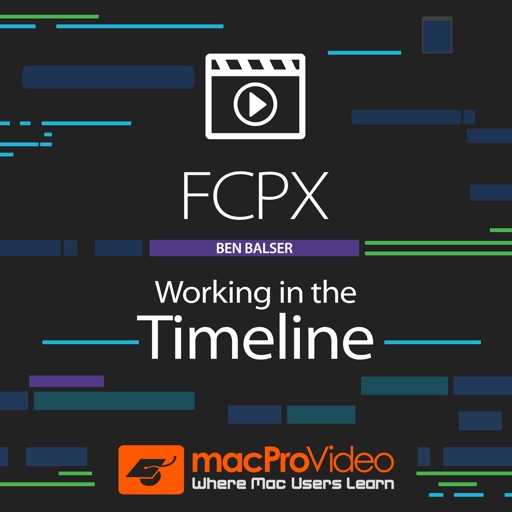Slow Shutter!
| Category | Price | Seller | Device |
|---|---|---|---|
| Photo & Video | $1.99 | Sylwester Los | iPhone, iPad, iPod |
App Supports:
- AUTO - Perfect for waterfalls, ghost photos and other moving objects.
- LIGHT TRAIL - Capture hypnotizing photos of night traffic, fireworks, carousels and other moving lights.
- NIGHT - Capture bright, noise-free photos in low-light conditions!
Featuring:
- Real time preview.
- Full photo resolution support in Auto and Night modes. Maximum framerate is used in Light Trail - this can be modified in iOS Settings.
- Adjust exposure in Light Trail and Night modes.
- Adjust Freeze in Auto mode.
- Tap “Shoot” button again to stop capture.
Tip:
- To improve sharpness use a tripod.
Reviews
Awesome tool
Shutterbug57
I am truly amazed at the fun I am having with this app. I know it uses my phones camera but I swear it takes better images than the camera ever has before. Now I just need a tripod for my phone.
Long exposure great for low light
CGE1400
Great tool. It looks like it takes a bunch of images and stacks them. Great for low light. Best if tripod mounted. It would be nice if it would stack more images! Instead of 10 seconds, how about 5 or 10 minutes. Would be a great tool for astrophotos.
I love this app!
Drake_0072
I have no idea why this is not preinstalled on the iPhone but it does a great job.
Love this added functionality
Tysonjacques
However they manage to get a longer exposure, I'm a fan. There tends to be some graininess in low light long exposures, but that's to be expected. After some processing (even in-phone,) I'm usually much happier with my night photos on this app than any other - or even using the stock camera app on iOS.
Easy, long-exposure camera app
Wolfe with an e
Many of the night cam apps require a lot of fiddling with controls and give results that are either too dim, too noisy or are overexposed. Slow Shutter instead has three modes, each with controls dedicated to that effect: NORMAL for blurring waterfalls and capturing other motion in daylight. (Controls: 1 sec, 3, 10, or auto. Sensitivity can be set to low, medium, high or auto. Set freeze after you shoot.) LIGHT TRAIL for moving lights like cars at night. (Controls: 1 sec, 3, 10, or infinity where you press shutter again to stop. Lighten exposure more after you shoot.) NIGHT For long night exposures in very dim light with excellent automatic noise reduction. (Controls: Lighten exposure more after you shoot.) With one app you can make any kind of long exposure shot easy and get excellent results. + Excellent images with minimal messing + Universal, works with iPhone and iPad - Focus is automatic and only focuses on what's in the center grid - Shooting is a two-step process
Crashes on launch
Daniel Staten
Used to love this app. Since the last update, it crashes every time I attempt to launch it. Reinstalling doesn't help.
Love it
Phantasm333
I don't know much about photography but I've used the iPhone camera quite a bit and therefore have become familiar with how to use it well, so the slow shutter app has served me very well and it succeeds at what it claims it can do, and any app capable of that deserves 5 stars.