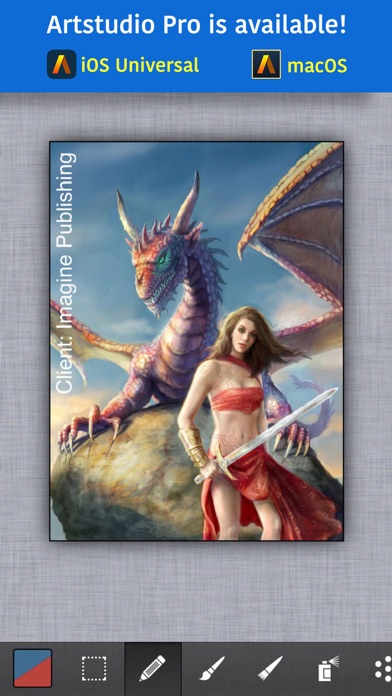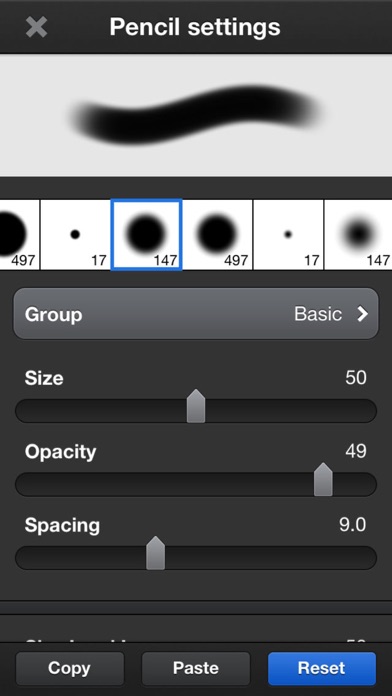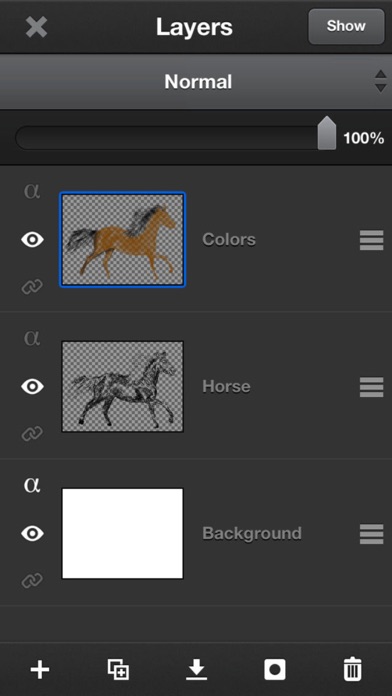ArtStudio - Draw and Paint
| Category | Price | Seller | Device |
|---|---|---|---|
| Photo & Video | $4.99 | Sylwester Los | iPhone, iPad, iPod |
See the video:
http://www.youtube.com/watch?v=P__arq3jk3U
Follow us on twitter: http://twitter.com/lucky_clan
Follow us on facebook: https://www.facebook.com/LuckyClanApps
Gallery:
http://flickr.com/groups/artstudioimages/
appmodo.com:
"It doesn’t matter whether you’re a skilled artist or a newbie; ArtStudio is for you."
appsmile.com: 5/5
"This is what PhotoShop Mobile wishes it had been."
FEATURES:
- flexible canvas size, max: 3024x4032(iPhone 6s), 3264x2448(iPhone 5/5s/6), 2592×1936 (iPhone 4s, iPhone 4), 2048×1536 (iPhone 3gs)
- 16 tools: select, pencil, wet paintbrush, dry paintbrush, spray, dots, eraser, smudge, bucket fill, gradient, text, clone, heal, blur/sharpen, dodge/burn, eyedropper
- 450 HIGH QUALITY BRUSHES (150 free, 300 paid) divided into 30 groups
- custom brushes, max size: 500x500px
- select tool: rect/ellipse/lasso/magic wand/by color, add/sub/intersect, contract/expand/round corners/border/...
- text tool: over 150 system fonts, support of external TTF fonts (just upload .ttf file in iTunes using File Sharing), special text layer to easy edit text
- favorites list to quickly access user's favorite brush settings
- fully customizable stroke settings: blur, flip, size, opacity, spacing, fadeout, squeeze, angle, speed-size, speed-opacity, random flip, scatter, jitter-spacing, jitter-angle, jitter-size, jitter-squeeze, jitter-opacity, jitter-hue, jitter-saturation, jitter-lightness
- symmetric drawing
- guidelines, grid
- shapes: lines, rectangles, ellipses, polygons (open, closed)
- layer options: add, duplicate, merge down/visible, delete, lock alpha, show/hide, link, name, reorder, opacity, blending modes
- layer masks
- layer/selection transformations: move/scale/rotate with multi-touch, flip, rotate left/right, fill/erase
- distort (skew, perspective etc)
- 21 layer blending modes: normal, multiply, add, difference, screen, overlay, hue, saturation, color, value, ...
- import from 'Camera Roll', camera, iTunes, clipboard
- export as JPG/PNG/PSD to 'Camera Roll', email, clipboard, iTunes
- multi-touch navigation with unlimited zoom
- undo/redo with almost infinite number of steps
- image resize (none, bilinear, bicubic, lanczos interpolations) , change canvas size, crop
- 40 filters: gaussian/motion/radial blur, sharpen, unsharp mask, add noise, render clouds, edge detect, border/vignette and more
- Elastify filter used to make incredible distortions
- adjustments: brightness/contrast/exposure, hue/saturation/lightness, color balance, temperature, shadows/highlights, CURVES, auto contrast/colors/white balance and more
- video tutorials
## IPAD VERSION AVAILABLE IN APP STORE ##
Reviews
Deleting Laters
PlushBuni
Recently this app seems to continuously delete layers of art, I’m sure you can see how this can be a pain. I’m currently redrawing the line art of a piece due to it being deleted when I left the app for too long, and yes, I did save the file multiple times. Update: it’s doing it. Again. When opening the file it shows that there is another layer, but it is deleted as soon as I open the file.
Great Stuff
HaileeD
Love it! Works great! I use this app all of the time. So glad I have it on my phone so I can draw whenever I want too!!!
Great app!
Kits1018
I love this app for drawing! I use it on my phone and iPad! Very thankful for it! I am able to zoom in close to draw small details. It gives me all of the options I need just as if I am on the laptop!
Would recommend
elitezim
I'm just figuring this app out as an artist and it's so good! I really appreciate this has layers as well as layer modes like so many other apps exclude. Thank you.
Great job guys
Wileytattoo
It's like a mini photoshop on my phone. It has many of the features that I regularly use to make graphic arts on the more capable photoshop.
My favorite app got buggy
dib_tr7
This has been my favorite app for a very long time, but it crashes too often and I lose everything. I really like the interface and its capabilities, but it's just become unstable.
Photoshop on your iPhone & iPad!
wwwSHOCKPROOFXcom
This is one of the Best App that mimics Adobe Photoshop! I now use this App more than Photoshop. I just wish, it has more unique fonts; & I don't mind paying for more extra fonts. Plus, we need more layers. All in all, it's very useful app! 10/10 Stars
Dig it
Cmg550
Love it. Very useful options. Can be a lil hard navigating what you want to do to get your results. But it does everything