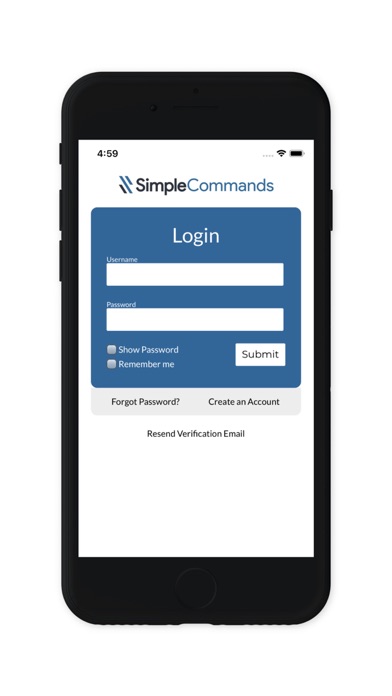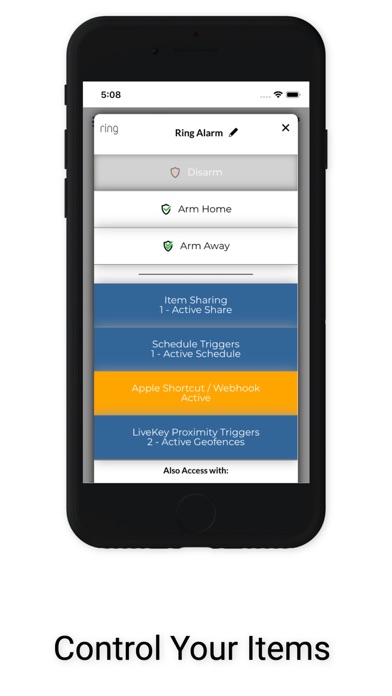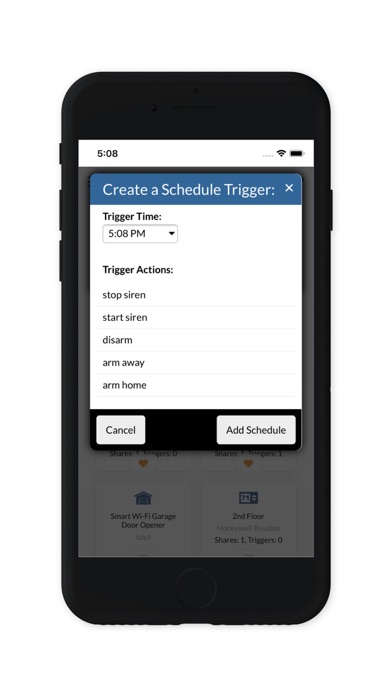SimpleCommands
| Category | Price | Seller | Device |
|---|---|---|---|
| Productivity | Free | David Thor | iPhone, iPad, iPod |
Step 1: Add your Connections
After you’ve created an account, it’s quick and easy to get going. Use the phone app to securely link your digital products and services (your “Connections”) to SimpleCommands. Once you have added a Connection, the Items from that Connection are immediately accessible via your Listeners and conveniently grouped by type/category.
Step 2: Enable your Apple Watch, SMS and other Listeners
Enable the Listeners you already use and SimpleCommands will help make them smarter. SimpleCommands makes ubiquitous access available from the app on your Apple Watch, via SMS, and through a number of platforms like Google Home, Slack, and others.
Step 3: Use SimpleCommands
Start sending commands! SimpleCommands allows you to communicate on your terms with your Items from anywhere, anytime. You’ll find SimpleCommands indispensable when it comes to managing smart home hubs, scheduling ride sharing, and more. It will change how you communicate with all of your smart (internet-enabled) things, using a convenient simple interface for similar connections!
Featured Connections:
Smartbulbs and Switches: LIFX, TP-Link, Phillips Hue (coming soon), Samsung SmartThings (coming soon)
Thermostats: Nest Labs, and via Wink Smarthub
Garage Doors/Smart Locks: Chamberlain/Liftmaster myQ, via Wink Smarthub
Automotive: Automatic, Zubie
Irrigation: Rachio
Weather: Netamo Weather Station
Stop by and learn more at: https://simplecommands.com
Reviews
Don’t Bother
JujusDad
I wasted several hours trying to set this up to work with MyQ and Alexa. Very unpredictable, login credentials would work once, then not the next time. Or I would add devices (I.e., MyQ opener) but when I tried to use it in a routine, it couldn’t be found. Far more frustrating than it’s worth!!
Broken.
Illbebetter
This app was working fine. Now the iPhone app is broken. Only says update app(done) and shows items linked. No way to edit or add routines. Update: the routines that were working no longer work after this update. Nice job “fixing” something that wasn’t broken.
Apple Watch
mspring702
This used to be a nice app for the Apple Watch.....then all of the sudden they take it away?? WHY????
Apple WatchOS 7, iOS 14, no Watch functionality?
NightHawkCA
Why did you remove Apple Watch functionality? My main use case (and maybe many other people) was to have quick access and easy viewing of the status and availability of my smart outlets. Now, I may as well use the native app for my outlets, since I have to use my phone app anyway. Very disappointed and confused here. Please bring the Apple Watch client back? Also, possible for iOS 14 widget support? [old edit #1: After two full un- and reinstalls, it works great again on both my Apple Watch and iPhone. Maybe something gummed up. Awesome app and I’m glad we’re back together again!] (Original) The app used to work very well under iOS 12.4, upon upgrade to 13 I am not able to use my Apple Watch s3 as a controller, it only says “Waiting for phone” even though the app says successfully connected (and I can’t un- and re-pair the Apple Watch skill in the iPhone app). Tried uninstalling all, reinstalling all, rebooting both devices etc. Is there a fix? If not, SC may be dead under iOS 13 ?
Great support and great product
Redlynr
I have so many smart devices, I was able to control 95% of them with Alexa, now with this app I can control 100% with both Alexa and the watch app and with Siri shortcuts. Amazing!
Recent update is awful
Fred1233456
Everything was working fine until the most recent update. It took multiple reinstalls of the app to even get basic user interface functionality to update appropriately. After 5 attempts the update finally installed properly. Come to find out that now you can’t even set a location, it just spins and spins. Any routines with geo triggers do not work. Multiple reviews state the same thing especially for those who use this app to integrate with myQ.
Don’t go to the help option
Solo act
This app is very confusing and don’t click on help you’ll never get back to the menu without having to shut your phone off. Then the automation part is useless like others have said.
Nest
Alynn531
An online app list said they had Nest. Their website says they have Nest. But when I try to add Nest, it’s not on the list. Nor is anything else I have.