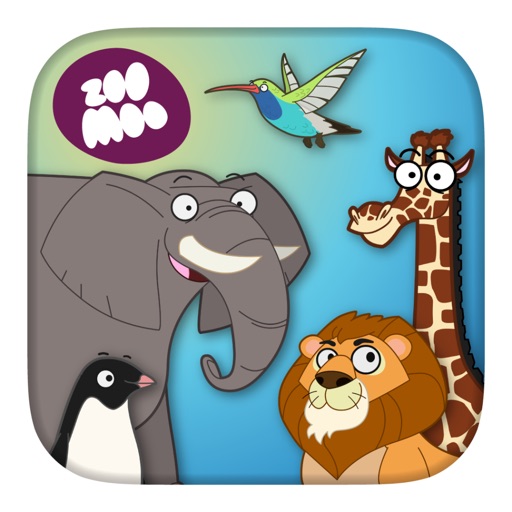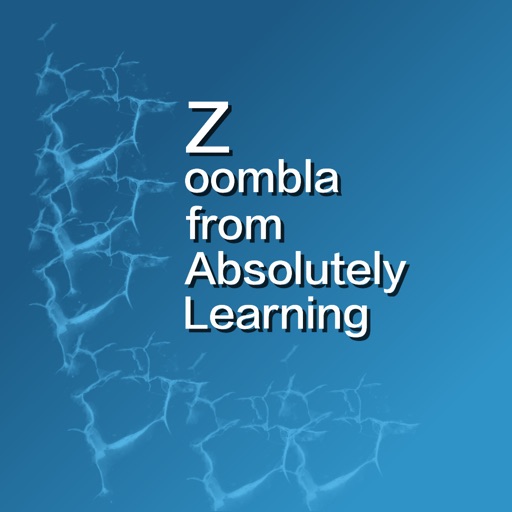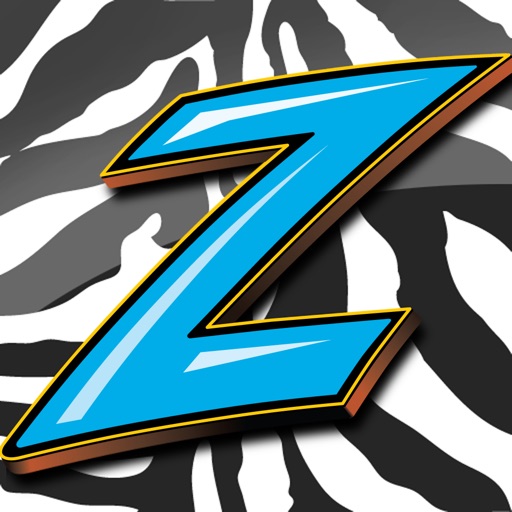Sight Words & Spelling with Pixopop HD
| Category | Price | Seller | Device |
|---|---|---|---|
| Education | $2.99 | Marcel Widarto | iPad |
**Famigo APProved (4/5) stars: Sight Words and Spelling with Pixopop features a very cool and colorful looking interface..**
Join Stitch Bunny and friends and learn Sight Words in a fun and engaging way. This app will help your child learn sight words through seeing, hearing and spelling. The three different game modes (Flash Card, Word Challenge and Spelling), will guide your child through the different stages of learning the sight words. Those stages are: seeing and hearing the word for the first time, recognizing the word and selecting the correct word in a multiple choice word challenge mode, and finally knowing how to spell the word in the spelling mode.
FEATURES:
- Three different game modes (Flash Card, Word Challenge, and Spelling) that will progressively help your child learn their sight words.
- Create your own list and record your own word so you can add words that your kids get from their class room
- 240 of the most common Sight Words that are used in your child’s classroom, that are contained in 24 unlock able lists.
- View past results so you can monitor and keep track of progress
- Keep track of words that your child is having difficulty with during Word Challenge and Spelling Mode, automatically, through Tricky Words list.
- Earn a trophy each time a list is completed with a score of 100%
- No Ads, Social Media/External Links or In App Purchases
This is an application that helps your child learn the most frequently used English words without sounding the words out letter by letter. The game is simple, utilizing touch screen operations, colorful and comical graphics to persuade your child to play and learn.
In Flash Card mode, the user can see the word. If quiz mode is on then user will not hear the word until they tap on the word. The user can see the next word on the list by either tapping on the "next" button or swiping the screen.
In Word Challenge mode, the user has to select one of the four displayed words that match the word that they hear. Each time the user selects the correct answer, a new body part will be added to the character outline. If the user selects the wrong answer three times, the game will end. If the user selects the wrong answer, the word will automatically be added to Word Challenge Tricky Words list which is available from the Custom List selection screen. The word will be removed from the Tricky Word list when the user selects the correct answer when they encounter the word again. Once the game is completed successfully a next list will be unlocked. The first time the user completes the list without selecting a word wrong; they will be awarded with that list’s trophy in black and white.
In Spelling mode, the user has to spell the word that they hear by using the keyboard. The game will end after three incorrect spellings. When the word is selected incorrectly, it will automatically be added to the Spelling Tricky Word(s) list which is available from the Custom List selection screen. The word will be removed from the Tricky Word(s) list when the user selects the correct answer when they encounter the word again. Once the game is completed successfully the next available list will be unlocked. The first time the user completes the list without getting a word wrong, they will be awarded with that list’s trophy sticker in full color.
Suitability:
- Children who want to learn on their own
- Pre-Schoolers, Kindergarteners and First Graders
- Teachers or Parents who use flash cards
KNOW WHAT'S INSIDE
--------------------------
As a MOMs with Apps member, we follow the "Know what's inside" best practices for kids' apps.
DISCLOSURE FOR PARENTS
--------------------------
Your privacy is valued and respected. We do not collect personally identifiable information. Therefore, there are no links to external sites, social media, ads or in-app purchases within this app.
Reviews
Three dollar for tons of bugs
Ditte81iowa
I like the layout and function of this app. The music is obnoxious, but luckily only on the front part of the app. I bought the app to make lists with spelling words for my sons school. We have had it for maybe two days, and already it has crashed multiple times, locking up when we’re trying to save a word, and it also falsely ascribed all the wrong words to the wrong audio clips.. half an hour of my sons typing and recording in vain. Definitely not good enough for a three dollar app
Great app for Spelling Practice
Emma Bean's Mom
I used this app with my 8 year old son to prepare for a spelling test. I love that you can make your own list and record your voice. We also used the words in a sentence in our recording to help with the spelling part. This app made studying spelling more fun for both of us.
A Definite Standout!!
Vasiliki Rendi
This is a well thought out app that definitely stands out! There is an amazing replay value and endless configuration possibilities! Most importantly both my sons aged 4 and 7 are able to play and learn with it and I get to fine tune and adjust the app according to their progress!
Attractive, fun, and sounds good! Great app for sight words!
homeschoolgenius
Overall, I really like this app. I think the structure is educationally sound and fun to use. The colors are appealing the word lists are excellent. The text is easy to read and the user experience is easy to follow without any direction. You can use the app right when it starts. The tone of the app is gender neutral, so all kids would enjoy using it! I think it's a terrific sight word application! Bravo!
Great for word recognition!
The iPad Dad
Our Pre-K is just learning to read. This app is enjoyable and educational and my son loves the ease of use.
Fun and Learning in One
SoFlaGrl
Great app for learning new words and practicing. It's nice that you can customize the lists to your own child and change them as they progress. My little one absolutely loves the different characters which make the app a lot of fun and a learning experience at the same time.
Worth every penny!
amorenew
- This app is awesome! It includes 19 word lists and the ability to make your own lists! There are 3 different activities to work on sight words! (flash cards, word challenge, and spelling). You can select easy or hard (easy has less similar words/hard has words that begin with the same letter). The word challenge game is really fun, a sight word is spoken and the child has to touch the correct word out of 4 choices. After they select the correct word a piece of a cute character is built. They keep going until they complete their character (kids really love this!). This app keeps track of accuracy and motivates the child with a trophy room! Input your own sight words that go with your curriculum (or child's spelling lists!) A lot of content for a low price! You can use this app for a long time, add new sight words often!
Thumbs up!
SD_SLP
This is a great application for those beginning to read. It has simple, non-distracting, images and color to keep the user interested. This application has multiple features and all give reinforcement for correct/incorrect answers, great for immediate feedback. The user, or an adult working with the user, can create custom lists to build up vocabulary. There is data collection available within the application for tracking progress.
GREAT Learning Tool For Site Words.
Uniquely Dina
Sight Words & Spelling with Pixopop is a great educational app for kids to progressively learn sight words through different modes – learning the words, recognizing it from a list, and being able to spell it out. The app also contains fun and colorful graphics that make learning and answering quizzes fun. The tracking system is a great way to see your childs progress and also the words that need to be improved. There are a few options that should be added on - like mulit players and a pronunciation key ... All and all a great tool for parents and teachers.
Great sight word practice!
Faythlyn
We love this app! Is it colorful and entertaining but at the same time is it great sight word practice. I love the custom list feature because I can set up a list of the sight words my kids are currently learning in their school work. In flash card mode you can tap the word and it is said aloud so my kids can self check. The word challenge is fun and quick; great for practicing reading sight words efficiently.