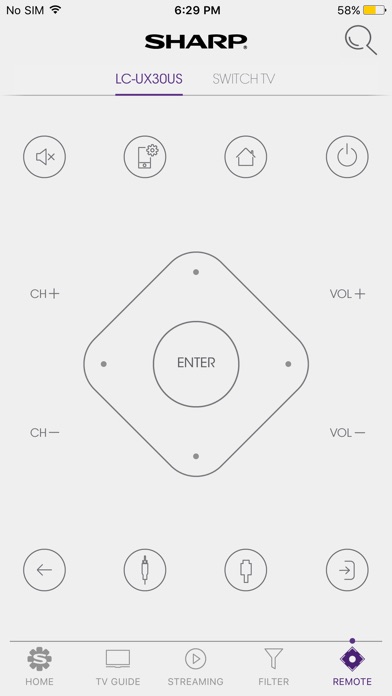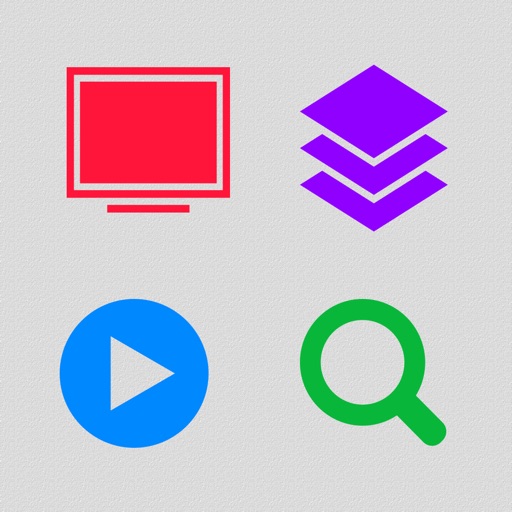
Sharp SmartCentral Remote
| Category | Price | Seller | Device |
|---|---|---|---|
| Entertainment | Free | Sharp Electronics Corporation | iPhone, iPad, iPod |
Put the "smart" in the palm of your hand with Sharp's exclusive SmartCentral Mobile app. Now, virtually everything you do on your Smart TV can be done from your tablet or smartphone. Search and discover new content without interrupting what you're watching and launch it seamlessly. Change channels, volume or inputs and adjust picture settings. Share videos, pictures, and music from your device to the large screen.
Reviews
Useless
Webflys!
It really does nothing?? It should... 1) Be an actual TV guide since it connects to provider 2) Have all remote functions 3) Be able to stream content from your phone to the TV Most of the buttons don't work. Waste of time... Sorry. Love my Sharp TV.
Keypad
vauzz66
This is much better than before but it does not seem to allow changing channels with a keypad, just up and down buttons. That seems as useless and outdated a concept as another Clinton as President- bad idea.
Really needs work
Spoonknifefork
I was able to connect it with my tv on my iphone and ipad easily, but it doesn't function like the remote. I have no idea how to access netflix from it, if that's even possible. It's lacking most of the buttons from the remote. There is a menu, i can change channels and volume, picture size and input channel. If i want to change any other settings like picture mode I have to go through the menu which takes a lot longer than pressing a button. Pros: my remote stopped working so the app is awesome in that I can change the volume and turn off the tv. Cons: I can't access netflix, and changing any settings involves going through the menu. What I want: a digital version of the physical remote.
No number entry
Señora.Silver
Not with downloading. Only has channel up and down and no keyboard entry for channels.
Ap doesn't work
Ohiofan197410
It keeps shutting off and then I have to re-enter the port # just do it can connect for 3 seconds and shut down again.
Sort of works
The Rae Maker
Frustrating to enter the port number every time I use the app. It's worse that I can't turn the TV on... only off.
Disappointed
Sobiepan
Like most people here, the app just doesn't work. It sees my tv and just says unable to connect. Tried everything on every forum I could find... Frustrating. I tried to call support even and after being on hold for 30 minutes I hung up.
Will not buy sharp tv ever again
GhubbzYOLI
Very sad, beautiful TV but can't figure out a simple app. My LG G4 phone, stock remote app works flawlessly. The constant frustration over this app has led me to never buy sharp products again. I will buy Samsung who seems to stay current with customers and up to date on tech problems.