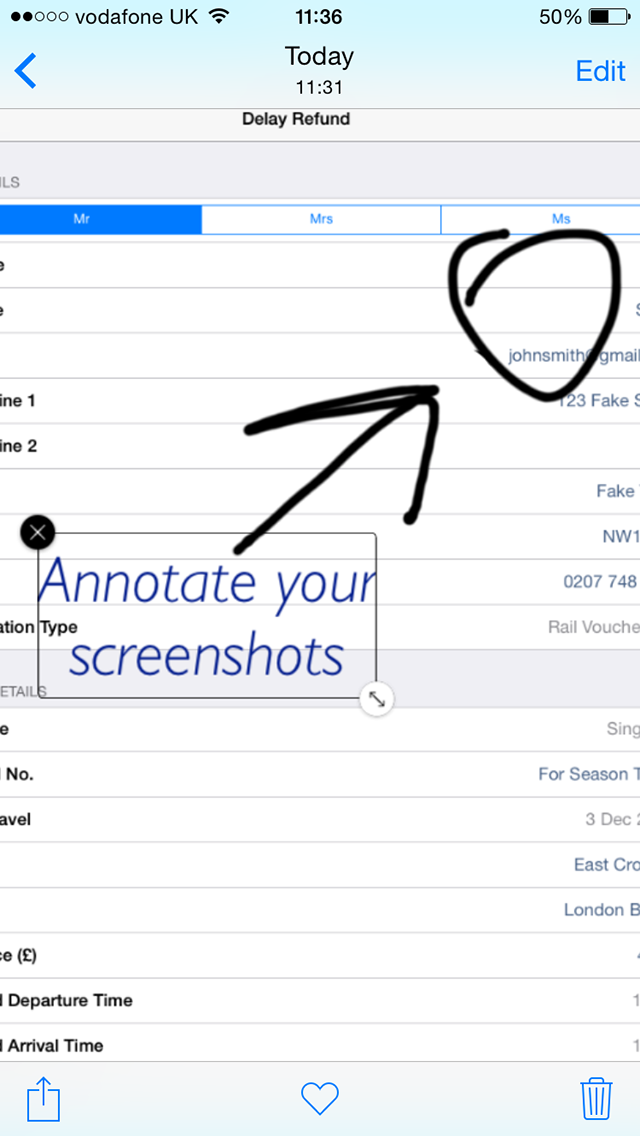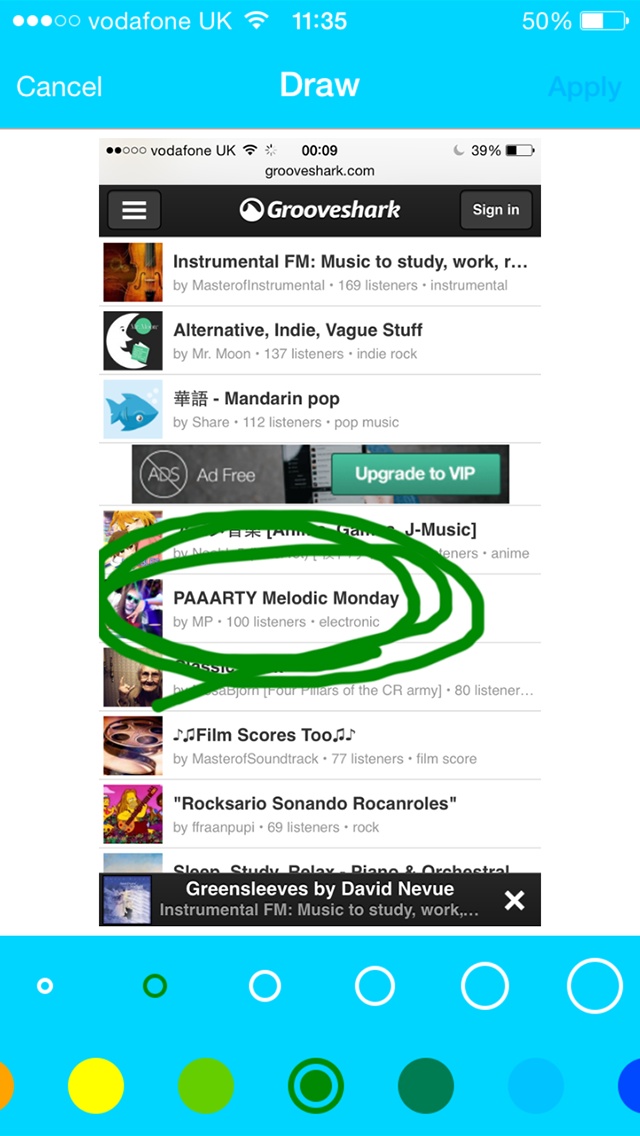Screenshot Editor
| Category | Price | Seller | Device |
|---|---|---|---|
| Business | Free | APP KTCHN LTD | iPhone, iPad, iPod |
You can easily swipe to redo or undo your changes.
Reviews
Bug when trying to add text to a screen shot.
allsnakesaredead
Everything works ok when I start the app and select a screenshot but the minute I select to enter text on the screen shot, the app closes. Using iPhone 6s Plus all software updated.
Doesn’t add text anymore
MarsBrazil
After latest Apple update, the app is useless as you can no longer adds text. The app just shuts down.
One bug
Sammwellproper
I just got the app and really like it, but I might delete it due to one little bug: whenever you try the memes, the game shuts down. Please fix this!
Great app but one bug
Didyana Rutty
This app is amazing! I can edit my screenshots for schoolwork or simply for fun! All the edits work perfectly, except for one. When I try to add text, the app closes. I uninstalled this app when it was working fine, and I installed it again. That’s most likely the problem. If you can fix this, that would be great!
There is a bug/Glitch
Heavenly Ocean (Kailani)
This app is great, but there are a few glitches. First of all, I can’t do memes?!? 2nd, I can’t get on text! Please fix these glitches, and I thing I need to tell you.. are you even reading these comments? I hope you are, or else many people will just keep giving bad reviews about it. I’m editing on my IPad.. When I try using whitening the app slowly crashes then my IPad restarts. Oh my, I hope you fix this soon! Also, my little sisters app just works fine. She’s happy that I let her have my old phone. She LOVES the app! Thanks to Arilla, (my sister) I figured out how to fix the whitening bug.
Underrated... love this app for wrong reason
jacornelius
From a screenshot perspective it’s okay; doesn’t have all of the tools I need, and I use this with other apps for flyers/invites. Why 5 stars, drawing pen... I add a picture, create a canvas w the pen using the largest tip to quickly remove the entire image. Then I give it to my restless kid who loves to draw w all of the colored tips and widths. She creates/draws amazing pics. Wish I could load those here for ref. We play tic-tac-toe, connect 4, hang man... Truly using outside the box here. Fantastic when you’re out and about and you don’t have an old school sketch pad. I’ve been trying other apps, similar in concept, but they get complicated w layers, distractions too much for a kid. Fast startup and go app here. I come back to this drawing pen/surface because it is easy to use. My kid is now 11, few years older now and she comes back to this app when she’s bored. One last thing you can take any piece of a picture using the drawing pen to kinda cut out the piece u want, as long as the background being layered to has the same color. I layer using another app; this quickly creates the ‘sticker/logo’ I want. No transparency tip unfortunately. Works fast. ENHANCEMENT: transparent drawing tip!
It’s ok
Cazmagic1
I liked the simplicity of it but it crashes everytime I try to put text on my screenshot. My phone is a day old so I know it’s not me
Wow it's great for students
Dr vamsi
Great app I love it and it's free I am able to prepare slides for my project work it's so easy to handle Thanks developer