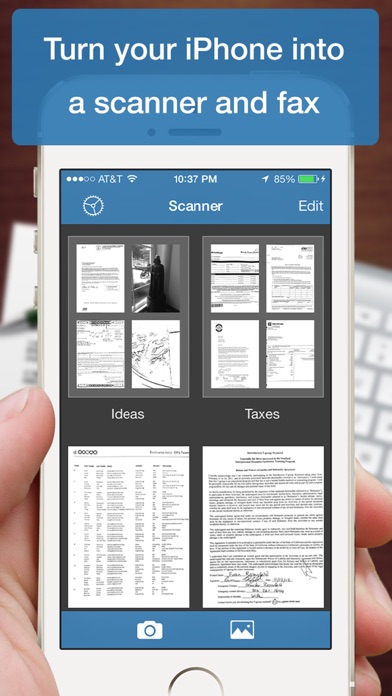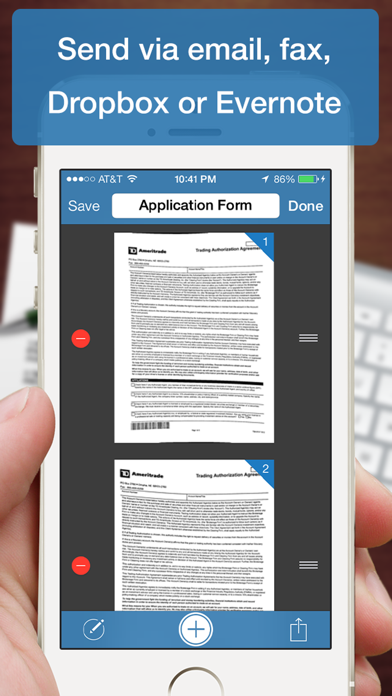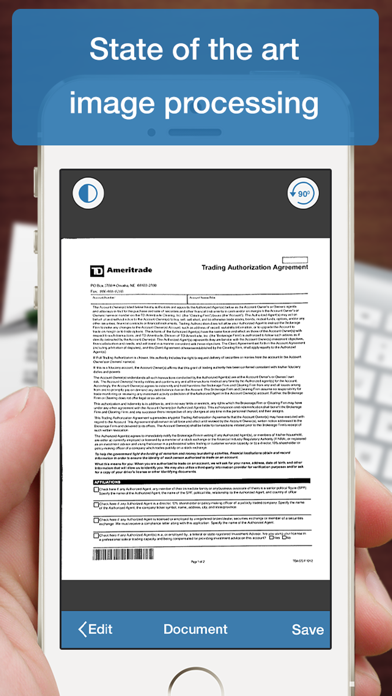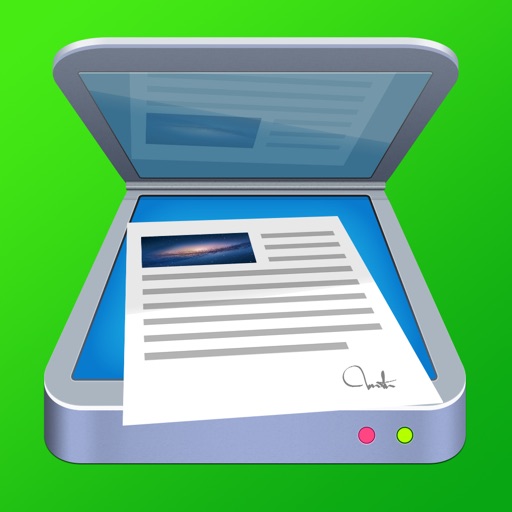
Scanner Deluxe - Scan and Fax Documents, Receipts, Business Cards to PDF
| Category | Price | Seller | Device |
|---|---|---|---|
| Business | $2.99 | Avocado Hills, Inc. | iPhone, iPad, iPod |
Scanner uses special algorithms to transform a photo into a flatbed-quality scan. It detects the borders of the page, corrects the perspective, and removes remove shadows to give you unbelievable scans.
WHAT CAN I SCAN?
• Receipts
• Documents
• Contracts
• Notes
• Sketches
• Business cards
• Anything!
FLEXIBLE
• Scan in color, document, or grayscale mode
• Adjust brightness and rotation
• Supports multiple document sizes
• Scan multiple pages at once
• Organize your scans into folders
SECURE
• Password protect PDFs
• Automatically back up to iCloud, Dropbox, Box or Evernote
ACCESSIBLE
• Email PDFs or JPGs
• Sync across devices with iCloud
• Access documents via WiFi or WebDAV
• Print via Airprint
FAX
• Fax to over one hundred different countries
• USA, Canada, Western Europe, Japan, Brazil, Israel, India, Italy, Argentina, Hong Kong, Australia is 99c for up to 3 pages
• Eastern Europe is 99c for up to 2 pages
• Smallers countries in Africa and Asia is 99c per page.
FOR BEST RESULTS:
• Hold the camera steady, or enable camera stabilization in settings
• Make sure you have enough light, or use the flash.
• Make the object as large as possible in the picture you take
• Scan against a dark, contrasting background
• Did you know that you can scan multiple pages at once by clicking the multipage button?
OLDER MODELS:
Use this app on an iPad 3 or higher, iPhone 4S or higher. Older models will work, but have lower resolution cameras which will result in poorer scans.
HELP US:
We want to hear from you. Please contact us at [email protected] with all questions and suggestions you have for the app. Please remember that although we cannot respond to your iTunes comments.
Reviews
What a time saver
jett01
Lets me take a picture of the receipt. Emails as a PDF and I can attach to an expense report. So easy!
Avocado Scanner Deluxe
Sports Nut in Des Moines
Convenient; easy to use on the spur of the moment; decent quality; reliable.
New Upgrade Breaks App!
BillyBuff
The most current update crashes the app whenever a scanned document is saved. The app closes and the document was never saved. I deleted and reinstalled app and still crashes. Even restarting iPad doesn't fix it!
Scanner crash probl
Poo Yai Ban
Crashes more often than not when saving a scan. When you reopen the app, there is no image for the file created.
looks hopeful
Ginnaea the Great
I would of given this a 5+, but what good is anything, anything at all, if the instiuctional side of any need is crappy or worse yet, just not there. Yea thats write no instructions. aaaaaaahhhhhh thats me yellllllliiinnnggg
Not great for me
Stock Nose
I could not make this app do the fax function, even after I got over the shock that it was going to cost me .99 cents. The scan function is not any more than taking a photo of your document. I am going to dump it even though I purchased it. My loss.
Great app!
Al Pratt
Avocado Scanner Deluxe is a great app. Scans are made quickly and automatically sync with Dropbox and Google Drive. This syncing makes for easy printing off of a computer, via Dropbox, Google Drive, Box, etc. I own other scanner apps, but this app gets the job done more quickly, and syncs automatically, which are features I like. I've now started using this app on a daily basis. My thanks to the creator of this app!