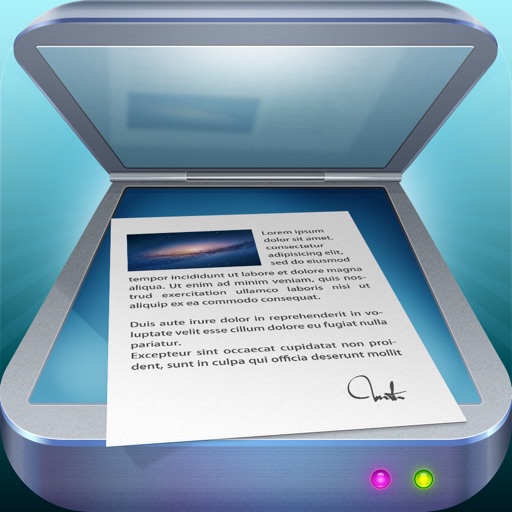
Avocado Scanner - Scan and Fax PDF Documents, Receipts, Business Cards
| Category | Price | Seller | Device |
|---|---|---|---|
| Business | Free | Avocado Hills, Inc. | iPhone, iPad, iPod |
Scanner uses special algorithms to transform a photo into a flatbed-quality scan. It detects the borders of the page, corrects the perspective, and removes remove shadows to give you unbelievable scans.
WHAT CAN I SCAN?
• Receipts
• Documents
• Contracts
• Notes
• Sketches
• Business cards
• Anything!
FLEXIBLE
• Scan in color, document, or grayscale mode
• Adjust brightness and rotation
• Supports multiple document sizes
• Scan multiple pages at once
• Organize your scans into folders
ACCESSIBLE
• Email PDFs or JPGs
• Sync across devices with iCloud
• Access documents via WiFi or WebDAV
AVOCADO SCANNER PRO
• Password protect PDFs
• Automatically back up to iCloud, Dropbox, or Box
• Fax to over a dozen different countries (small in-app purchase)
• Print via Airprint
• No watermarks in PDF
FOR BEST RESULTS:
✚ Hold the camera steady, or enable camera stabilization in settings
✚ Make sure you have enough light, or use the flash.
✚ Make the object as large as possible in the picture you take
✚ Scan against a dark, contrasting background
✚ Did you know that you can scan multiple pages at once by clicking the multipage button?
OLDER MODELS:
Use this app on an iPad 3 or higher, iPhone 4S or higher. Older models will work, but have lower resolution cameras which will result in poorer scans.








