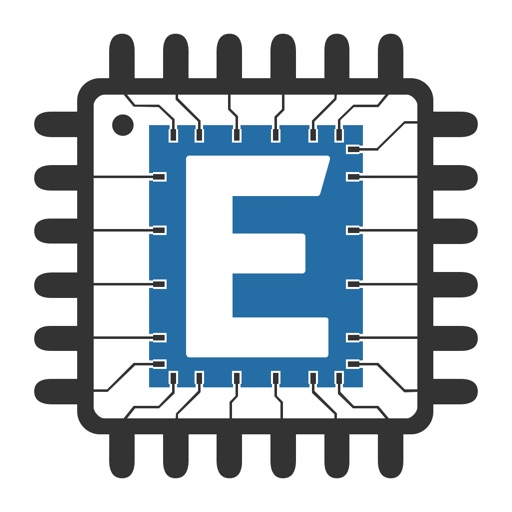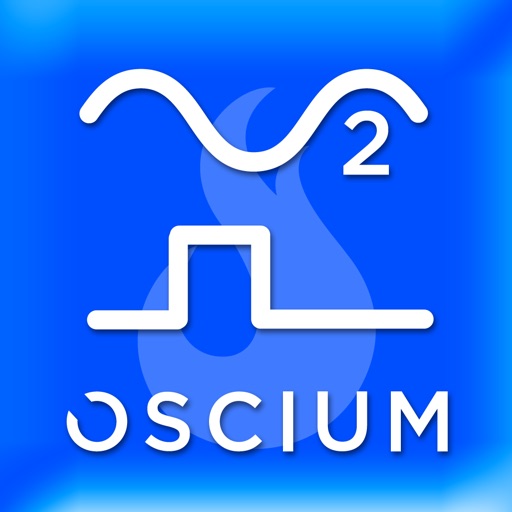Scanner App - Scan PDF & Doc
| Category | Price | Seller | Device |
|---|---|---|---|
| Productivity | Free | IFUNPLAY CO., LTD. | iPhone, iPad, iPod |
* Share as PDF / JPEG by email, WiFi file sharing, facebook, cloud storages, webdav, and fax *
Scan:
- Quickly scan paper documents, whiteboards, business cards, books, posters, receipts, and everything to make them sharp and clear to read.
- Auto detect document boundary to correct the perspective distortions efficiently.
- Remove background shadows and sharpen text in the "Color" / "B & W" mode.
- Adjust photo brightness and color saturation in the "Original" mode.
Save & Print:
- All scans are saved as JPEG files and can be exported as PDF files from selected pages.
- Print scans wirelessly in AirPrint supported printers.
PS: Upgrade to Pro version for saving more than 20 pages.
Folder Browse & Note:
- Organize pages in different folders to classify your scans.
- Show page thumbnails in grid layout, tap a thumbnail to zoom in, and swipe left / right to navigate pages.
- Add text notes on any page easily.
- Draw annotation or sign on pages.
- Password protects documents and generated PDFs.
Fax:
- Fax scans to over 100 countries instantly (cost calculated by the number of pages and recipient country and paid via in-app purchase).
- Receive a push notification when a fax is sent succesffuly or failed for what reason.
Export / Share Files:
- Email as JPEG / PDF
- Open In other apps as JPEG / PDF
- Save to photo albums
- Upload to iCloud Drive, Google Drive, Dropbox, Evernote, Box, OneDrive, and WebDAV as JPEG / PDF
- Open web browser on PC to download JPEG files via WLAN (WiFi Local Area Network) directly
Import Files:
- Import JPEG from other apps as image source for crop and perspective correction and image enhancement
- Import PDF from other apps as scanned pages
Tip: For best edge detection, please place your documents in high contrast to the background, i.e. put your white paper on a dark table.
Your feedbacks are very important to us.
Please contact ScannerApp customer service at [email protected] for resolving problems before submitting feedback in Appstore.
Reviews
Convenient and Efficient Scanner App
Steve-UG
This APP has a great amount of artificial intelligence inbuilt into it. It scans the paper well irrespective of its angle or the camera angle and lays it out onto your default paper size to achieve a perfect scan with high precision. The ability to upload to your optional storage option is yet another great feature in this APP.
Great utility app
SCgloterp
Use ScannerApp very often. Excellent app. Removed need to fax docs. Love it!
Perfect for my needs
Iagypsygirl
Can edit the scan and can save as a pdf or jpg. Can set a default email address and can send directly from the app. Love it!