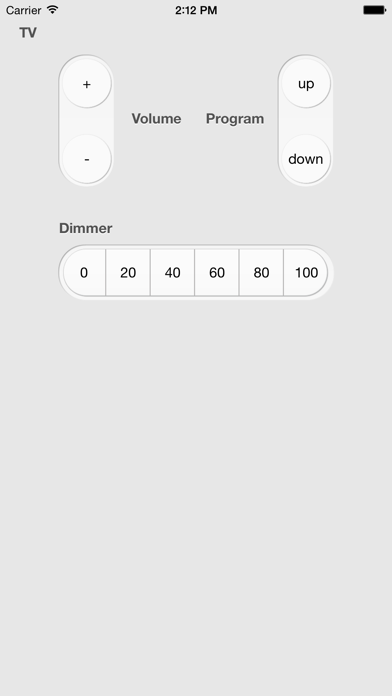iControl Web: HTTP Remote
| Category | Price | Seller | Device |
|---|---|---|---|
| Productivity | Free | Sebastian Bub | iPhone, iPad, iPod |
The app is ideal for all home automation systems which support http:
- i.e. HomeWizard, PEHA-House-Control-System, PHC, KNX, control4, Domoticz.
- It can also be used to control your IP camera (i.e. Mobotix)
- Or as a remote control for some HDMI DLNA adapter
- The app and watch app can also be used to trigger IFTTT.
Follow the configuration manual: https://github.com/sebbu/iControl-Web
In summary: Use iTunes file sharing folder of this App to get a sample json file for your configuration. Name your file gui.json. The structure is really simple. You may want to use a json editor. If you have messed up your gui.json, remove it from the App to get a new guiSample.json. You may use http or https for calling a remote command within this App or other known URL schemes to open another App (iPhone/iPad only).
Support for self-signed certificates is not includes on purpose. There are many free possibilities to get a certificate of different flavor,
i.e. StartSSL Free, Let’s Encrypt or CAcert (this list is not a recommendation and it is not complete, but it can serve as a starting point for your search).
This app can be controlled via its own custom protocol icontrol://. Currently it only supports the execution of a command. (See guiSample.json form an example)
iControl does not prompt for a review as it would probably interrupt your workflow. I would really appreciate it if you take the time to leave a review (maybe with a short hint or description which system you are using). Thank you in advance!
Reviews
Great app
lpescador
This is a nice app. It would be even better if it was updated for iOS 7 design and also maybe have some tabbed interface in case we need to separate buttons in sections, and perhaps add more controls and ability to get feedback from http request (say you switch fan on, and of there's error, then it would stay as off)
Great design
Bubba198
Great design; the json configuration idea is genius. No in app ability to mess with URL or API keys or any other settings. I love your work! Thank you!
Just what I needed to use with an Arduino
PinoyFlyer
Very cool app. I used an online JSON editor to design a user interface to interact with my Arduino. I uploaded the gui.json to my iphone and was up and running really quickly, despite never working with JSON before.
Problems With HTTP request
Wake Development
The app looks like a perfect fit for a interface between my lirc_web running on my raspi. However I am having problems getting a post to work.
Awesome
Itguy78
Great app for the price (free). Perfect http requests to control devices (as suggested) and customizable on phone and watch. Thanks!
So Cool!!!!!!!!!!!!!!!!!!!!
jwmartin5
This app is exactly what I have been looking for. Try it with the Control4 system (free web events driver to accept HTTP commands on the Control4 side), amazing! Two requests: 1) Add a red dot as a color option on the watch (or more colors if you can), for my security system label. 2) Add the ability to load an image from the web (like an IP camera image). Thank you! Will easily be my most used watch app!
Amazingly full featured
christophersu9
I've been wanting an app like this for a long time. The JSON config is convenient and the sample is thorough. I use it to call HTTP APIs from my Apple Watch and it works like a charm.
Simple design, does exactly what I need
Tekkub
Awesome app, not encumbered by a convoluted design like the Insteon+ app is. Even with the json config and iTunes file transfer, it's still easier to set up using my old hub than setting up a new HomeKit hub with an "official" app is. Watch views are a bonus, would love to have those in a glance (if that is even possible).
Awesome App!
Nick Cornaglia
Very easy to use. Works great. One problem: if you purposely or accidentally hit two buttons at once...the app crashes. Tip until that's fixed: Don't purposely or accidentally hit two buttons at once.
No support for self-signed certificate
Vinoh1234
This app could be useful for controlling my home automation software (assumin I can understand how to configure the JSON) but I can’t use it since it will not allow the use of either a self-signed certificate or digest authentication. Since I have to embed my username and password in the URL, I need to use https protocol to be somewhat secure. However, it gives an error about my self-signed certificate when I do this. The http protocol works, but I don’t think it passes my test for even minimal security. Hopefully the developer will include this support in a future version.