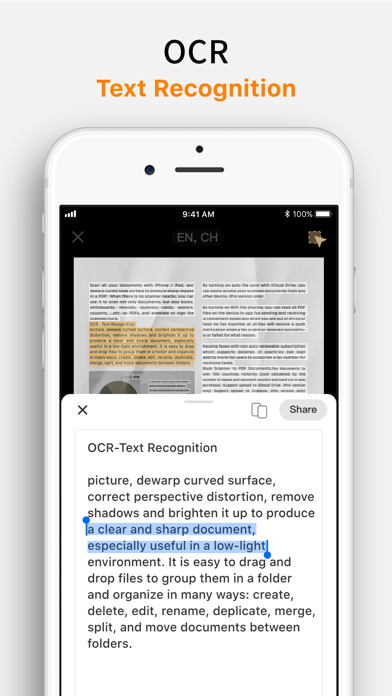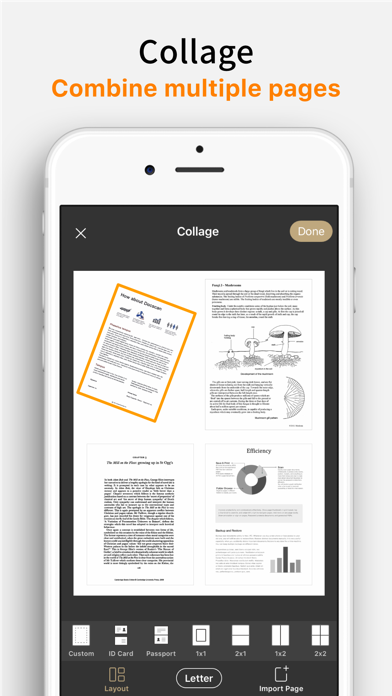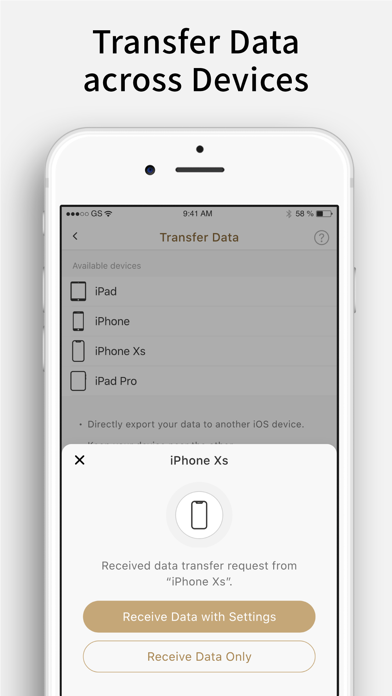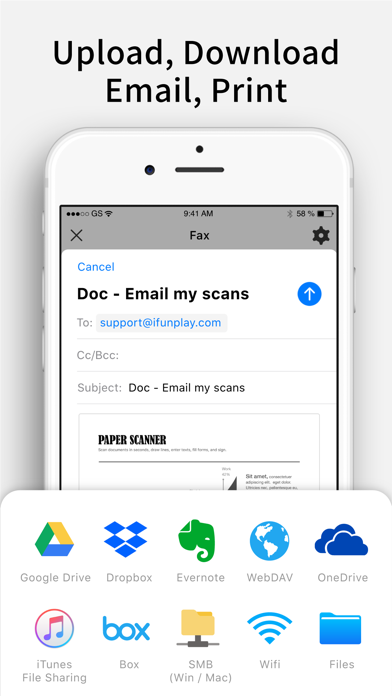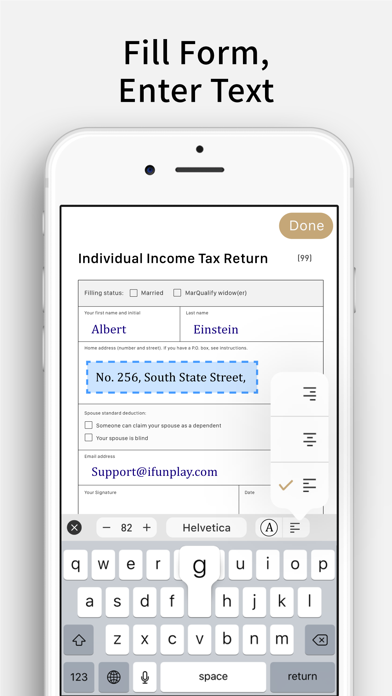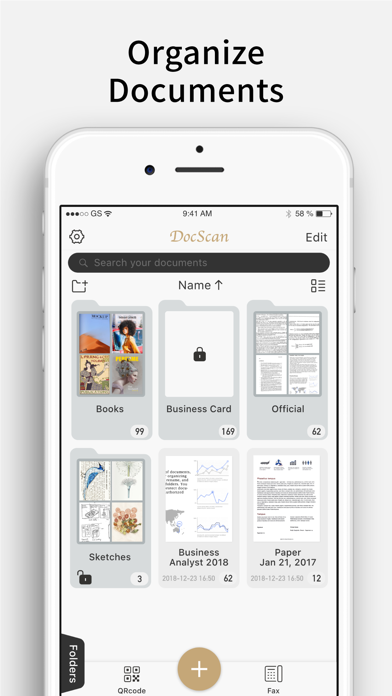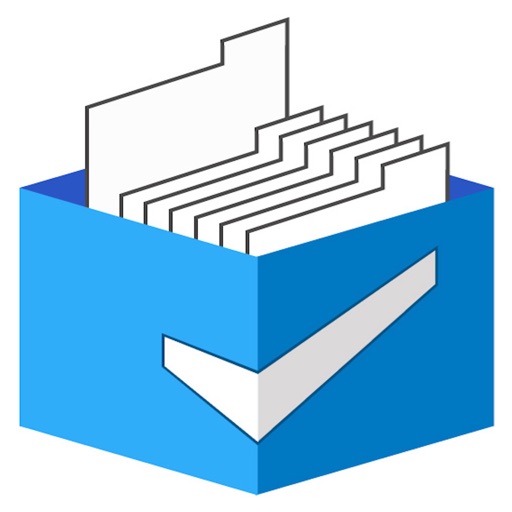Doc Scan Pro - PDF Scanner Fax
| Category | Price | Seller | Device |
|---|---|---|---|
| Productivity | $4.99 | IFUNPLAY CO., LTD. | iPhone, iPad, iPod |
Share as PDF / JPEG by email, WiFi file sharing, cloud storages, webdav, and fax.
DocScan Pro lets you instantly scan multi-pages document and send out when there is no scanner nearby. By having it, you can scan not only documents in sight, but also whiteboards, receipts, business cards, posters, coupons, books ...etc.
It can fast auto-detect document edges from a picture, correct perspective distortion, remove shadows and brighten it up to produce a clear and sharp document, especially useful in a Low-Light environment.
You can enter texts to fill forms, draw lines, annotate, or sign on the scanned image anytime.
When you have a long list of documents, it is easy to search documents by name and use folders for organizing documents: create, delete, rename, and move documents between folders. You can also use password to protect documents in a folder from unauthorized view.
In-app fax sending and receiving is convenient especially when you are out of office or have no fax machine at all.
You will receive a push notification when a fax is sent or received succesffuly or failed for what reason.
Each PDF file can be accessed directly from iTunes or WiFi file sharing by tapping on the "Generate PDFs" button or the "WiFi file sharing" button in the settings screen. You can also email documents out as PDF or JPEG files.
Other ways to export documents:
- Fax documents to over 100 countries instantly (cost calculated by the number of pages and recipient country and paid via in-app purchase).
- Support upload to iCloud Drive.
- Support export to Dropbox.
- Support export to Evernote.
- Support export to Box.
- Support export to OneDrive.
- Support export to Google Drive with OCR (Optical Character Recognition) option.
- Support export to WebDAV Server.
- Print documents via AirPrint.
- Save documents to Photo Albums.
- "Open In" Other Apps, i.e. iBooks, Kindle, …etc.
Import Files:
- Import JPEG from other apps as image source to crop, perspective correction, and image enhancement.
- Import PDF from other apps as scanned pages.
Receive faxes: (non auto renew subscription)
Support the following countries (will be updated when we add more) for users to subscribe a fax number for receiving faxes: United States, Canada, United Kingdom, Ireland, France, Poland, Sweden, Spain, Netherlands, Czech Republic, Japan, Korea, Brazil, Israel, New Zealand, Lithuania, Puerto Rico
Tip: For best edge detection, please place your documents in high contrast to the background, i.e. put your white paper on a dark table.
Your feedbacks are very important to us.
Please contact DocScan Pro customer service at [email protected] for resolving problems before submitting feedback in appstore. Most problems can be solved easily, but we cannot help you solve problems from the comments.
Reviews
Washes out documents
346897422vgeet
You loose your documents and functionality does not seem to return. Worked great initially and now this is a waste and doesn’t resemble what was purchased.
Jumpy camera
Hsvjebbsksnbd
Bought this app to scan handwritten answer keys, since we are all teaching from home these days, but the camera is so jumpy I cannot get a clear shot. Very disappointed. :(
In Ap faxing removed!
Jrose3823
This has always been a 5star ap for me with exceptional scanning, doc organizing and workflow capabilities. I paid for pro so i could do it all. Today tried to send a simple fax and was forced to download and install a new separate ap which unfortunately had all sorts of sign in glitches and took forever. I paid for docscan pro to get all-in-one and am very disappointed to have lost faxing in-ap.
Good Work.
Nando-Pro
Hello. First of all I really like the app. I would only like if you could put a security code when entering the app. I would love a black theme like all ios14 to. Thank you. Good work
DocScan Pro
JeeMinie
I bought this app quite some time ago but have been very displeased with the apps OCR. Every doc is full of misread characters, even layout of the document is misplaced. I have had to do way too much editing to get a file even remotely similar to the “scanned” document. After trying out other apps I will be deleting this one. On a positive note the one time payment was a good thing.
Decent features. Major flaws.
DavRea
There are many positive features this app has to offer. Except one: it will not backup files, data, or documents in the cloud. I damaged my iPhone6 in early June. Fortunately, I had backed up the device a few days prior to the accident. The device was beyond repair. A new device was shipped to me. I performed a successful restore. However, the many documents I had scanned into the app did NOT restore on my new iPhone6 version IOS 9.3.2. The pro version was purchased within the free version. So I thought that perhaps repurchasing (it would not restore to the pro version) the pro version would result in a data recovery. Negative. Both AppleCare support and iFunplay were unable to provide me with an adequate explanation of why the data was missing as well as how to find the data to return to my phone or access some other way. iFunplay did respond to my email requests for help. However, in the end, they were ineffective. I would have given the app a 4 star rating elsewise. One other item of note - you cannot search for your scanned documents in the app nor can you see a record documents faxed (only date/time stamps of a fax.)
Observations
GeorgeReview
Ability to capture document itself - extremely well done Usability of software / design - mediocre. A couple of key features we think should exist: 1. Receipts mode - a very quick way to add to a receipts folder on an ongoing basis. 2. Default online storage such as onedrive. 3. Access onedrive realtime so that editing and updating of documents are always the same and you don't have to do an upload and you don't have different versions on phone and cloud. 4. Support OD offline file mode