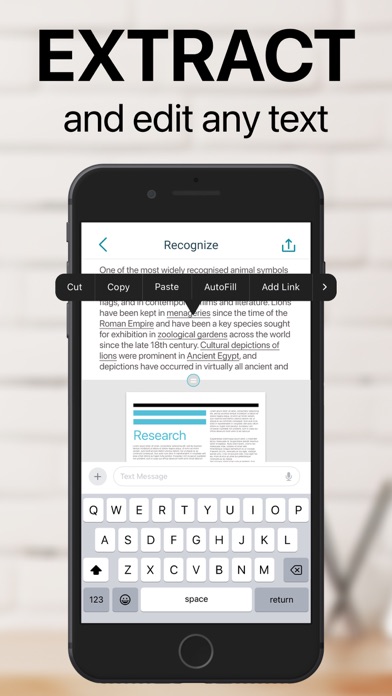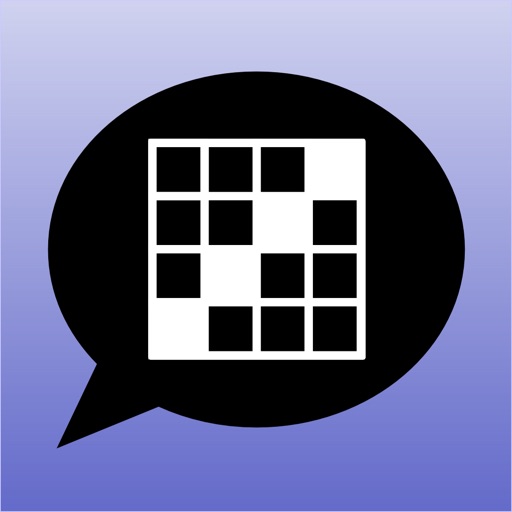Scan to PDF: Converter Scanner
| Category | Price | Seller | Device |
|---|---|---|---|
| Business | Free | LUNAPARK MEDYA INTERNET TEKNOLOJILERI SANAYI VE TICARET ANONIM SIRKETI | iPhone, iPad, iPod |
Easily scan your documents, books, receipts, photos, business cards and more on the go, and save them as multi-page, high-quality PDF or JPEG files
Scanned documents can be emailed, printed, exported to camera roll or uploaded to cloud services like Dropbox, Evernote, Google Drive, iCloud, Box.
Easy Scanner's built-in advanced scanning algorithm automatically detects borders of the page, corrects perspective and distortion, eliminate shadows and set a perfect contrast for text - black on white.
Easy Scanner FEATURES:
● Automatic document edge detection and perspective correction
● Advanced image processing with enhancement and color correction, noise removing and more
● Multipage scanning(Batch mode) and document managing
● Document naming, storage inside the app and smart search
● Document sorting by date and name
● Adding or reordering pages in document
● Page size options for PDF (Letter, Legal, A4, A5, Business Card)
● Email the scans as PDF or JPEG, save to Camera Roll
● Add signatures to scans
● Upload the scans to cloud services like Dropbox, Evernote, OneDrive, Google Drive and Box.
● Fax scans to 30 countries with one tap
● Printing via AirPrint
● Lock documents or PDF files with password
Documents are processed on the phone without internet connection. Your scans remain fully private always and not sent to a third-party server.
We are constantly improving Easy Scanner to create the best scanner app and help you digitize your documents easier and faster than ever. If you want to send us your feedback or have a problem with Easy Scanner, please contact us at [email protected] before submitting a comment to the App Store. Remember, we can't reply to your reviews on the App Store.
Reviews
Not a fan of overhaul
EFSITW
Taking the picture of the document is much harder now than it used to be, I much prefer the older version but I’m sure I could get used to the new version. I use this app for work so I can’t have It being finicky all the time. ever since I’ve had the app, 1yr + it constantly tells me that I’ve reached my 3 page limit even though I’ve bought the app and I pay for it monthly. Sometimes it just straight up freezes. This app has just become a hassle to deal with, I will likely look for another scanner app if I find that this new version hasn’t fixed those issues.
The app always crash even though you got the premium
realzzzey
The crashes keeps happening all the time, I can’t even finish to scan a whole document!!!!!!
The best!!!!
Brickalicious
I use this last second so many times, especially now with the pandemic! So easy & quick to use. (& I am not very technologically savvy.)
Good App but...
ocm2c
Works well however it only allows 3 pages for free for a 24 hour period. If you have a document more than 3 pages, download a different app.
Difficult to add multiples
RDennard
In a previous version of this app, you could select multiple pictures to import at once. You now have to manually import each picture, which is very time-consuming. Not sure why this feature was disabled in a recent update, but please bring it back soon. Otherwise, good app.
Low Quality Scan App
RichadBoyle
Poor quality scans that are difficult to read Deceitful advertising forces the purchase of the full year option over cheaper alternatives Don’t buy