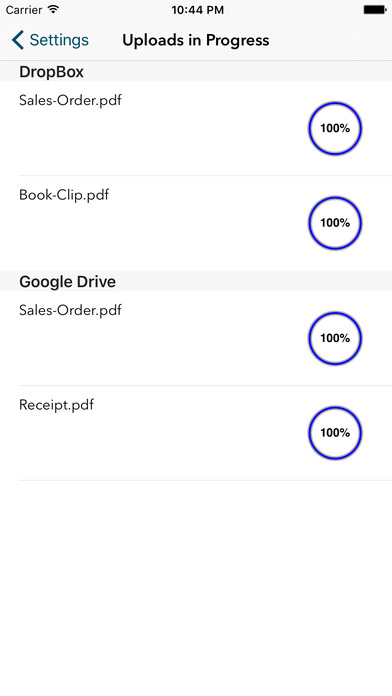Scan It All Pro : Scan to PDF, Email and Print
| Category | Price | Seller | Device |
|---|---|---|---|
| Business | $0.99 | BitsAbound Inc | iPhone, iPad, iPod |
Quickly scan, store and email your documents as multipage PDF files. Supports upload to Dropbox and Google Drive.
**Scan It All** auto-detects document edges, straightens the documents, eliminates shadows and sets a perfect contrast.
Very easy and intuitive interface.
All image processing happens on your iOS device, keeping your documents secure and confidential.
**Scan It All** has DropBox, Google Drive and OneDrive support, upload your PDF to Dropbox, Google Drive or OneDrive from within the app.
FEATURES:
• On touch Email, Print and Upload options on scanned documents.
• Automatic perspective correction and edge detection, manual options to override it for Black & white and color.
• Quick processing.
• Multipage editing: reorder (drag drop), delete (drag out) and add multiple pages*
• Email document as PDF.
• Email PDF to pre-configured email addresses.
• Email JPEGs as attachment.
• Printing via AirPrint
• Compact attachments.
• Open PDF in other applications like (Dropbox, Evernote, iBooks etc)
• Export scanned Images to Photo Library
• Upload PDF to Dropbox and Google Drive directly
• Copy Image
• Paset Image
• Export PDFs from other apps to Scan It All Pro
iPod Touch 4 or iPad 2 camera have low resolution and do not result in good quality scans. compatible with iPod Touch 5 along with iPad 3 or newer.
TIPS ON SCANNING
• Make sure your document is flat and well lit.
• Use flash in low light conditions, but avoid glare with glossy documents (magazines, etc.)
We're constantly improving Scan It All, If you want to send us your feedback or have a problem with our software, please contact us at [email protected] or use the Email Support button in the app.
If you find a bug in our software please email [email protected] and we'll promptly reply. Unfortunately we can not reply to bug reports left on appstore reviews as we've no way to contact the user for more information.
Reviews
Not user friendly
Yosemite 11
When you scan the object it doesn't automatically find the edges and crop it for you. Secondly, it is really difficult to use the crop function. Thirdly, it fails to scan the whole object sometimes and just captures some text.
Excellent for Portable and Simplicity
Mr Cammy
Skin at all pro is an excellent application that was well-developed without any glitches and it performs every function that it claims to perform. However there is always room to grow for any product and in the future there will be a better page recognition I hope.
This app used to work good.
tankerman.
Last week this app started having problems on my iPhone. Freezing after pressing the email button.
Great product for years, not now
Oscar Philips
This has been a great product for years but suddenly is laggy ... and I mean some actions take 60 seconds or more to execute.
Not working
ansvdidndbjxbnsuckes
Purchased unlimited version. Used it for a while. Does not work any more. Does not even allow to click help. Need some one to get back to me.
Best ever!
Kat in Vienna
Ever since I learned of Scan it all Pro, it’s the only app I use. The top quality of scans, and its ease of use can’t be beat!
I Would Not be Without This Tool
Baseballjd
ScanItAllPro has been indispensable in my professional work and personal life since 2014. It saves me countless hours finding documents in physical files not to mention the space necessary to file the documents in the first place. Also, I do not need to find a copy machine when I am in remote location. The ability to link between devices is also fantastic. No app can match the utility offered at this price.
Saved me during COVID19 crisis!!!
KDC206
Great app!!!! Working from home unexpectedly and trying to work from hard copies with very small print... I was able to scan it to myself as a PDF and enlarge!
Don’t waste money,
Er/c
Don’t waste money, you can’t use it at all. Waste $2.00 . Apple store needs to remove it.