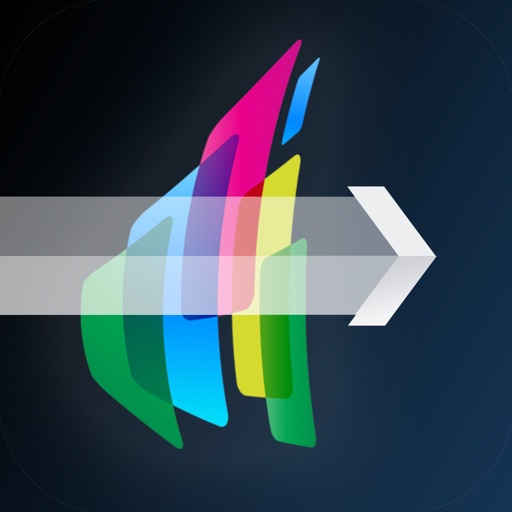Samsung Smart TV remote myTifi
| Category | Price | Seller | Device |
|---|---|---|---|
| Utilities | Free | Martijn Koopman | iPhone, iPad, iPod |
Use the touchpad and keyboard to control the TV's web browser.
In contrast to other apps, myTifi supports the latest Samsung Smart TVs.
myTifi uses the revolutionary Smart Control; one screen to control all basic functions of your TV:
• Swipe gestures to change the volume and channel.
• Configurable buttons with the network logo; just press a logo and your TV goes to the matching channel (e.g. 28) directly! This even works with digital media boxes via the IR extender on the F-Series and H-Series TV.
• Directly switch to a source (like HDMI-1) with customizable buttons (like "PlayStation")
• Tap with 2 fingers to mute.
• Macros; record a series of commands to easily replay them later. E.g. the volume 10 levels down during commercial breaks.
• Auto-Mute; on an incoming or accepted phone call, the Mute command is send to suppress the audio. When the call is finished it is send again to restore the audio.
• Auto-Zap; let myTifi cycle through your favourite channels, to search for an interesting broadcast or populate your EPG quickly.
• iCloud; share your settings between all your devices.
The tab 'Navigate' can launch the TV web browser directly. Control the cursor with your finger with the touchpad.
Send text to your TV with the iOS keyboard, e.g. a web address.
myTifi supports all Samsung Smart TVs from model year 2010 up to the latest 2017 models:
• Samsung M-Series + QLED (2017) with MultiScreen
• Samsung K-Series (2016) with MultiScreen
• Samsung J-Series (2015) with MultiScreen
• Samsung H-Series (2014) with MultiScreen
• Samsung F-Series (2013) with AllShare
• Samsung E(S/H)-Series (2012) with AllShare
• Samsung D-Series TV (2011) with AllShare
• Samsung C-Series TV (2010) with Internet@TV
Try myTifi and you will be amazed. It's downloaded by over 6 million of users:
Geepee1952: "It just simply works. It finds the TV quickly every time and has been 100% reliable."
London Tony: "Easy and fast to set up. Channels sync perfectly between iPhone and iPad. Excellent developer support."
Dudeman0990: "Great app! Works much more quickly than factory remote and lets me use the keyboard on my smart tv so I dont have to scroll thru letters when navigating my tv. Thanks!"
NOTE
Do you use an external Set Top Box (STB) to watch digital television, such as Xfinity?
Then switching channels is not possible with myTifi, since you need to use the remote control of the STB. Unless you have a Samsung F-Series or H-Series TV, which comes with the free Samsung IR-extender, which can be configured to relay the control commands from your TV to your STB.
Changing channels is always possible when you use a direct cable input or a digital CI+ module in the TV.
Premium
During the first 25 connections to your TV you can evaluate all Premium features:
• myTifi on Apple Watch
• switch on TV (K-Series or higher)
• Smart Source
• Smart Control
• keyboard and touchpad
• no advertisement
After the evaluation period, the standard version will apply.
You can easily become a Premium user by a one-time purchase.
Disclaimer
iMKapps and myTifi are not related in any way to Samsung Electronics.
Reviews
Thank you great so far after purchase.
muscleboundgod
Needs native voice assistant like Siri and/or Bixby like the OEM universal remote. Need update for airplay 2 because the glitch of asking to reconfirm remote with hard buttons on tv and OEM remote is admin by using the airplay feature between our phones.You have the best app overall in the App Store. I would like a widget and a black UI as well as Siri shortcut support and like remote tv by quanticapp. It would be nice if you added a 3D Touch feature to power your tv on and off like Remotie. It would be worthwhile for a GUI update similar to Samsung Official app design or better yet for each model everyone has the ui can reflect the manufacturer’s GUI and black out the GUI I love how I can label each channel network with an image however I wish I could just scroll and not press arrow buttons up and down.
Premium won’t restore
Lazaro11Conde
I purchased premium long ago, but when I downloaded the app again it says the iCloud doesn’t have the purchase history, which is untrue because right from the AppStore it says purchased. If I can’t restore the premium I just want my money back.
Hit Or Miss
xionshadowwolf
App has tons of trouble finding my tv through my network connection. Since the latest update, it’s been completely impossible. Doesn’t work at all now. My TV is on and connected VIA WIFI. My phone also on and connected to the same WiFi network. I use this app solely at night to turn off the tv because the remote stays on my wife’s night stand. Proble: I open the app and it doesn’t recognize the tv is on already. And refuses to connect at all.
Doesn’t work all the time
donnied17
Tap the icon to use the app pops up searching for tv works when it wants to work restart the internet tv the app everything and nothing works
Roller coaster of reliability
boppin-k
I use the app mainly from my Apple Watch and it has been extremely inconsistent from a reliability standpoint. The only thing that will consistently work is the volume switching. Unfortunately I cannot rely on channel switching or shortcuts so the TV remote is always nearby. The latest issue is the TV keeps asking me to authorize the app every time it’s turned off/on. I’ve been using premium for almost two years now and I really hope one day they can crack the code and give us a rock solid product. Despite the criticism, it is still the best TV remote app for Samsung TVs.
Very easy
1 nan
I found this app to be very easy to use. I will give it a 10 highest level of rating.
Good app
Loveshimforever
Works way better that Samsung’s own app, and if you have iOS 14 and keep having to reconnect go to WiFi settings on your phone and disable private address on your WiFi network setting