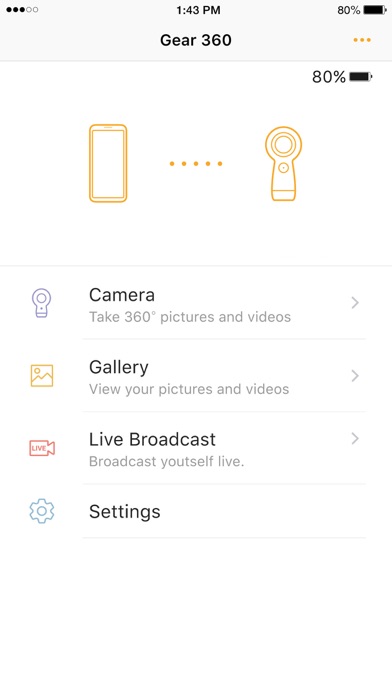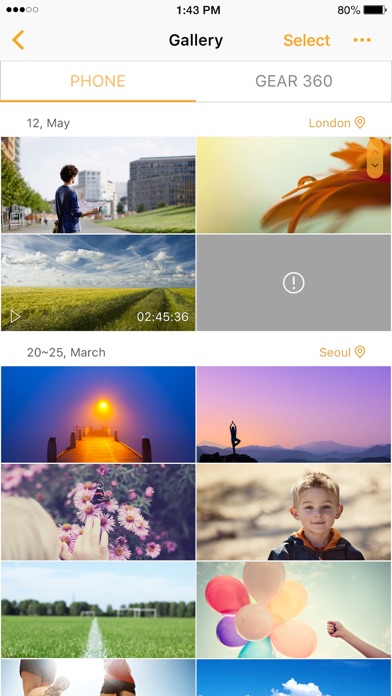Samsung Gear 360
| Category | Price | Seller | Device |
|---|---|---|---|
| Utilities | Free | Samsung Electronics Co., Ltd. | iPhone |
With the Samsung Gear 360 app, you can create, view, and share 360 content on your smartphone, and enjoy various features by connecting Gear 360.
※ This app is compatible with Gear 360 (2017).
Main features :
- Connect to and disconnect from Gear 360.
- Remote shooting and preview the recording.
- View content and save files to a smartphone.
- Share the created content to social media services.
- Check Gear 360 status and settings.
- Sync Date & Time, GPS data.
Gear 360 lets you easily create, view and share your memorable experience with high quality 360 videos and photos in a simple fashion.
Support Device List : iPhone XS Max, XS, XR, X, 8, 8+, 7, 7+, 6S, 6S+, SE.
※ Requires iOS 10.0 or later.
※ Some features provided by the Samsung Gear 360 application are only available when Samsung Gear 360 is connected to your mobile device.
※ Supported devices vary depending on your region, operator and device brand. Please check compatible smartphone list at the official Homepage.
※ Continued use of GPS running in the background can dramatically decrease battery life.
Reviews
Crappy
MUV84
This is a really crappy app, it keeps failing and failing every time there is an Apple iOS update stop working, what use can one do if a simple app it’s messing with your whole iPhone software! Very disappointed with the app, regardless the camera is amazing what can you do with it without a functional app! =(
Asking for username and password
2rescueYou
This app stopped working on my iPhone. Now when it connects it asks for a username and password. When my friend with a Samsung phone connects it works just fine without entering a username and password. Update: Developers responded with a link to a medium article. I tried it repeatedly and I’m still getting the message invalid username and password. It connects to the WiFi but will not let me past the connection screen.
Still asking for username and password
xGuttaMindx
Nothing works connects to WiFi enter the username and password says it can’t join the WiFi and then username or password incorrect. Even followed the directions on the link shared by developers on another recent review.
Still not working if first install was iOS 13
FunkySim
Installed in iOS 13, before I knew about the issues. I did the update, but I can’t get past the setup screen (it keeps asking me for a login name and password, even though the camera says I’m connected). Help! Update: I really appreciate your swift response, but I continue to get “incorrect username and password” messages after following your directions.
Not Compatible with IOS 13
5OUTKAST
Worked fine until I updated. Now it won’t work at all. Maybe apple should have a 360 camera
Stopped working again in IOS 13.2.3
Cooidude0
Was a great app until Apple made some updates. First stopped working in IOS 13, then worked for awhile and now it doesn’t work again. The IOS app is much better than the crummy desktop app.
Won’t work at all.
-TheSnowboarder
I connected my phone to the camera, yet when I open the app nothing but the how to pair screen shows up. When I click done, it asks for username and password and when I input them it gives an error message.
Not working with IOS 13 piece of crap
Cfdsrs
This is not working anymore after I updated to iOS 13 on my iPhone 6S. The camera and app are very glitchy and buggy, sometimes it connects sometimes it disconnects. Piece of crap Samsung is selling a piece of crap
Não funciona ios
Yucareca
iPhone reconhece e conectar com camera mas o app não abre fica solicitando nome e palavra passe