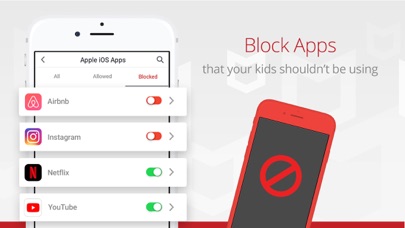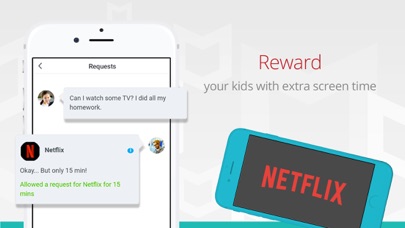Safe Family: Screen Time App
| Category | Price | Seller | Device |
|---|---|---|---|
| Lifestyle | Free | McAfee, LLC. | iPhone, iPad, iPod |
*Family Activity Feed – See a list of apps that your child has installed on their device, checked-in alerts, and system alerts
*Parental Controls – Disable (hide) apps and set limits on time usage
*Family Locator – Know where your kids are at all times through their connected devices
*Multi-Device Protection – Protect your family’s iPhone, iPad, and devices on other platforms
ENJOY MCAFEE SAFE FAMILY PREMIUM FOR FREE
All features are FREE and fully functional for a limited time. We are looking forward to hearing from you.
Your feedback will help us deliver a better user experience and future product updates.
FREE FEATURES
* See and learn about the apps that are installed on your child’s device
* See your kids on a live map and know where your kids are at all times
* Receive your kid’s checked-in alert and know that your kid has arrived safely
PREMIUM FEATURES
* Disable access to apps (hide apps) from your kids on their iPhone or iPad
* Disable in-app purchases from the App Store to prevent your kids from accidentally making purchases
* Disable (Hide) the App Store app to prevent your kids from installing new apps
* Receive automated alerts when your child has arrived or left a known place (ex. school, park, or library)
* Manage screen time to prevent your kids from using their devices into the wee hours of the morning
Support and Feedback
Give us feedback on Safe Family at: https://community.mcafee.com/community/home/parental_controls/safe-family
Got Questions? Visit http://service.mcafee.com for more information
Notes:
GPS is used for location services. Continued use of GPS running in the background can dramatically decrease battery life. Changing rules to block access to applications will result in apps being hidden and unblocking will result in the apps being reorganized by alphabetical order on the home screen and outside of any existing folders.
About Intel Security (McAfee)
Please visit our website http://family.mcafee.com/ to learn more about us!
Follow us on Twitter at https://twitter.com/intelsec_family
Reviews
Doesn’t work
mxnymanny
Doesn’t show The right location of my child after hours of my child leave a place the app shows that was in the same place , when I want to unblock some apps on my child phone the app doesn’t work and also my child was able to uninstall the app
Great Experience
HiddenTigerCrouchingDragon
It’s never been so easy for me to keep my kids from misusing their iphones. SO HAPPY McAfee is offering parental control services like this now. Thank you!!!
No actual screen time limits
nicoledvm
This only limits time of day use, not limit the minutes used. My kid will never get off his device unless he knows he has an hour limit. I don’t mind when he uses it, I don’t want him to over use it. This may be good for teens but not younger kids that need a concrete Times Up app.
HORRIBLE
WillowGurl510
This is the worst app ever!!! There are so many more better options than this, my kids have been hacking into it and turning everything off! When I first got it, I recommended it to my neighbor, and her kids just stole her phone to turn it off! We don’t even use it to be “safe.” I just use the time out and the schedule. If the developers want a suggestion, make it so that the adults can use their phone numbers instead of their emails, because emails are a LOT easier to hack apparently. Make it quick, or I am NEVER using or recommending this app again!!!
Nothing is free
Cindy?♌?
I don’t want this app it just block all my stuff from my phone I erased it and it’s still that same not a good app because they want to charge you $10 pier month not Worth that try to cancel it but I don’t know how it’s not letting me there no CANCEL button anywhere ???
I hate it
Mikdre
It’s so annoying! My mom is like attached to it! Don’t download it! I was embarrassed at school!!!! I got bullied for it!!!! Parents if u download this app cause your kid(s) aren’t behaving, don’t, it will only make them extremely mad and they could eventually hate you, take it from a girl who’s step mom downloaded it
I hate it
Mikdre
It’s so annoying! My mom is like attached to it! Don’t download it! I was embarrassed at school!!!! I got bullied for it!!!! Parents if u download this app cause your kid(s) aren’t behaving, don’t, it will only make them extremely mad and they could eventually hate you, take it from a girl who’s step mom downloaded it
Great service but...
Inkhart
So I love that this app lets me control all my kid’s phones, tablets and computer. The only downside is that I have had issues with the app itself acting like I don’t have a subscription (but I do) and neither Apple or Mcaffee support knew how to solve the problem. Eventually I figured out that if I open the from a different location, it opens correctly.
Cannot even log in
Catttttt222222
It is quite frustrating to have this app. It does not have clear instructions. I tried to register and it keeps saying my password is wrong. I reset the password and now the password is correct but they don't log me in. And no clear r reason and no error message. Waste of time :( not happy
Horrible
penutbutter9
My mom downloaded the app and did the free Trail and when it was over my phone is still cutting off and the app won’t let her log back in to turn the restrictions off??