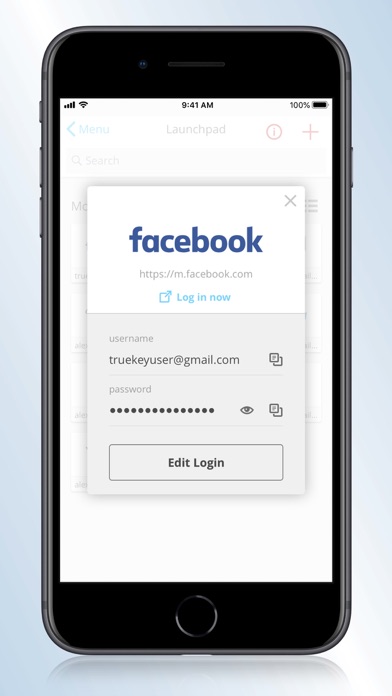True Key™ by McAfee
| Category | Price | Seller | Device |
|---|---|---|---|
| Productivity | Free | McAfee, LLC. | iPhone, iPad, iPod |
The True Key app removes the hassle of remembering multiple passwords and instantly logs you in to your favorite sites. You can sync your True Key profile to your phone, tablet and computer and enjoy more control over your digital identity.
Simple, Instant Access
Unlock the True Key app with your unique facial math using Face log in.
From the moment you open your True Key profile it helps you get where you want to go, faster.
Enjoy instant access to your apps, websites and devices
Store and automatically fill in your password details – no typing or remembering required
Sync to all your devices and have your information on hand
Use 2nd Device authentication as an added factor when logging in – just swipe the notification on your 2nd device to verify it’s you
Touch ID – access your Profile in a flash
The Intel Security Advantage
You’re in good hands with Intel Security. We don’t share or sell your data stored in the True Key app – we just secure it. Keeping you in control of your personal information – just the way it should be.
With you, wherever you are
Get the most out of the True Key app and download it on all your devices and browsers. Your data syncs automatically, so you’ll have the info you need, when you need it.
We’re just getting started
We’ll continue to introduce additional features, factors and more to enrich your iOS experience. Stay tuned, this is only the beginning.
Reviews
Life Saver
Chill Will 514
Have forgotten some critical passwords and True Key have saved me many times from having to log in or have come to the app to retrieve my password by copying it and pasting it. Awesome!!!
The MOST confusing set up every
Soupy5525
I created an Acct like I was suppose to, it never asked for the activation code. Tried to log out and log back in again and it was asking to verify my Acct through my email. I literally verified it 6 times and it would let me complete logging in. So frustrated right now. I can do anything with the app at all. Can even log into it.
Works But Inadequate Feature Set
Nothing_2_It
After repeatedly trying to add a new login/password entry from my iPhone, I figured out the only way the app will allow you to save an entry is to associate it with a website. Save button stays inactive until a correctly formatted URL is entered. McAfee support’s response to this was to not add a login entry but create a note. I was also told that no other password managers allow you to create a login account from IOS. Later found a review stating this issue from two years ago along with suggesting they add a folder capability. None of these suggestions were taken into consideration. It’s a shame because they are valid features and without them I don’t have much interest in continuing to use the application.
Calming
Bethbmh
I have had the app for over a year. It takes all the stress out of having multiple passwords. I so firmly associate this with lack of stress frequently tap this when I mean to open the Calm app
Not working on phone or my desktop!
DJ Dave P
There’s a problem and McAfee knows about it. They just can’t fix it. I had a guy from tech support screwing with my computer for two days now. God only knows what he’s accessing!
App has become terrible in past weeks!
Ronimj733
Have used TrueKey for years & all was fine. Several weeks ago they removed desktop version so now must use as browser add-on. Now they’ve messed up the iPhone app. ALL of the “notes” sections for my sign-ons & ID cards has been erased, which has created a great deal of problems for me. Not able to provide any feedback online to company. Another lousy feature. This product is no longer reliable & my advice is to use a different password keeper. I will be doing that shortly.
Love App - NOT the New Update
Diva Phoenix
This latest update has destroyed the UI in dark theme/mode. The title fields stay white but the input fields are all dark with dark grey font making it very difficult to see & almost painful contrast, especially in the dark. Hope it gets fixed ASAP! As for actual app function: True Key is awesome! I’ve been using if for over 5 years now, since before McAfee bought it, & it does exactly what it’s supposed to. I keep it installed on all of my devices and I rarely have to worry about passwords. Occasionally, on my phone a password created in an app won’t get saved but it’s not very often & fortunately my iPhone usually does save it as a backup so I don’t have to worry about it. Major cons: 1)Not good at generating passwords for new accounts created in apps. 2)There used to be a legacy feature where if something happened to you, you could designate someone to have access to all of your passwords. - it was disabled/removed when McAfee bought the software & it was supposed to be brought back but never was. I REALLY wish they would bring it back so I can have the peace of mind that my kids could access anything they’d need to should something ever happen to me.
It’s good overall but it lacks a lot of stuffs too.
rriju
Overall It’s a good app for any standard users. Reason I didn’t give 5 star because it lacks following: no dark web monitoring, no 2FA ( but it has MFA), Desktop version of TrueKey is no longer supported, Password sharing is not an option, auto password changer feature not available, no security analysis and more.
Love the app...but
Ariido2
I really love this app, the only down was when i have to format a hard drive, when i tried to reinstall the app, i found out that now is only as an extension into the web browser, personally I preferred the app separately ....anyhow works