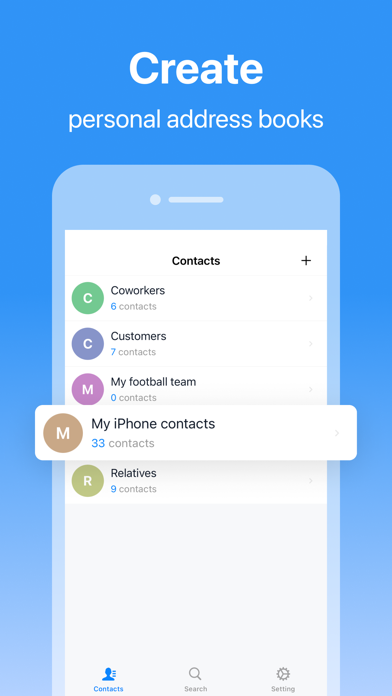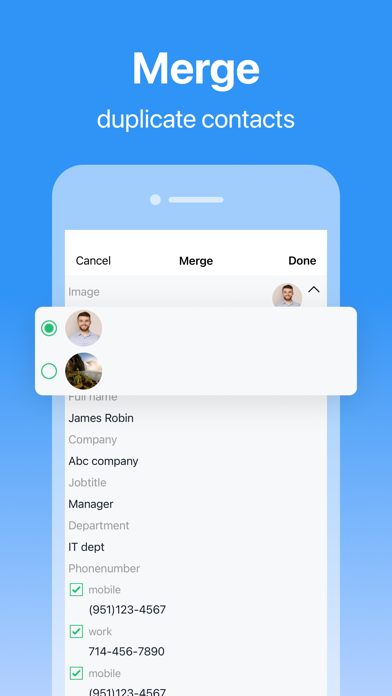SA Contacts
| Category | Price | Seller | Device |
|---|---|---|---|
| Business | $2.99 | ShenZhen SamApp Technology Development Co., Ltd | iPhone, iPad, iPod |
1. Update, modify and maintain your contacts easily and conveniently on your computer using Excel, OpenOffice or any other Excel-compatible application.
2. SA Contacts sends all of your contacts to you from your iPhone in a convenient zip file by email, USB, or through a webpage seen only on your local wifi network! Contact photos are sent, too!
3. Never again rely on iTunes as your only local source of back up. Nor do you need to share your contacts with Yahoo or other websites in order to have a backup. SA Contacts' zip file contains ALL of your contacts in a convenient, easy format.
4. SA Contacts protects you from iTunes sync accidents which can delete your contacts if, for example, you no longer have access to an Exchange server.
5. Restoring or changing contacts from the spreadsheet is as simple as uploading the file to your phone via USB, email or web. It couldn't be easier.
6. You can print a hardcopy of your iPhone contacts.
7. You can now export iPhone contacts to an Excel file which can then be imported to Outlook Contacts directly.
8. You can also import contacts from an Excel file that has been exported from Outlook to your iPhone.
9. You can now export/import iPhone contacts to/from a Gmail CSV-format file(UTF-8 encoded or Unicode encoded).
10. You can upload export files over to Dropbox/SkyDrive/GoogleDrive or download import files from Dropbox/SkyDrive/GoogleDrive.
11. You can password protect your export file.
12. All Contact fields except Ringtones can be exported/imported.
13. You can organise your contacts into groups easily on a spreadsheet and also assign a contact to multiple groups.
14. You can remove all iPhone contacts or groups before importing your organized contacts.
15. SA Contacts can support 30,000+ contact entries.
16. All column headers and labels in the Excel file are localized.
17. Export/Import contacts to/from a VCF file.
18. Backup contacts before import.
19. Manage groups easily. You can now create, edit, delete groups and add contacts to groups.
20. Export an Excel file with all photos included - this makes the contacts in your spreadsheet look better.
21. Import your own file by mapping column headers to contact fields.
22. Specify your own column headers in export process.
23. The lite version allow you to export or import first 300 entries, The full version has no limit.
Tutorial videos on youtube is now available (KEYWORD: “samyuapp”).
More detail and up-to-date help guides are available in samapp.net.
Twitter: https://www.twitter.com/samappcares
Reviews
Does not work!
trampstampfree
I’ve tried every method imaginable to import contacts, in both csv and vcf format.. nada. This app is useless.
Worked as expected
sitkajerry
Importing 200+ contacts via Excel into defined groups was easy with the help of the sample .xls file on the website. The ability to pick and choose the fields to populate was helpful. Overall, it was a 10 minute exercise that saved us hours of populating a hospital contact list.
Awesome but one glitch
Truk Meister ;-)
Worth this application Siri will not ask you which wife to call or text lol. Between work, home and multiple other email clients and carrying over my contacts from the Palm Pilot on down to this iPhone 7 my contacts were a joke and many obsolete contacts over 20 plus years. They had a multitude of group names that really mess things up on an iPhone. It really was a mess. I went from about 1500 contacts down to 360. I exported the old to excel and spent half the day cleaning them up. The export was simple. The import was not too bad. I just used iTunes to import my new file and over wrote all my existing contacts on the phone and now I have 360 clean unduplicated contacts. ABSOLUTE HEAVEN. My contacts on the iCloud match and are all cleaned up too!! The only hitch in the process was some contacts had the picture from the contract right next to them on the spreadsheet. Now Siri does not ask my which wife I want to call or text!!
Does not work for me
Montina1
Tried importing excel files from Dropbox but have had no luck. This apps can not find Excel documents that I have in my Dropbox folders.
ExcelContacts- 5Stars!
Goldenneko
Very beneficial to organize contacts, especially if you have more than 1 phone. Also is a great way to back-up your contacts!
BAM! Contacts transferred!
Raylot
This made transferring contacts from an old phone to a new one a breeze. Also a good way to back them up without using iTunes.
This App does not work
Jane7894
I have 70 addresses I am trying to import... only able to import 19 at first, then 15, and then the app continues to crash . Do not buy
Takes some getting used to, but worth it
zman603
Having the contacts in a spreadsheet is awesome. For me it allowed me to import into a database, and clean up all my contact info. This is NOT an elegant app. It's designed as a crude tool to allow you to use the flexibility of excel. That said, customer support has been great. I've bought his other apps such as ExcelSMS. Excel is an intermediary between my iphone and a database where I store my master address book. That's all this app is, a Bridge between two platforms. To me. That's worth $10. The one drawback, for those of you who are familiar with relational databases - there is no unique key with each contact. THAT'S A BIG PROBLEM and one that can be solved easily.