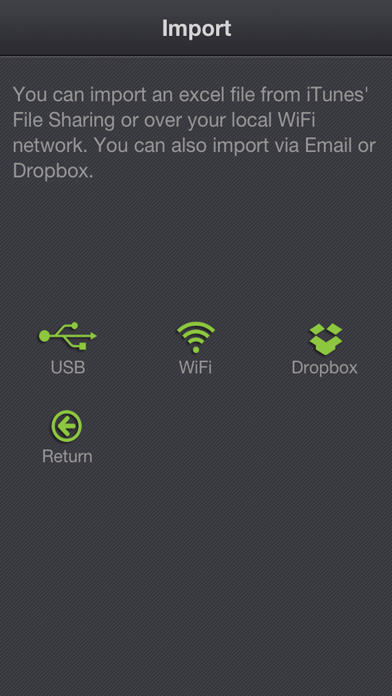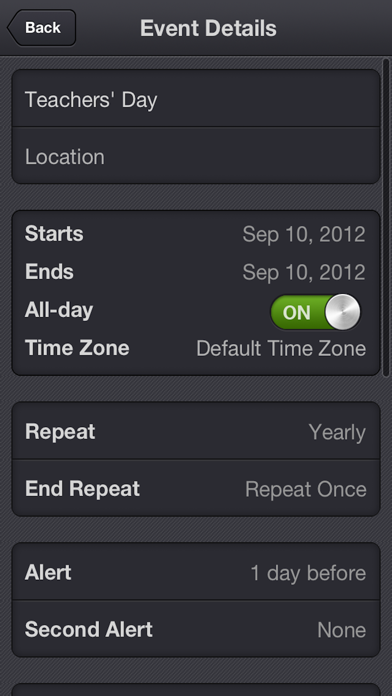xCalendar Lite
| Category | Price | Seller | Device |
|---|---|---|---|
| Productivity | Free | ShenZhen SamApp Technology Development Co., Ltd | iPhone, iPad, iPod |
xCalendar exports all of your events from your iPhone or iPad to an Excel file by email, USB, WiFi and Dropbox. You can then modify and maintain your schedule easily and conveniently on your computer using Excel, Numbers, OpenOffice or any other Excel-compatible application.
Importing your schedule is also an easy thing to do. You can import an Excel file to your iPhone or iPad by email, USB, WiFi and Dropbox. xCalendar can update the existing events and add new events during import.
Features include:
1. Export all events from all iPhone supported calendars(Local, Exchange, CalDAV, Subscription, Birthday).
2. Export all unique events by merging all recurring events.
3. Export all fields in the Event view of your iPhone’s built-in Calendar application, including title, location, dates, times, alarms, recurrence, etc.
4. Support for Excel 97-2003 file format (.xls), it is the most widely supported Excel file format. You can use MS Office 2003/2007/2010, OpenOffice.org, MAC Office, MAC Numbers to open and edit.
5. Keep a back-up copy of your Calendar events in Dropbox.
6. Export a calendar via email, it’s an easy way to share your personal calendar with your friends.
7. Export events to an excel file which can be imported into Outlook.
8. Import events from an Outlook Excel file (only available in the full version).
9. Import events from an Excel file to iCloud or Exchange Calendar.
10. Import unlimited number of events in seconds.
11. Preview the events which have been imported before saving them.
12. Add a new event if it does not already exist during import.
13. Update the existing events based on the title of the event and the calendar name during the import.
14. Create a new local calendar if it does not exist.
15. Support pages are provided to help you create your schedule on the spreadsheet.
Twitter: https://www.twitter.com/samappcares
Reviews
Files in file share folder never showed
erikbear9
By the time I played around with this thing trying multiple methods to get the files to show up on my phone, I could have entered all the info myself. Waste of time.
It deleted all my data
Getjean
"Do you need to recover your data?" After it deleted all my events, this AD showed on the top. It is not funny.
Great app!
Alex R 1212
Worked just as described! All I wanted was something simple to export (for backup purposes) my iphone calendar. Follow a few simple directions, and BAM... there's an excel file in my email with a list of all my calendar info. Thanks!
Replaces bento for calendar import
Swayward
I had been using Bento to import CSV files full if calendar events. Bento is being retired and this the best and simplest app I have found to import dates
Just what I've looked for. Great for my business.
ChristianCounselor
Super App. I needed to see my calendar by date, name & location. I looked for weeks with no success. This app gives me this information in a seamless manner. I highly recommend it.
Works just as it should
BPPhotog
Nice options and simple to use. This is really handy for bringing in hours I have worked as a spread sheet to make it easy to total up for billing.
AMAZING
majik1213
i just received an entire schedule for a year of weekly lectures. Usually, the task of adding this to my cell phone is arduous, but this app makes it a snap! My new favorite app ever!
I love this program!
samred
I started using this program a couple years ago to help me transfer my calendar appointments into an excel spreadsheet in order to claim my mileage expense. It has been a huge help.