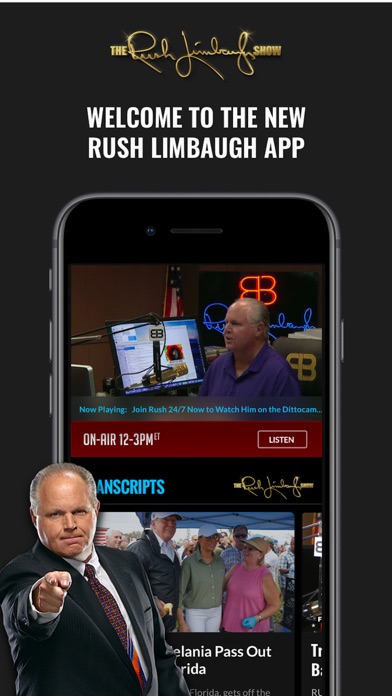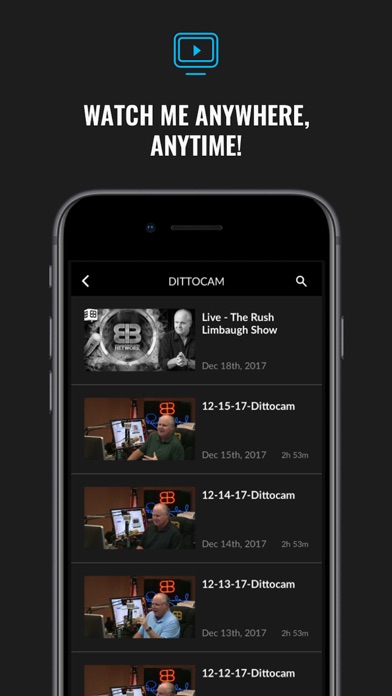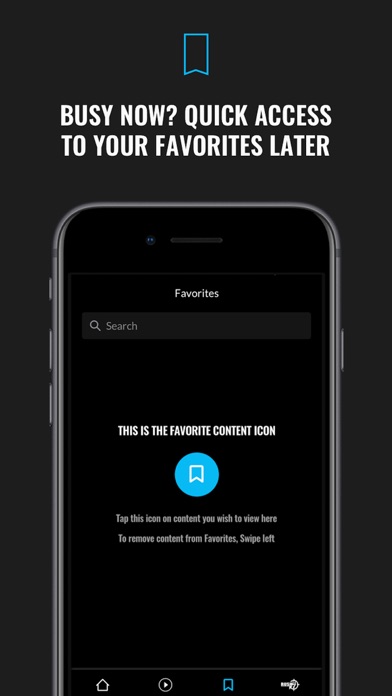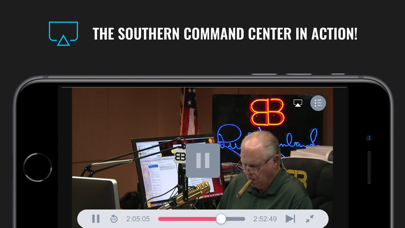Rush Limbaugh
| Category | Price | Seller | Device |
|---|---|---|---|
| News | Free | Premiere Radio Networks, Inc. | iPhone, iPad, iPod |
Transcripts: Full records of Rush's segments.
Stations: A list of local radio stations where you can tune in to America's Anchorman all across the fruited plain.
Contact Rush: Phone or email El Rushbo.
Rush 24/7 members-only features:
The Dittocam: Peek into Rush's studio and watch him broadcast from behind the Golden EIB Microphone.
Show Audio: Listen to the full show or hour-by-hour.
Morning Update Video: Watch Rush deliver his pithy, minute-long updates in high quality, crystal clear video.
Rush's Broadcast When YOU Want to Hear it: If you miss Rush live, you can listen to the entire broadcast.
Plus: The exclusive, super-secret e-mail address! Reach out to the Truth Detector with a few taps of your fingers.
Note: Usage of the live stream and on-demand podcast on the EDGE, 3G, 4G and LTE networks may result in additional data charges. Please check with your provider for more details.
Reviews
Worth it but bugs need fixing
rgr8e
This is my 2nd year as a 24/7 subscriber (should have subscribed years ago). I’ve listened to Rush for 30 years and he is one of my personal heroes. However, I will echo what so many others have said: if you get interrupted while listening, you get bumped back to the beginning of the program and the slider doesn’t work to try to find where you left off. And Hour 3 is not available until the next day (not good!). I also don’t appreciate the commercials, as others have mentioned. That is supposed to be one of the percs of being a subscriber. It feels disingenuous. Having said all that: Love you Rush and praying for your recovery!!
Update: New Problem
Rjwak
8/29 Update: New Problem. In just the last couple days, I can’t download any hours of the show. I tap the download button and it does nothing. If I hit play to stream it, I get the spinning circle but nothing ever plays. I tried deleting the app and reloading it. Same trouble. I have a fully up to date iPhone X. I have absolutely loved the app to date. However, just in the last day or two...I will download all three hours, but all three hours are the same content. It appears that which ever hour was downloaded first that day is the hour that keeps repeating. If I delete all downloaded hours and then download only one at a time, deleting after I’m finished, then it seems to work.
Won’t Play Podcasts Continually (UPDATED)
Wolfsr413
There are 2 places I listen to the app: at home and in my car. In previous versions, I could click the “play all” button in the podcast menu to listen to an entire day’s program including the morning update. Once it was done playing each hour, it automatically moved to the next hour and played it continually without me having to push anything. I really enjoyed this feature. This worked at home and in my car (using Bluetooth). In my car, if I turned my car off while I was listening via the app, it would pause the podcast but in order for me to continue playing it, I had to reboot the app (not delete and reinstall) and then find the podcast and play it again. It would play it from where it last paused (which is great), but the whole process was annoying. I found an easy work around by simply pausing the podcast before I turned my car off. I could then just resume play without rebooting. Here’s the good news about the recent update: I don’t have pause it anymore when I transition from car to home. This is great! However, it is greatly overshadowed by a feature that no longer works: continual play. After the update, I press the “play all” and it’ll play the morning update and then move to the first hour but never plays it! I click the “x” in the corner to try to replay it- Nope that doesn’t work. I have reboot it, wait for the app to load, find the podcast again and press play. I have to do this for every single hour! It refuses to load and play the next hour automatically, so I have to manually reboot and replay it. This is more annoying than the car Bluetooth issue I had previously. Also, I can’t tell you how many times I have tried listening to a podcast and hour 2 and 3 are just the morning update or it’s the wrong day or it was a previous hours recording. Look, I subscribe to Rush and I’ve been listening consistently since 2008. This won’t cause me to stop listening, but if I’m paying a monthly subscription to this I’d hope to get a better quality experience than what I’ve seen from this most recent update. Please forgive my tone. I just need to not mince words so this can get fixed quickly. I normally don’t write reviews, but I’m frustrated to point where I had to speak up in this issue. I write this review to made the developers aware of the issue I’m having and to have them look into it. Heck, I’m willing to admit that maybe there’s a setting I’m not changing within the app. Please fix these issue quickly. UPDATE: You can basically ignore everything above because the problems have both been fixed and now the app works perfectly. I changed it for 1 Star to 5! If you’re an a Rush 24/7 subscriber, this app is essential!
Pat Gallagher
plg682
Hey everytime I try to log in I get an error message and I can’t log in ??? And now it’s telling me my nickname is taken ? Yes because it is me trying to find out why your doing this to me ???
No search; ad-streaming consumes data
LAX20531
When listening to live audio, if I hit the 15 Sec back button I can’t figure where it takes me. It’s maybe one hour back, but not 15 seconds or even 15 minutes. I’ve listened to Rush for years and love the show, but he speaks about this app as if it was some technical marvel of innovation. This simply isn’t the case. The app is graphic intense and (as far as I can tell) has no search capability and requires lengthy vertical and horizontal scrolling to look back only a week. It comes tons of data and freezes often. Looking at my DNS log shows open streams to ad content and lots of activity (aren’t we supposed to be ad-free?). I recommend everyone just listen using the Apple PodCast app or one of the third party apps. It will allow you to enter your login credentials and you can just delete this app, as I am going to do. This app completely omits Rush‘s “Stack of Stuff” available on the website (using desktop machine only) by day linking to third party articles he referenced for show prep. Yes, the transcripts contain links at the bottom of each one, but that’s hardly efficient if one wants to review one or several days of missed content. I listen to a variety of Podcasts and download the audio program using a third party player and see no reason to use this app for listening, particularly because it doesn’t “remember” what days or hours I’ve already heard and what remains. As much as I hate to say it, this app needs a complete overhaul to fix the layout and missing content. Short of that I would be satisfied with having a link to the website that allows viewing the content there.
AppleTV app doesn’t allow live viewing
Radfan957
AppleTV app doesn’t allow live viewing of the show as it is occurring and I’m not referring to days where there is a guest host. It used to, but not anymore. I even reinstalled it, but that didn’t solve the problem. The iPhone app still works properly.
What’s going on?
ShannonF75
The app keeps crashing the past couple days. Cannot read anything. Just crashes repeatedly. Help