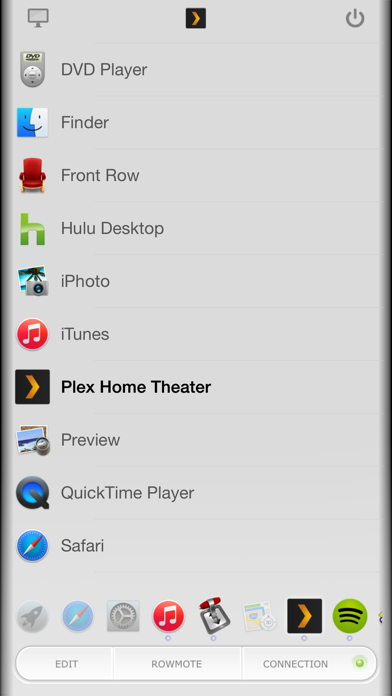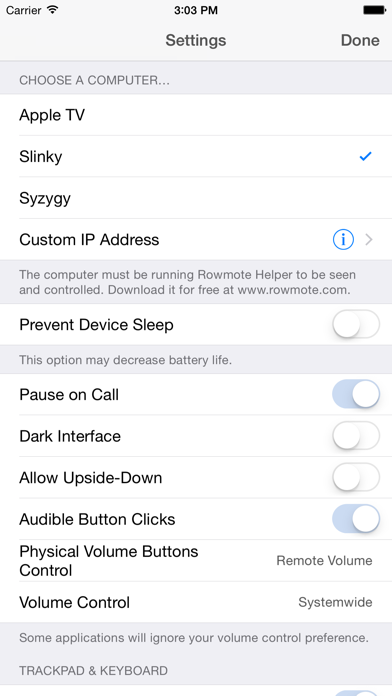Rowmote Pro for Mac
| Category | Price | Seller | Device |
|---|---|---|---|
| Utilities | $4.99 | Evan Schoenberg, M.D. | iPhone, iPad, iPod |
* Rated "Excellent" and one of just 400 apps featured in the WIRED App Guide 2011 *
You love the remote control which came with your Mac - so simple yet elegant, with easy control of Front Row, iTunes, Quicktime, DVD Player, Keynote, and more.
Or, your Mac didn’t come with a remote control or doesn’t even have an infrared port. The Apple Remote would cost a significant amount. Add ANOTHER hit to your wallet for a wireless control like a keyboard, mouse, or the Apple Magic Trackpad!
You carry your iPhone, iPod Touch, or iPad wherever you go… so why should you carry a second device just to control your computer? Furthermore, why should you need line-of-sight to do so?
Enter Rowmote Pro! Rowmote Pro is like your Mac’s remote control, but over the wireless network and even better! Trackpad and keyboard give you complete control over your computer, and you can control, launch, and quit apps, toggle the iTunes Visualizer, and more without ever having to squint at your screen. Rowmote is Mac-like from the ground up.
FEATURES
- Control your Mac completely over a wireless network. No line of sight necessary.
- Works like the hardware Apple Remote Control in:
• Adobe Lightroom
• Airfoil Video
• Amarra
• Aperture
• BBC iPlayer
• Boxee
• Decibel
• DVD Player
• Ecoute
• eyeTV 3.x
• Firefox
• Front Row
• Hulu Desktop
• iPhoto
• iTunes
• Keynote ‘08 & ‘09
• kJams Pro
• Kodi
• Last.fm
• Logic
• Microsoft Powerpoint ‘04 & ‘08
• mPlayer
• Movist
• OpenOffice Impress
• Preview
• PandoraBoy
• PandoraJam
• PandoraOne Desktop
• Plex & Plex Home Theater
• Quicktime
• Rdio
• Safari
• Skim
• Songbird
• Spotify
• Squire
• The Tube
• VLC
• xbmc (Xbox Media Center)
PRO CONTROL: A single tap switches to the keyboard & trackpad mode.
- Portrait & landscape
- True multitouch: Scroll with two fingers, right click, drag, pinch to zoom, and swipe with 3 or 4 fingers.
- Tap anywhere or use the virtual button
- Keyboard includes extended characters, modifier keys, function keys, numeric pad, brightness control, and more
- Multiple monitor support
- SWITCH: Access your Mac’s Dock; launch & switch between all controllable applications on the Mac; toggle the iTunes visualizer; and more.
- Sleep & wake as needed (wireless waking requires Mac OS X 10.6+).
- Control AirPlay mirroring and audio output (requires Mac OS X 10.8)
- Innovative Gesture Pad for no-look control over menu-driven applications like Plex and Hulu Desktop
- Pause the music or video automatically when you answer a call on your iPhone
- Proximity sensor support to automatically turn the screen off if the device is face-down
- Secure authentication
- Connect via Bluetooth if your carrier supports Internet Tethering (iPhone)
REQUIREMENTS
• Mac OS X 10.4.0 or later: The free Rowmote Helper program must be running on the Mac. Download at www.rowmote.com. Some features require Leopard (10.5) or later; some gestures require Lion (10.7) or later.
• Apple TV: 1st gen/2nd gen only may see www.rowmote.com/atv for potential compatibility.
• The portable device must be on the same wireless network (or a computer-to-computer network). If a firewall is enabled, access must be allowed (port 5842).
Rowmote Pro is the only app you need to control your computer. Couple it with Apple’s free Remote app to turn your iPhone or iPod Touch into the ultimate controller for home stereo, mobile presentation, or casual video viewing.
Artwork of Rowmote Pro is by Rik Schennink.
Reviews
Great interface
tim-daw
The Pro version is easily the best remote when it works. For years now it’s been ridiculously difficult to connect to my computer. It often takes 10 attempts to connect. It’s incredibly frustrating. I’ve written to the dev about it twice and he was dismissive. Roll the dice and try your luck.
Fast, reliable, great!
TR232323
Love this app! If it does not connect just kill the app and relaunch. My go to solution when the kids loose the Mac mini keyboard. Thanks!
When can the app the be updated to be compatible with new iPhones
MaikeJ
I love this app, but when can it be updated to be compatible with new iPhones?
Standing the Test of Time
Caleb_Reese
I’ve been using Rowmote since 2012... let that one sink in. How many other 3rd party apps that only perform one function do you use for over 6 years without issue? Rowmote is invaluable as a tool, seamless across laptop and desktop, and has been an aid in SFX, Presentations, and even couch surfing like none other. Imagining the behind-the-scenes work of getting Rowmote to consistently work across an ever-changing slew of both mobile and desktop devices is admirable. It’s execution: highly effective. I recommend this app again and again to anyone requiring such a tool. They’re never disappointed either.
Best Mac remote control app
hemcinnis
I’ve been using this app on multiple Macs for years. Works every time :)
My fave but no apple watch ?
ItsRealLove
Its my favorite portable mouse / keyboard but please make a watch version !
The track pad does not work
Ozzy ochoa
I have been using this app for years now, it wasn’t until recently that the app started acting up. Everything works amazing except the track pad does not work on my MacBook anymore. I deleted and downloaded the app again but it did nothing other than paying for the pro version again.