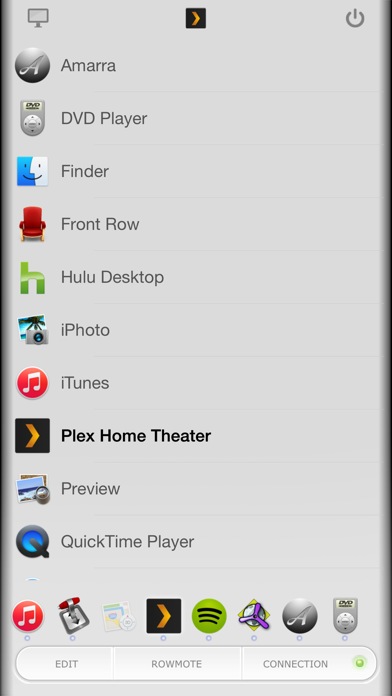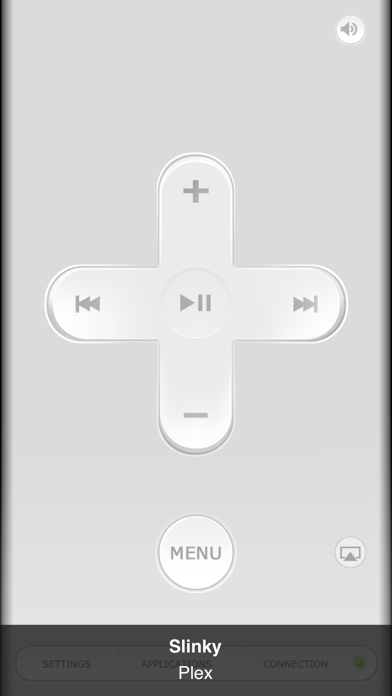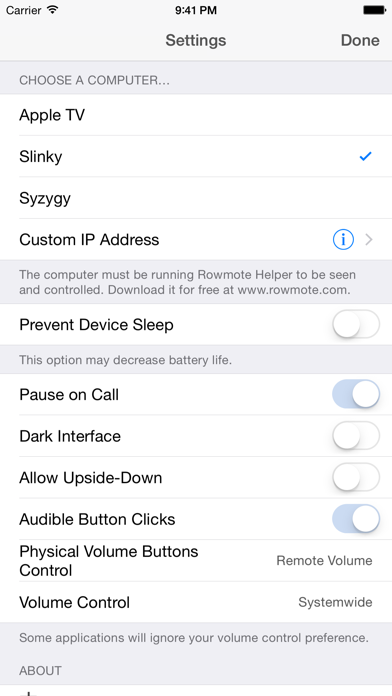Rowmote
| Category | Price | Seller | Device |
|---|---|---|---|
| Utilities | $0.99 | Evan Schoenberg, M.D. | iPhone, iPad, iPod |
You love the remote control which came with your Mac - so simple yet elegant, with easy control of Front Row, iTunes, Quicktime, DVD Player, Keynote, and more.
Or, your Mac didn’t come with a remote control or doesn’t even have an infrared port. Buying a remote control, from Apple or a third party, would carry a significant cost!
You carry your iPhone or iPod Touch wherever you go... so why should you carry a second device just to control your computer? Furthermore, why should you need line-of-sight to do so?
Enter Rowmote! Rowmote is like your Mac’s remote control, but over the wireless network and even better! By tapping the Apps button, you get bonus abilities, switching between controlled programs, toggling the iTunes Visualizer, and more. Rowmote will even wake sleeping Macs.
FEATURES
- Control your Mac over a wireless network. No line of sight necessary.
- Functions just like the hardware Apple Remote Control in:
• Adobe Lightroom
• Airfoil Video
• Amarra
• Aperture
• BBC iPlayer
• Beamer
• Boxee
• Decibel
• DVD Player
• Ecoute
• eyeTV 3.x
• Firefox
• Front Row
• Hulu Desktop
• iPhoto
• iTunes
• Keynote ‘08 & later
• kJams Pro
• Kodi
• Last.fm
• Logic
• Microsoft Powerpoint ‘04 & later
• mPlayer
• Movist
• OpenOffice Impress
• Preview
• PandoraBoy
• PandoraJam
• PandoraOne Desktop
• Photos
• Plex, Plex Home Theater, & Plex Media Player
• Quicktime
• Rdio
• Safari
• Skim
• Songbird
• Spotify
• Squire
• The Tube
• VLC
• xbmc (Xbox Media Center)
- SWITCH: Access your Mac’s Dock, launching & switch between all controllable applications on the Mac, toggle the iTunes visualizer, and more. Order & display customizable.
- Click-and-hold works just like on the physical remote in applications; for example, holding the right button fast-forwards, while a single click is ‘next’. This is a feature no other iPhone remote control I know of does properly!
- Sleep on demand; wake the Mac automatically
- Control AirPlay mirroring and audio output (requires Mac OS X 10.8)
- Pause the music or video automatically when you answer a call on your iPhone
- Proximity sensor support to automatically turn the screen off if the device is face-down
- Secure authentication
- Optional dark interface
- Connect via WiFi or Bluetooth (Bluetooth requires Personal Hotspot Bluetooth tethering)
REQUIREMENTS
• Mac OS X 10.4.0 or later.
• Mac: The free Rowmote Helper program must be running on the Mac to be controlled. Download at www.rowmote.com. Some features require later versions of Mac OS X.
• Apple TV: 1st and 2nd generation may see www.rowmote.com/atv for potential compatibility.
Rowmote is a steal! Couple it with Apple’s free Remote app to turn your iPhone or iPod Touch into the ultimate controller for home stereo, mobile presentation, or casual video viewing.
The artwork of Rowmote was designed by Rik Schennink.
Reviews
Helps me be lazy
JazonBourne
I purchased this app to control DVD playback from my Mac when connected to my TV. Now I can just stay on the couch and have full control of playback and volume, similar to the Apple TV remote app I use all the time.
Doesn't work
puchunguis2007
No even with wifi in both devices worked for me. IP address is not recognized automatically. I tried several times introducing IP address manually, not even like that works.
Yo what the F?
Grandpalexis
This requires my Apple TV to download software which it cannot, rendering it useless. Thanks for stealing $1 from me, ya jerks.
Requires both devices to be on wifi
JMaguire1991
I got this app because I needed to control my computer (in a wifi area) from my phone (in an area that doesn't get wifi) so I could watch Netflix in bed. What the description doesn't tell you is that you need a wifi connection on both devices for this to work. Basically I just wasted money because that defeats the purpose, if I had wifi where my phone is, I would just keep my computer by my bed. I was hoping for something that communicated with Bluetooth or IR but that is not the case. Very disappointed in this and if it were more than $1 I would be writing an email and asking for my money back.
Awesomely useful and versatile
Esdras Emanuel
The greatest media controller I've found for free. Totally recommended.
Not even one star
bleenDev
This app just crashes on startup so it doesn't work at all! Don't waste your money for this crap
It doesn't work with apple tv
NiceBut...
It doesn't work with apple tv, don't buy if you need it for this reason.