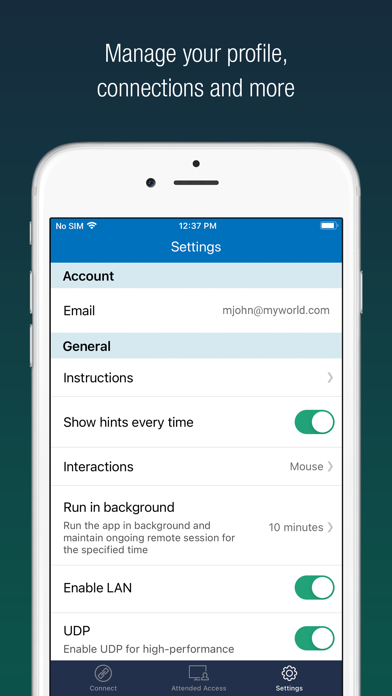RemotePC Remote Desktop
| Category | Price | Seller | Device |
|---|---|---|---|
| Productivity | Free | IDrive Incorporated | iPhone, iPad, iPod |
Install the RemotePC app on your mobile devices and access your computer remotely from anywhere. You can connect to your office or home computers remotely, at after hours or on the fly, and work on documents including emails, and applications.
Features
• The RemotePC app lets you connect to any remote computer instantly given that the computer has an active Internet connection and the RemotePC application installed on it.
• All communication from your mobile devices to home/office computer is encrypted using 256-bit AES and TLS 1.2.
• Invite your friends and associates to access your computer to work on presentations, documents or view photos, files and folders.
• An extended keyboard with all function keys to access your remote PC from your mobile
• You can lock the remote computer at session end from your mobile device.
• Access and control your logged off and locked remote computers, on the go.
• Switch between better quality and speed of your remote computers.
• You can change the screen resolution of your remote computers from your mobile device.
Reviews
Great flexible app
Doc1059
After 10 days of use, I have not found a flaw. This works across PC’s, iPads and MacBook Pro, is intuitive and a great bargain!
I didn't buy this Application
asking for Refund
I didn't buy this Application. During ty he review of these application I wrongfully pushed on the button. I erased from my iPhone this Application. I never have used and I don't want to use this Application. Please refund my money.
Computer app good, iOS app bad
Mac_1955
Transitioned from gotomypc after years of solid use, but poor customer service and excessive cost drove the change. The RemotePC computer version works well. The iOS version doesn’t as it shuts down unexpectedly and has terrible navigation. Pinch is useless because it centers and won’t scroll or pan. Mouse capabilities are not well defined making it cumbersome to use. The cost is very reasonable. Fix the iOS problem and you’ll compete well with gotomypc.
Really good replacement for LMI
Intechrepair
Dollar for dollar you get way more bang for the buck over what is seriously overpriced Logmein remote access. I added this to my arsenal as a supplement to my existing remote software and as it turns out, the more I use it the more I like it over the other. It has a few things I need to either figure out in setup or workarounds for what it won’t do but I can definitely see myself ditching Logmein and moving my entire client list to this. As a medical/clinical IT software I use has to meet federal requirements or it’s a no go. This fits the bill nicely without gouging the bottom line. Nice!
What happened to Blank Remote Screen??
wrightkp
Loved the app until the latest release. I have to log in to a desktop with sensitive data and the latest update (Sept 2018) took the blank remote screen option away. What happened?
Worked for a couple days
Tommy sprinkle
It worked for a couple days and I cancelled my logmein. But after those few days when I remote into my Mac it just shows a black screen with white mouse. Nothing else happens. Pretty useless as a result.
Mediocre replacement for GoToMyPC
Tfctfrctxrerty
Works fine from MS desktop to desktop but not worth a flip from iPad Pro. My main need is to access computers from my iPad. Touch screen doesn’t work reliably when I access computers from the iPad.
Needs Improvement
mzrk
The app is decent but the way that you interact with the mouse pointer has to be tamed. I just want to move the mouse cursor slightly but when I try it takes the pointer all the way to the edge of the screen. No precision. This is the only major complaint. And it’s a major inconvenience.
Can’t use because it crashes!!!
Scott's Cam
Every time it tries to connect to my desktop computer it crashes. I have yet to see it work.