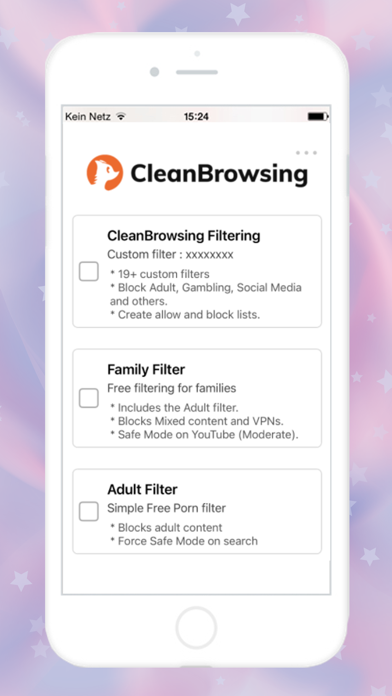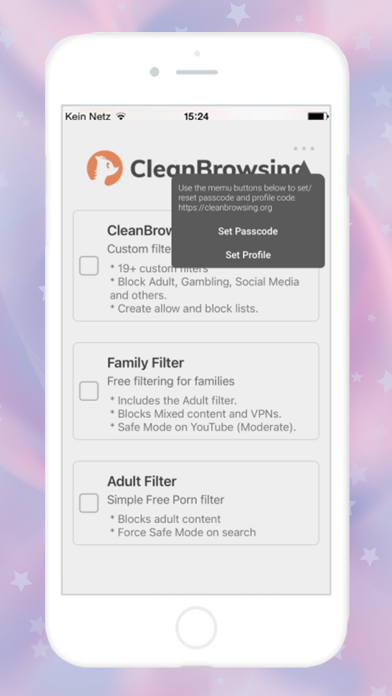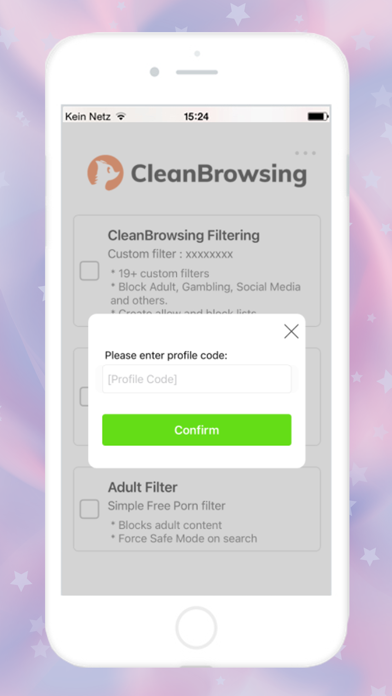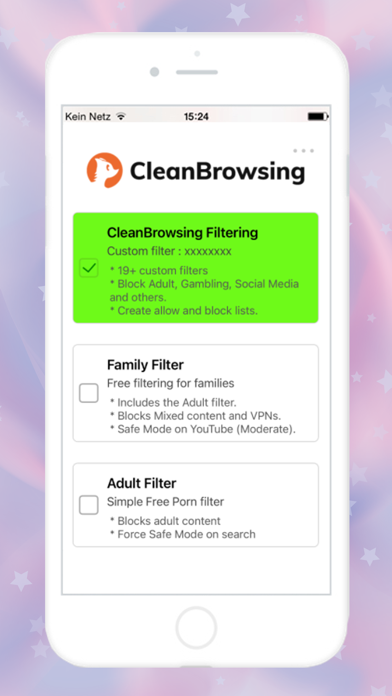CleanBrowsing.org DNS
| Category | Price | Seller | Device |
|---|---|---|---|
| Productivity | Free | CleanBrowsing, Inc | iPhone, iPad, iPod |
Our free filters are comprised of three predefined filters for global consumption (Security, Adult, and Family). The Family filter blocks adult / obscene content and applies Safe Search filters to Google, Bing, Yandex, etc. The security filter, however, only focuses on restricting access to malicious activity.
Our custom filters give you full control on what should be blocked. You can pick from 14 predefined filters (Adult, Gaming, Gambling, Torrents, Weapons, Social Network, etc), but also make your own rules and block/allow any domains you wish. Custom block pages can also be created on the Pro plans and all the plans allow for network visibility (see which sites are being visited from your network).
Reviews
Thank you Cleanbrowsing
OSUMunkey
Unfortunately this App is needed since Apple will not put settings to control DNS behind Restrictions. Cleanbrowsing has responded to a need with a product that is simple to setup. For those complaining about the user being able to turn off the VPN, that would be possible if would Apple put VPN controls behind Restrictions as well. It’s better than nothing. Great option for layering device protection.
Does not work
jturkey5
I paid for the $55 per year subscription to manage multiple profiles. Unfortunately there was no trial period. While using the DNS IP on my router works, the iOS app does not successfully connect even after trying it on multiple devices. I’m not sure how this works for anyone.
You are doing God’s work
Connor_bowen
Thank you for protecting vulnerable eyes from the harmful content in the internet. This is a great app.
Simple and intuitive
Joshua T. Coe
I don’t normally write reviews but this app is fairly simple and intuitive. Once you hook it up it’s one button to turn on/off the filter. It’s a 4 digit pin that unlocks it. I really like the app it gets the job done and is free.
Turning off vpn and deleting app too easy
jpwr12345
My issue with the app is that it is easily deleted from the iphone without requiring a password. So long as the app in on the phone it works great. However, in a moment of weakness it is far too easy to just delete the app off of the phone. Also, the same can be said for the vpn setting. Is there someway to require a passcode before changing the vpn settings or being allowed to remove the app? Even having an “ally” receive an email that you have changed the vpn settings or deleted the app would be better than just being able to turn them off or delete the app. this is very important for those who want to have healthy online practices. It is far too easy to circumvent the software without these measures.
Not great
Admoseremic
This app causes me to constantly drop my WiFi connection and there’s not option to have “always on” VPN like other DNS apps. Very easy to turn off and creates an unstable connection.
Amazing product.
Coolpix70
Did not expect to find a product that would solve all my Open DNS problems, but CleanBrowsing was the solution for our iPhones, Kindle fires and PC. Great instructions.