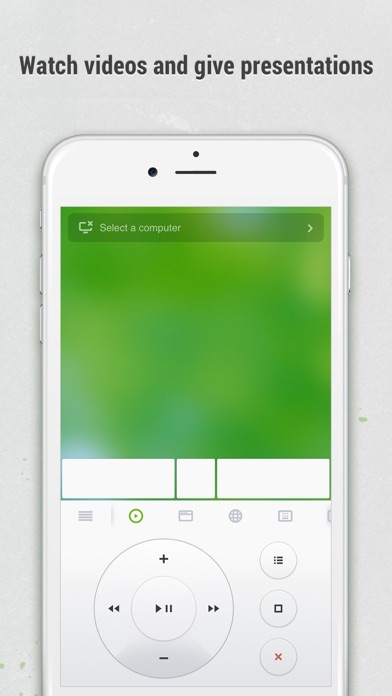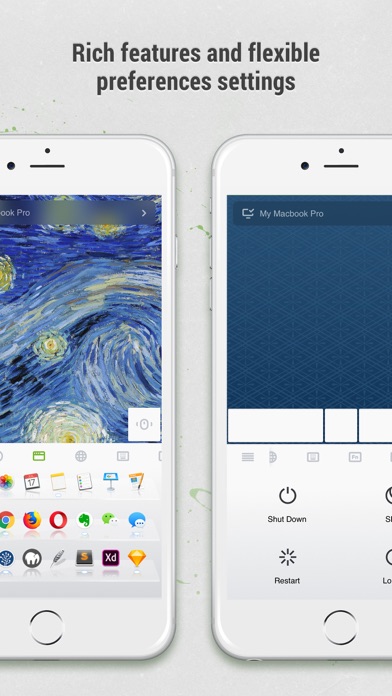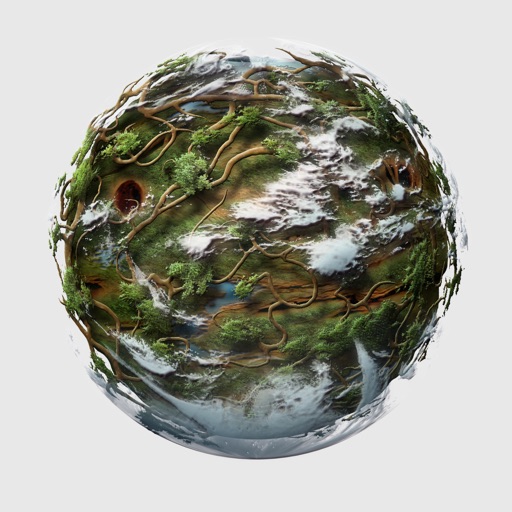Remote Mouse Pro
| Category | Price | Seller | Device |
|---|---|---|---|
| Utilities | $14.99 | 耀 阮 | iPhone, iPad, iPod |
Giving a presentation? Watching an online movie? Or transferring pictures within a second? We make it dead easy to control your PC / Mac! Just sit back and enjoy the day.
** FEATURES **
• Fully Simulated Mouse
• Magic Trackpad
• Multi-Touch Gestures
• Function Keyboard in Landscape Mode (full version only)
• Key Combination Input
• Media Remote (need unlocking)
- Support iTunes, Keynote, Powerpoint, Hulu and Powerpoint for Mac
- Support Windows Media Player, Window Photo Viewer, Powerpoint and iTunes on Windows
- Physical Volume Buttons Control to adjust computer volume and change presentation slides
• Image Transfer (need unlocking)
• Spotify Remote (need unlocking)
• Application Launcher & Switcher
• Shut Down / Sleep / Restart / Log Off Remotely
• Numeric Keyboard
• Swaying Mode Control
• Remotely Typing with Voice (need Siri)
• Connect via IP & QR code
• Password Protection
• Customizable Interface
• Customizable Wallpapers
• Works under Wi-Fi and 3G network
• Compatible with Windows 10, 8, 7, XP, Vista, Mac OSX 10.6+
** TO GET STARTED, YOU ALSO NEED **
1. Visit www.remotemouse.net with your Mac / PC. Download & install Remote Mouse server on computer.
2. Make sure that your mobile device is connected to the same Wi-Fi (or 3G hotspot) as your computer.
3. Open Remote Mouse App, Click “Start” to connect.
Reviews
photo transfer option needed fixed
Chhetri rabi
Where is photo transfer option. New update took away photo option. I’d unlocked it on app purchase. Please fix this. I need it so badly. Or return my money for that
Good app but...
Blatorre
It’s a good app, the only thing missing is the Apple Watch extension... then it will be perfect, hope it gets included soon!
Exactly what I needed
K1lluhk4m
I had the app for about a year before I upgraded it and I’m glad I did I love using my volume buttons to control my pc one thing I ask is that you add a widget for multimedia controls so I don’t have to open the app every-time I want to adjust the volume.
Best app in my iphone.
gustavobricen
Is the most useful app in my iphone. Well done and thanks a lot
Very intermittent.
Rekkid Pro-Deuce-ah
Very intermittent. I was hoping the new version would be more stable.
Connection Failed Every Time.
SupaBloo
I bought the pro app a couple years ago and really liked it. I stopped using it for a while and came back to it a couple months ago. It fails to connect to my computer every single time I try to use it. I got a new phone recently and it still fails to connect. I have the program on my PC set as an exception for the firewall, but it still fails. I've tried every suggestion to get it working and it won't work with my iPhone 6S or XR. It sees my computer is on and available but just fails to connect.
Good app, bad update 122418
llemx
Very laggy and performance is not smooth like it previously was. iPhone 7.
Exactly what I wanted
Rumpled4453
Exactly what I wanted. Just don't like the buttons for things I also have to Buy. Should be a way to hide them.