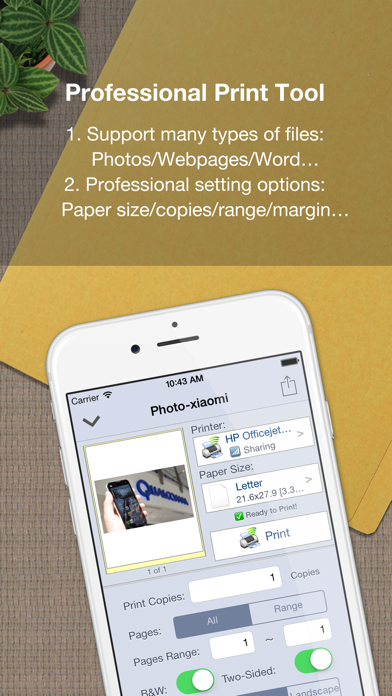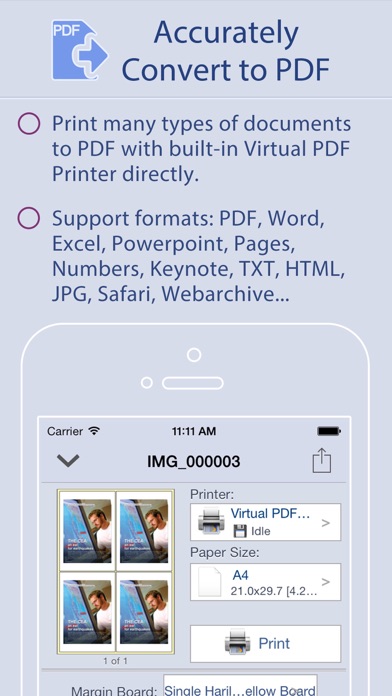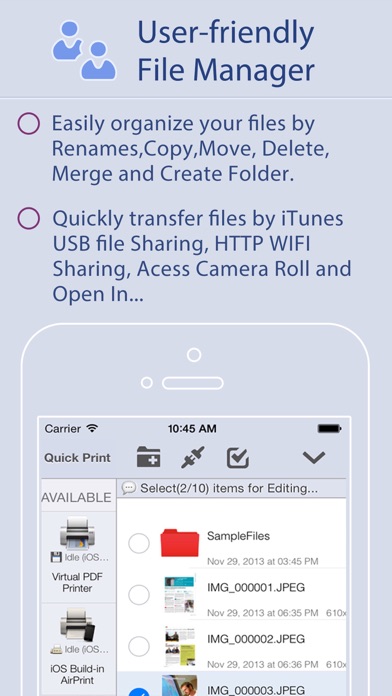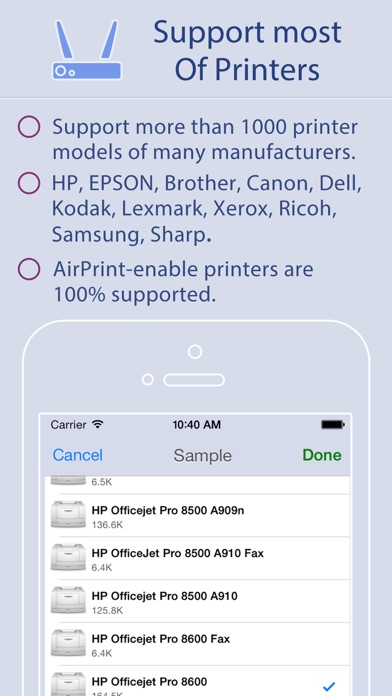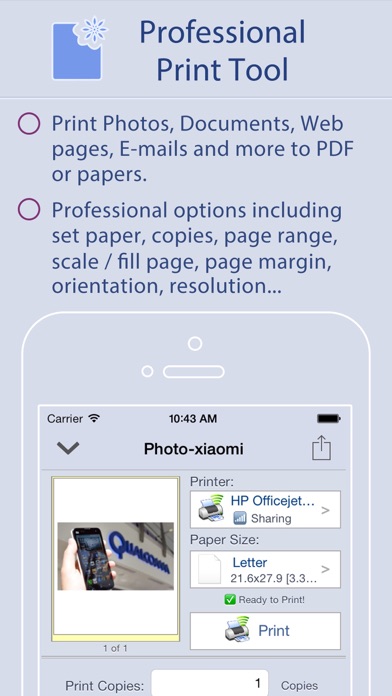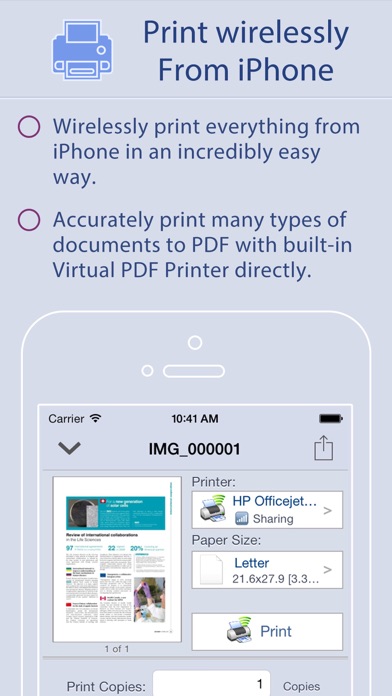Quick Print for iPhone
| Category | Price | Seller | Device |
|---|---|---|---|
| Productivity | $15.99 | zhang weiru | iPhone, iPad, iPod |
== iOS 10 Compatibility, Optimized for iPhone 7, iPhone 7 Plus and iPad Pro ==
Quick Print enables wireless printing documents, photos, web pages, emails and more to ALL Printer and PDF file right from your iPhone & iPad.
*** Check out this! Quick Print Connect(Mac) helps you print to ANY Printer ***
https://itunes.apple.com/us/app/quick-print-connect/id917159776?ls=1&mt=12
It eliminates the need to print through computer, download or install printer drive for printing, Quick Print supports many wifi, network and local printer supports more than 1000 printer models of many manufacturers (for example: Brother, Canon, Dell, EPSON, Fuji Xerox, Gestetner, Hewlett Packard(HP), Infotec, Kodak, Kyocera, Lanier, Lenovo, Lexmark, Oki Data, Olivetti, NRG, NTT, RICOH, Samsung, Savin, Sharp, TA Triumph-Adler/UTAX, Toshiba, Xerox, Zink…) including WiFi/Ethernet/USB printers and most of other OEM Brands with AirPrint-enable printers is 100% supported.
=== Try Before You Buy ===
Just download Quick Print Lite to check as if it works with your printer.
Quick Print lets you create full-quality printed output without the need to download or install drivers, Quick Print displays many printer options that apply to the document or image being printed. Details such as paper type, page range, print quality, and orientation are automatically determined at search time.
Using "Open In..." approach you can print files from many popular online storages: Dropbox, MobileMe iDisk, GoogleDocs. It just a matter of several taps to download your file via free Dropbox, iDisk or Google Docs application and send it to printer.
= Accurately print any printable file format to PDF =
Quick print many types of documents to pdf with build-in Virtual PDF Printer directly, here are the list of supported document formats: PDF, Word, Excel, Powerpoint, Pages, Numbers, Keynote, TXT, HTML, JPG, Safari webarchive.
With WiFi Driver Sharing you can upload or download files from your computer to iPad , it uses HTTP & WebDAV protocol to share its data with other computers via Wi-Fi network.
Also you can transfer documents to Quick Print using iTunes File Sharing via USB for read, print and share.
Important Note:
1. Please go to our website to check Quick Printer will works with your printer model, or you can contact us: [email protected]
2. A Wi-Fi capable printer must be connected to the same home Wi-Fi network as your iPad device.
3. Your printers connected using Bluetooth or shared through a USB port of a Mac, PC, AirPort Base Station, or Time Capsule are not supported.
Find More Information about Quick Print at:
http://www.iPDFApps.com/
Feel free to contact us If you have any suggestions, questions or issues at:
http://www.iPDFApps.com/contact.
Reviews
Very good!
AndyLiu234
Nice interface and stable work with my network printer. Very convenient documents manager, which allows to organize and preview documents before printing.
Excellent app!
W3Core
Had a hard time with other apps trying to use Kodak Hero printer without using a desktop, this worked superbly right after the download, discovered the printer and printed.
Print print printing made easy!!
Mom iPhone
I love this app! This was the easiest app to detect all of my printers at home. I tested different types of printing and settings and it worked perfectly! I upgraded to the full version and it is worth every penny!
Super excited!
fatharian29
I bought my wireless printer 2 years ago and have tried many apps to help print using my phone. Finally the search is over. Only give it 4 stars bc the app is difficult to figure out, but the same super excited to be able to print from my iPhone
Not excited
Onthisisnotgood
This is not user friendly. The instructions were obviously translated from a foreign language. There were many misspelled words and difficult to understand. I am only hoping my phone wasn't hacked. Would not recommend. Never worked.
Not Happy
trace2552
Will not connect to my printer. Keeps searching.... I cannot find any instruction on how to use, I wasted $12.99!
Awesome app??
Prado888
Thanks a lot developer thanks you made my work very easy and I love it 100 star from me great app ever⭐️⭐️⭐️⭐️⭐️
Rip Off
GmaBuggy
Save your money - do not down load. Does not work and they have never even acknowledged my request for refund!
Thegzone
799Gzone
I use this app on my Mac Pro, running Mac OS El Capitam (10.11.) in my home business through my network and wifi. I print to a Brothers 9330 color printer and I am not having any problem printing with my Mac Pro, MacBook Pro, iPad mini nor my iPhone 7 with no problems, so you can feel good on buying the upgrade.