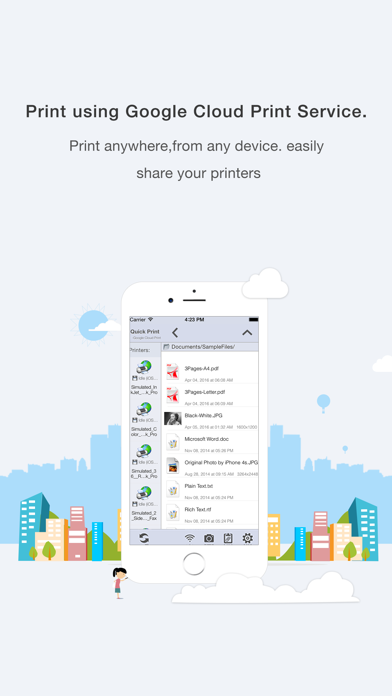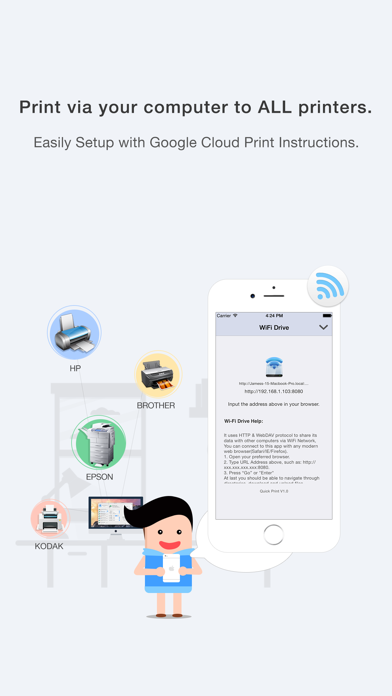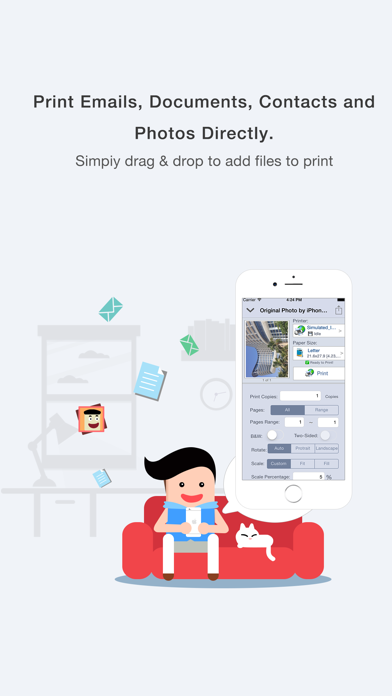Quick Print Cloud for iPhone
| Category | Price | Seller | Device |
|---|---|---|---|
| Productivity | $15.99 | zhang weiru | iPhone, iPad, iPod |
== iOS 10 Compatibility, Optimized for iPhone 7, iPhone 7 Plus and iPad Pro ==
Quick Print (Cloud Version) enables wireless printing documents, photos, web pages, emails and more right from your iPhone & iPad Anywhere to ALL printers.
=== Try Before You Buy ===
Just download Quick Print (Cloud Version) Lite to check as if it works with your printer.
Quick Print lets you create full-quality printed output without the need to download or install drivers via Google Cloud Print Service, You can print documents and photos to Any Printer, from Anywhere. Quick Print displays many printer options that apply to the document or image being printed. Details such as paper type, page range, print quality, and orientation are automatically determined at search time.
After sign in with your google account, it would list some printers registered with your account, try to select an file to open(you can copy our sample files from in-app Settings/Copy Sample Files), then print to physical printer or save to google drive directly!
Main Features:
• Print remotely via EDGE, 3G, 4G and WiFi.
• Print using Google Cloud Print Service.
• Print Emails, Web Pages, Documents, Contacts and Photos Directly.
• Print with Papers, Copies, Color and other settings.
• Print via your computer to ALL printers.
• Print remotely via 3G/EDGE
• Print on your way to office or right to your home printer.
• Share printers with your friends.
More Features:
- Add display printer supply levels.
- Get more details about your printer info, including owner, type, kind, status and more.
- Display all printer jobs, you can delete any jobs with one button.
Using "Open In..." approach you can print files from many popular online storages: Dropbox, Box, Google Drive and others. It just a matter of several taps to download your file via free Dropbox, Box, Google Drive and other application and send it to printer.
With WiFi Sharing you can upload or download files from your computer to iPad , it uses HTTP & WebDAV protocol to share its data with other computers via Wi-Fi network.
Also you can transfer documents to Quick Print using iTunes File Sharing via USB for read, print and share.
Important Note:
1. Both of your iOS device and Printer must connected to internet, it print files using Google Cloud Print Service.
2. You need an google account to use this app, please go to google cloud print website to find more info:
http://www.google.com/cloudprint/learn
3. Here is how to add & share printers with your google accounts.
http://www.google.com/landing/cloudprint/index.html
Find More Information about Quick Print at:
http://www.ipdfapps.com/
Feel free to contact us If you have any suggestions, questions or issues at:
http://www.ipdfapps.com/contact
Reviews
.. it’s free!
SouthKorea.
Able to edit files to size, quantity, print settings and black & white or color. More options than the iPhone standard. My only complaint is it could be a little more user friendly.
Horrible.
Fhdygh
Horrible app. It’s a good idea but u can’t print Sh!! Don’t waste ur money on this. U will only get irritated and madd.
Doesn’t work
Anonygamer
I have requested a refund as this app does not work. The documents show up and it seems as though they will print. Nothing is printed even though the job says it was completed. Highly disappointed and should have listened to the review before me.
Completely dis-satisfied
ruf0609
I purchased both the $12 version for my iPhone 8+ and the $19 combo version for my MacBook Air, but needed to ask for a refund since after due diligence neither would work with my cell nor laptop. I have contacted the app creator repeatedly to no avail... except they seem to want accesses to my printer and electronics. I tried to get their apps to work...in good faith, but all this has done is remind me some take the money and run. Very disappointed...very much so. Ruth??????
No good
Mandamaybear09
After being prompted to pay over $10.00 to print something I am very disappointed. I made the purchase thinking it would be worth it. So upset to find out it's not. I have tried several times to print and have had no success. Waste of time and money.