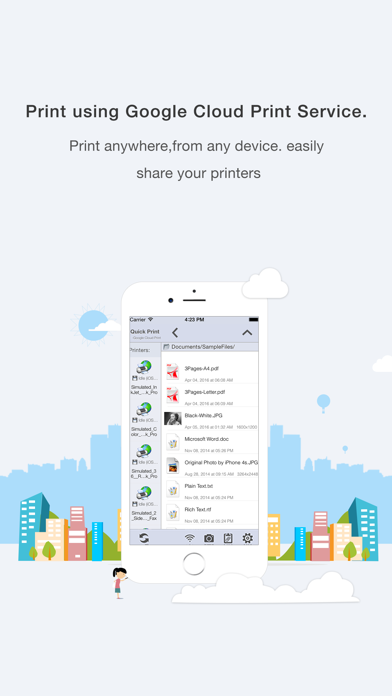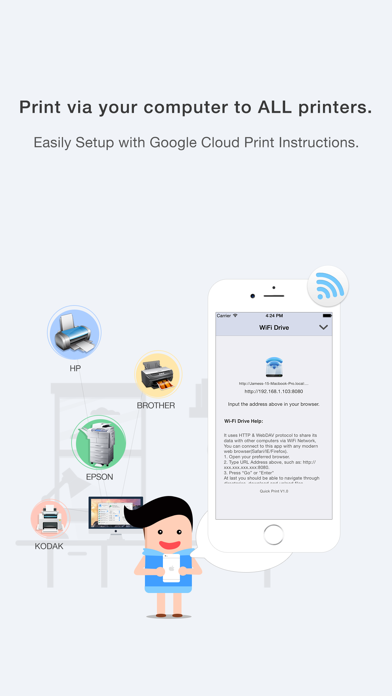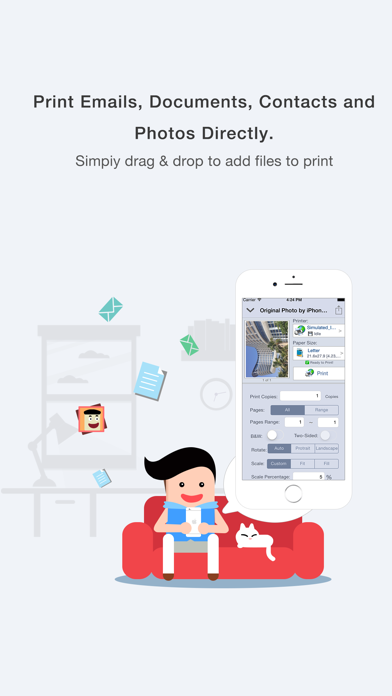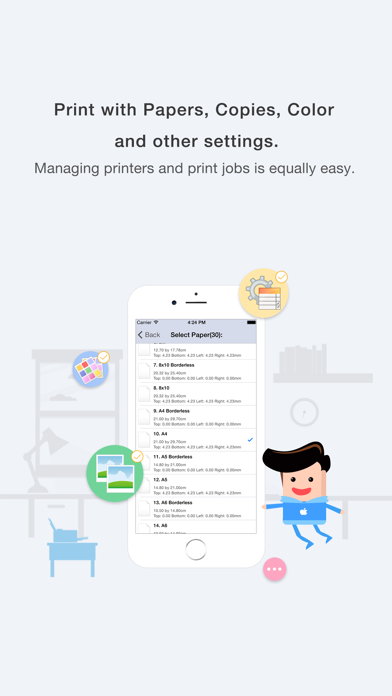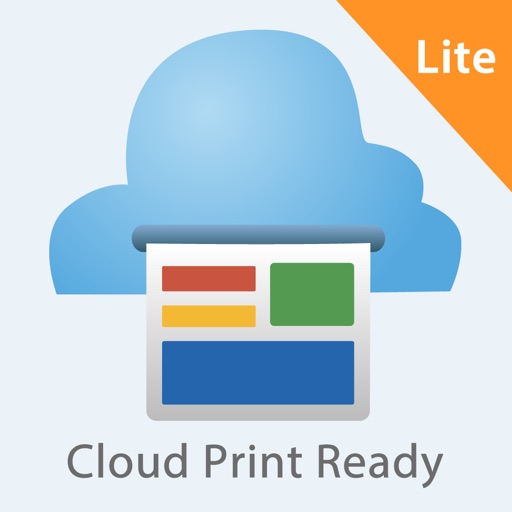
Quick Print Cloud Lite
| Category | Price | Seller | Device |
|---|---|---|---|
| Productivity | Free | zhang weiru | iPhone, iPad, iPod |
Quick Print (Cloud Version) enables wireless printing documents, photos, web pages, emails and more right from your iPhone & iPad Anywhere to ALL printers.
=== Upgrade to Full Version ===
Quick Print Lite is aimed to test compatibility with your printer. if it works well with your printers, please get the full version of Quick Print to print your documents.
Quick Print lets you create full-quality printed output without the need to download or install drivers via Google Cloud Print Service, You can print documents and photos to Any Printer, from Anywhere. Quick Print displays many printer options that apply to the document or image being printed. Details such as paper type, page range, print quality, and orientation are automatically determined at search time.
After sign in with your google account, it would list some printers registered with your account, try to select an file to open(you can copy our sample files from in-app Settings/Copy Sample Files), then print to physical printer or save to google drive directly!
Main Features:
• Print remotely via EDGE, 3G, 4G and WiFi.
• Print using Google Cloud Print Service.
• Print Emails, Web Pages, Documents, Contacts and Photos Directly.
• Print with Papers, Copies, Color and other settings.
• Print via your computer to ALL printers.
• Print remotely via 3G/EDGE
• Print on your way to office or right to your home printer.
• Share printers with your friends.
More Features:
- Add display printer supply levels.
- Get more details about your printer info, including owner, type, kind, status and more.
- Display all printer jobs, you can delete any jobs with one button.
Using "Open In..." approach you can print files from many popular online storages: Dropbox, Box, Google Drive and others. It just a matter of several taps to download your file via free Dropbox, Box, Google Drive and other application and send it to printer.
With WiFi Sharing you can upload or download files from your computer to iPad , it uses HTTP & WebDAV protocol to share its data with other computers via Wi-Fi network.
Also you can transfer documents to Quick Print using iTunes File Sharing via USB for read, print and share.
Important Note:
1. Both of your iOS device and Printer must connected to internet, it print files using Google Cloud Print Service.
2. You need an google account to use this app, please go to google cloud print website to find more info:
http://www.google.com/cloudprint/learn
3. Here is how to add & share printers with your google accounts.
http://www.google.com/landing/cloudprint/index.html
Find More Information about Quick Print at:
http://www.ipdfapps.com/
Feel free to contact us If you have any suggestions, questions or issues at:
http://www.ipdfapps.com/contact
Reviews
Used to Work Great
UrOverlord
Keyword is USED To: Now days you can’t login to google which renders the app unusable. “Sign in with Google temporarily disabled for this app This app has not been verified yet by Google in order to use Google Sign In.”
Could not load files to print
JohnnyAngel69
Signed in OK. Saw printer. Saw google drive. It when tapping on drive icon to access files, I saw printer ink status instead. Same status as when tapping on printer icon. No files or folders
No longer works on iPad 4th Generation with IOS 10.3.3
zjfsuc
The latest update that was supposed to "fix" the Google login bug, broke the app on my 4th generation iPad with iOS 10.3.3. Every time I try to login in the app crashes and goes back to the initial screen.
Useless, deceptive app
Andre251
The lite version of this app is deceptive and only exists to push you to purchase an overpriced “full” version, which costs nearly double that of the superior competition. Get PrintCentral Pro instead.
Instructions to connect printer is not easily deciphered
galafuzeapps
I moved around the awfully small screens to connect my printer. I went in circles and couldn’t figure out what was going on. I think they want you to buy app fo $12.99 to actually setup. It’s like a labyrinth when trying to setup. Was not able to setup. I deleted the app. What a waste of my time.
Great layout
DP200
Google’s recommended app is busy and confusing. Your solution has a clean, intuitive layout. I had it up and running quickly. I like how I can select an available printer from the bar on the left. Nice. Great work!