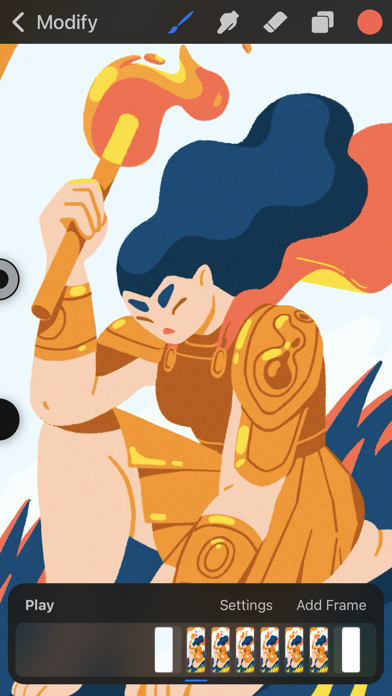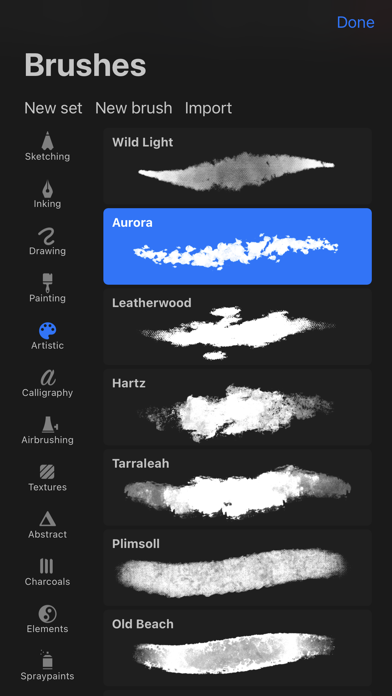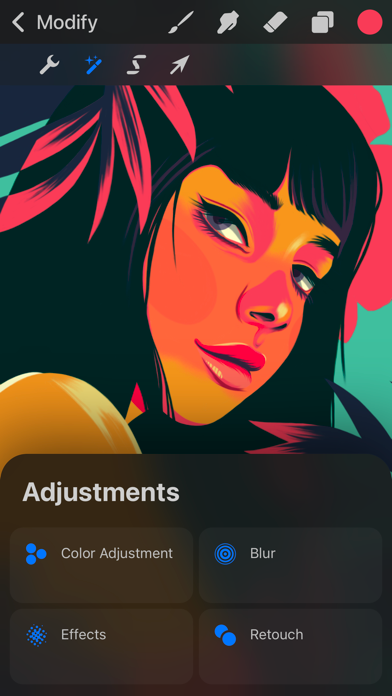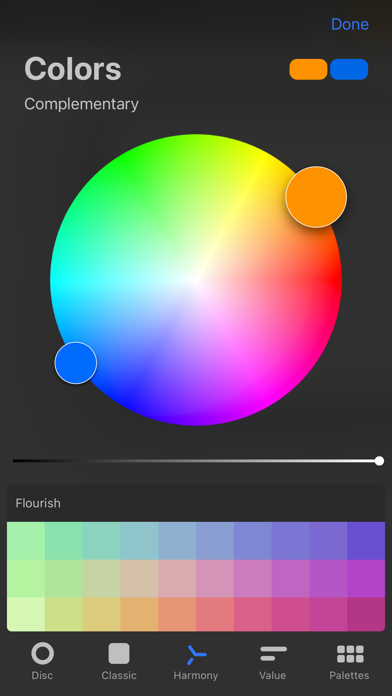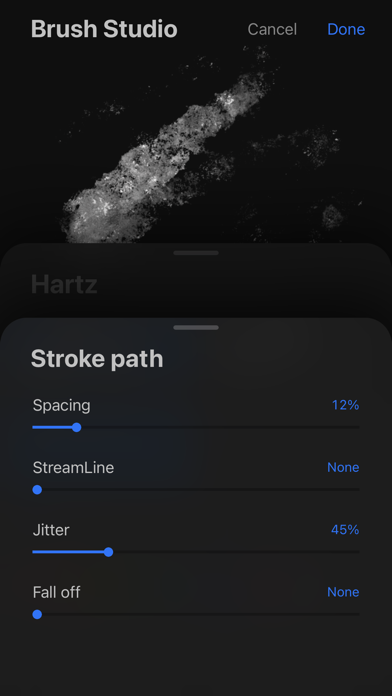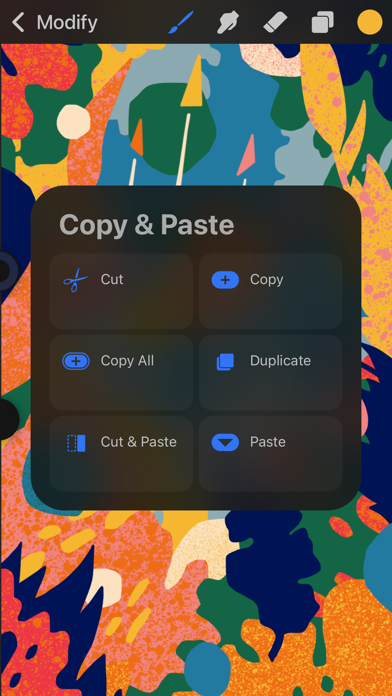Procreate Pocket
| Category | Price | Seller | Device |
|---|---|---|---|
| Graphics & Design | $5.99 | Savage Interactive Pty Ltd | iPhone, iPad, iPod |
App Store Editors Choice and App Store Best of 2015 in eight countries.
Procreate Pocket is a feature-rich painting app designed exclusively for iPhone. Quickly get started wherever inspiration strikes with everything you need to create stunning paintings, drawings, and illustrations.
Powered by the same groundbreaking 64-bit Silica engine as Apple Design Award-winning Procreate for iPad, Procreate Pocket squeezes every ounce of power out of your hardware.
Free up your canvas while you're painting with Procreate Palette, a free app for your Apple Watch. Procreate Palette gives you quick access to the core tools and colors right there on your wrist.
Procreate Pocket 1.6 introduces exciting features for devices with 3D Touch. You can now paint with pressure sensitivity using your finger or a passive stylus. Increasing the amount of pressure in your stroke can increase the brush size or opacity. You can also hold the Procreate Pocket icon on the Home screen to instantly create a new canvas.
Procreate Pocket is packed full of tools and adjustments for creating amazing artwork.
• Beautiful drawing tools
- 12 specially made brushes for illustration and concept sketching
- Download and import thousands of custom Procreate brushes
- Pressure sensitivity for devices with 3D Touch
- Persistent precision brush sliders for rapid brush and opacity adjustment
• Studio-grade features
- Powered by the acclaimed 64-bit Silica painting engine
- Optimized for iPhone 6S and 6S Plus
- 64-bit color for professional accuracy
- Never worry about making mistakes with 250 levels of undo
- Continuous auto-save so your work is always preserved
- 4K Cinema Canvas for iPhone 5 and above
• Full layering system
- Dynamic layer caps offer as many layers as possible for your iPhone hardware
- Lock your layer transparency with a single swipe
- Create, merge, delete and adjust opacity of layers
- 18 layer Blend Modes for perfect compositing
• Redefined tools
- Move, distort & shear
- Non-uniform and uniform transformation
- ColorDrop
- ColorDrop threshold
- Freehand selection tool
- Quick duplicate selection
• GPU accelerated filters
- Gaussian Blur
- Sharpen
- Hue, Saturation, Brightness
- Curves
• 1080p video recording
- Procreate records your every stroke without interruption or delay
• Sharing
- Multiple file formats including .procreate, PSD, JPG and 24-bit PNG
- iCloud Drive
- AirDrop
- Print via AirPrint
Reviews
LOVE IT
rusty spoons?
Very nice. Love it ALOT. Only flaw is the price, but there are no ads so how else will they make money? Love this app a lot. A little bit complex but you will get used to it.
App suggestion!!
ANNAB6BY
Hi , I love the app but wish there was a back space for mistakes. Like an arrow you can click to erase your last strokes on the screen so you don’t have go through the steps of painting over your mistakes.
How do I do this
Mad Mango 77
Is there a 5.2 version of procreate pocket because I want to try their 3D models. I already wrote a review
Completely unusable
Peineytrooper
As far as I can tell this app expects you to know exactly how to use it before you buy it. There's no undo button as far as i can tell, meaning if I want to undo a mistake i have to start the entire project over, I can't see any option for layers, and the whole app feels like it's trying to give me motion sickness before it actually wants me to be creative in any capacity. I hate to say it, but Adobe Fresco is actually better than this, and from the little I've been able to accomplish in this app, I would say that even MS Paint is better than this (at least it has an undo button). I would rate 0 if I could.
Procreat
queenbugleategreat
This app doesn’t help me draw much because it’s hard to find what to draw and I can’t save my art work that I do I need a app that helps drawling and that can save it for me
Great app for phone users !!!!!
/•LYNX•\
I just got this app yesterday and I already love it !! So much variety of tools and effects I think it’s great for on the go artists and just phone users in general. The price is also very good ! Keep up the good work :) !