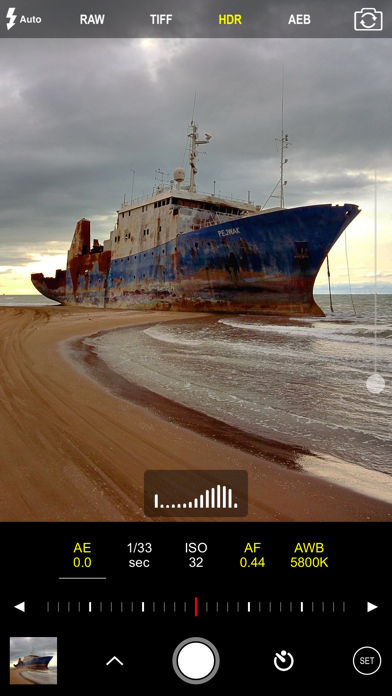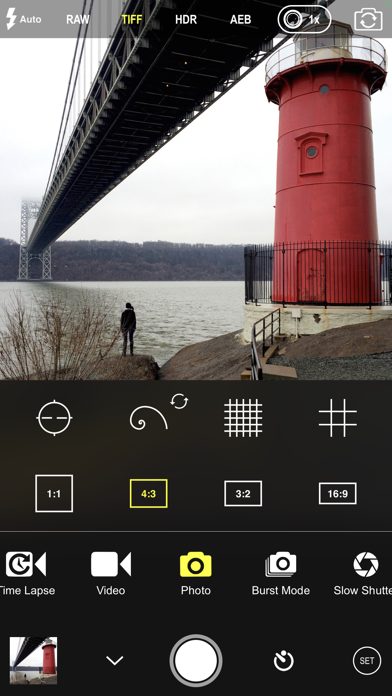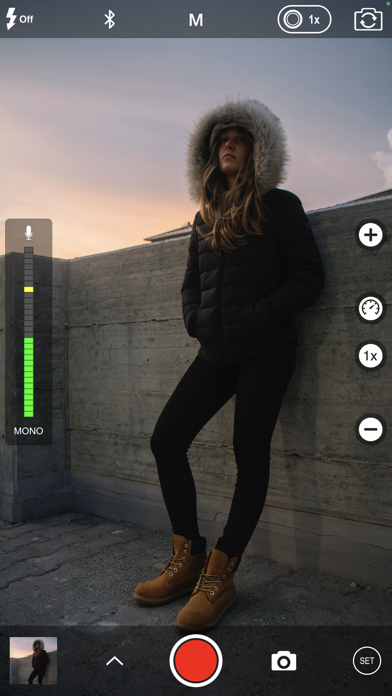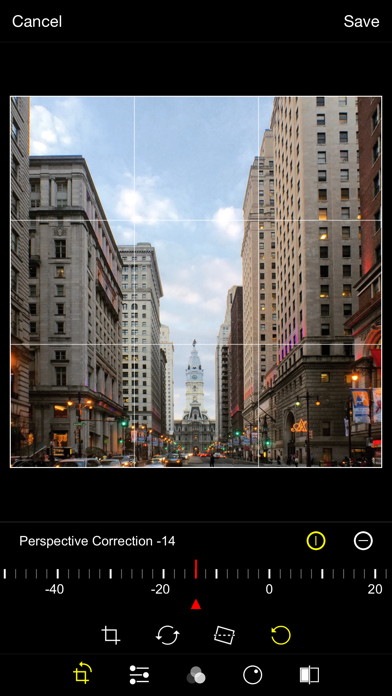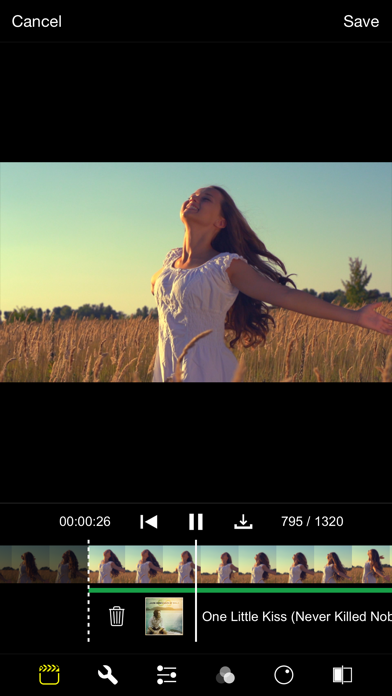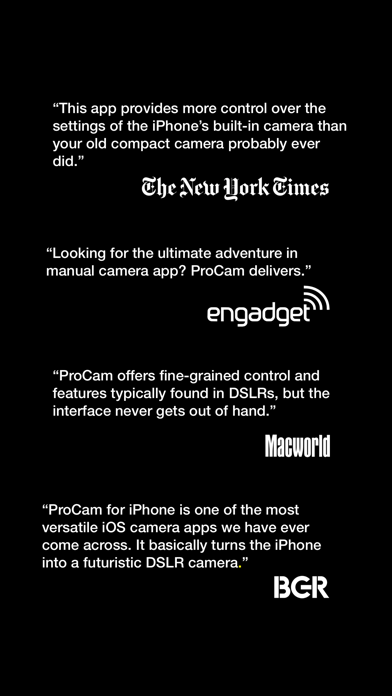ProCam 8 - Pro Camera
| Category | Price | Seller | Device |
|---|---|---|---|
| Photo & Video | $9.99 | Tinkerworks Apps | iPhone, iPad, iPod |
----------------------------------------------------
FEATURED PHOTOGRAPHERS
- Screenshot 1: Photo by ProCam user Hossein Nasirii - IG @hossein.nasirii
- Screenshot 2: Photo by ProCam user Angel Russo - IG @aebex.ny
- Screenshot 3: Photo by ProCam user Alex Sanchez - IG @megatrawn_
- Screenshot 4: Photo by ProCam user Christopher Olstein - IG @filterdelphia
----------------------------------------------------
FULL 3D TOUCH SUPPORT - iPhone 6S and 6S Plus
- Icon Quick Actions
- Peek and Pop to preview the most recent photo / video
- Apply pressure on the camera view to bring up the focus assist view
----------------------------------------------------
SHOOTING MODES
- Photo
- Night Mode
- Burst Mode
- Video
- Time Lapse
PHOTO SHUTTER RELEASE OPTIONS
- Self-Timer
- Anti-Shake
- Screen Shutter / Big Button
- Interval
VIDEO FRAME RATES AND RESOLUTIONS
- VGA, 720p, 1080p
- 4K Ultra HD - 3264x1836 upscaled to 3840x2160 - in-app purchase - iPhone 5S and later
- 4K Ultra HD - 3840x2160 - native support on iPhone 6S and 6S Plus
- 4K Max - 4032x2268 - in-app purchase - iPhone 6S and 6S Plus
- High frame rate:
* 60 fps 720p - iPhone 5 and later
* 120 fps 720p - iPhone 5S and later
* 240 fps 720p - iPhone 6 and later
* 60 fps 1080p - iPhone 6 and later
* 120 fps 1080p - iPhone 6S and 6S Plus
TIME LAPSE FRAME RATES AND RESOLUTIONS
- VGA, 720p, 1080p
- 4K Ultra HD - 3264x1836 upscaled to 3840x2160 - in-app purchase - iPhone 5 and later
- 4K Ultra HD - 3840x2160 - native support on iPhone 6S and 6S Plus
- 4K Max - 4032x2268 - in-app purchase - iPhone 6S and 6S Plus
- High frame rate:
* 60 fps 720p - all devices
* 60 fps 1080p - all devices
* 60 fps 4K - iPhone 5 and later
* 60 fps 4K Max - iPhone 6S and 6S Plus
MANUAL CONTROLS
- Manual exposure, shutter speed, ISO, focus, and white balance controls
- Unprecedented manual adjustments precision achieved through a scroll and steppers system inspired by DSLR cameras
- Tap location accurate manual focus assist
- Live shutter speed, ISO, focus, and WB values
- Manual controls are supported in all photo and video modes
MAIN CAMERA FEATURES
- Highest quality photos with uncompressed lossless TIFF file format support
- Intelligent 3-shot HDR
- Live light level histogram
- Adjustable aspect ratio (4:3 / 3:2 / 16:9 / 1:1)
- Adjustable JPEG compression quality (100% / 90% / 80%)
- Video pause/resume functionality
- Video audio meter (Avg. / Peak signal levels)
- Still photo capture during video recording
- Realtime video stabilization (ON/OFF)
- Video disk space indicator
- Thirds grid and horizontal tiltmeter.
- Date / time / location / Copyright stamp
PHOTO / VIDEO EDITOR & PHOTO EDITING EXTENSION
- Nondestructive editing - all edits, including cropping, are completely amendable / reversible
- 60 expertly crafted filters
- 17 lenses: Vignette / White Vignette / Fisheye / Tilt Shift / Macro / Tiny Planet / Wormhole / Split / Kaleidoscope I, II, III, IV, V / Ripple / Striped / Hatched / Halftone
- 19 comprehensive adjustment tools
- Trimming, cropping, rotating, mirroring, straightening, and perspective correction
- Extremely accurate timeline with the ability to review videos frame by frame
- Ability to add background music
- Volume control for both original recording and background music
- Ability to extract still frames from of videos
- High resolution video support up to 4K (3840x2160) and 4K Max (4032x2268)
BATCH PHOTO ACTIONS
- Batch stamping: apply date / time / location / Copyright stamps to multiple photos in your album
- Batch resizing: resize multiple photos in your album
FEEDBACK
Contact us at [email protected] or visit our website procamapp.com.
Reviews
La mejor Cámara para el iPhone
Mayercito
Excelente app para el control manual de parámetros de la cámara del iPhone. ☝️☝️☝️☝️☝️☝️☝️☝️☝️☝️☝️☝️☝️
At first It don’t work on iPhone 12 pro max but reinstall it.
Ikundamatttu
It appears to be working but when you’re about take that picture, the app crashes. But when you uninstall it and reinstall it again it works fine.
F stop please
Younoussa
Hi ?♂️ F stop please please like explain f8 f11 f5 f5.4 f4.3 f3 f2.3 and so on please add this to next update
Can’t export Timelapse
RLY!! DON'T
So, I recently purchased this app with the intent of recording 4K timelapses. Then, stupidly, I decided to purchase the 4K Max option for an addition price. So I leave my phone outside, taking a picture every 5 seconds, for about 45 minutes. This would equate to around a 9 minute video at 4K 60fps, which would be a few GB of storage. I currently have nearly 20 GB of storage, so there should be no issue. Then I go to export the timelapse to my camera roll, and a loading circle flashes for half a second, and then nothing else happens. I can’t even export the video, so this was a waste of $10. Edit: I still don’t feel like the normal 4K option does anything except for upscaling. I took two similar timelapses using the native camera and ProCam, and the native app did a much better job with the quality. The “4k” timelapse had a terrible amount of noise. Also, when I exported my 4K Max timelapse had terrible quality when I transferred it to my Mac. It looked worse than 720p. Any tips for fixing that? It’s possible that I just don’t understand your app interface, so I’ll keep trying to figure it out.
My primary photo app for the last 2 years.
TheJudoGuy
This is the only photo app I use unless I’m doing live green screen work. Hey Pro Cam guys, did you hear that?
Best app
sudoTsunami
This is the best photo taking app, I have experienced, to date. Being a former Apple Genius, I have been fortunate enough to have had a wealth of app’s provided complementary for testing or sample.
Great app
Meatleg
Feature request: Please correct how the app responds to iPhone rotation. I use this app to record in front of a green screen. While recording, I mirror the iPhone screen to an Apple TV hooked to a monitor so I can see what is being recorded. Unfortunately, even though my phone is horizontal, the app sends mirroring data as if it were vertical so it shows up in an incorrect orientation on my screen. This doesn’t happen in the native camera app. The same problem happens when looking at video that I just took. I have to take the phone off of my tripod in order see the videos I have taken because the interface of the app doesn’t recognize that the phone is horizontal. Thank you.
Fire app
Nenobiccs
I LOVEEEEE THISSSSSS APP ITS THE BEST ILL WASTE MORE OF MY MONEY IF YALL HAD UPGRADES