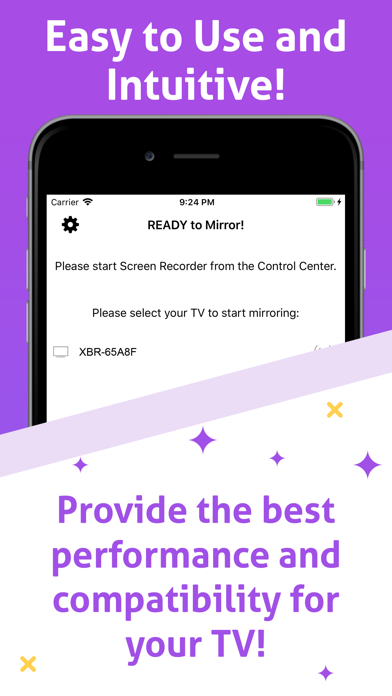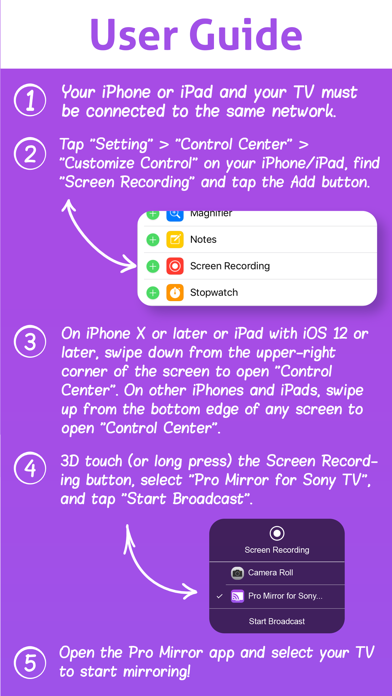Pro Mirror for Sony TV
ConnectDisplay can wirelessly display your iOS screen to Sony Smart TV. You can cast any app on your iPhone/iPad to your Sony TV, just connect your iPhone/iPad and your TV to the same network to use this app.
| Category | Price | Seller | Device |
|---|---|---|---|
| Utilities | Free | Li yuanyang | iPhone, iPad, iPod |
Overview:
* Screen mirror your iPhone, iPad (Video, Image, Game,…)
* Support different orientations.
* Easy-to-use, provides step-by-step user guides.
* No additional hardware needed.
* Supports 2014-2018 TV models.
* Not subscription basis; one time purchase, use forever.
Step-by-step Guide:
1. Tap "Setting" > "Control Center" > "Customize Control" on your iPhone/iPad, find "Screen Recording" and tap the add button.
2. Open the control center, long press the Screen Recording button, select “ConnectDisplay for TV Sony”, and Start Broadcast.
3. Open the app, select your TV to start!
For any questions, please contact us by visiting our support page.