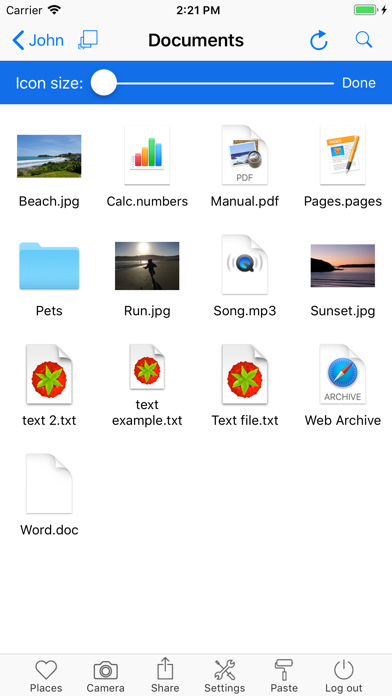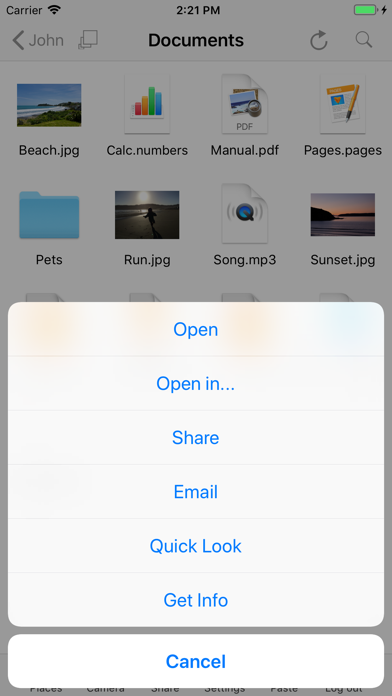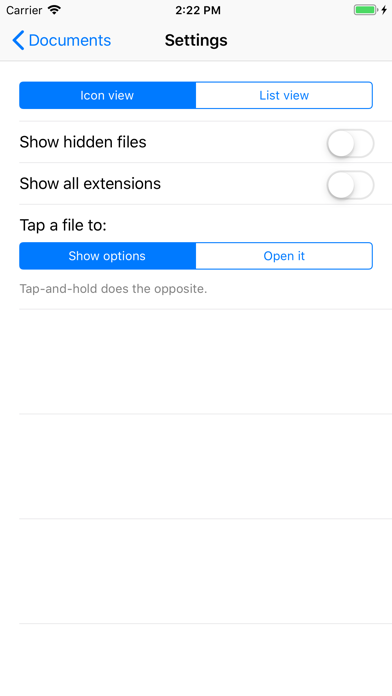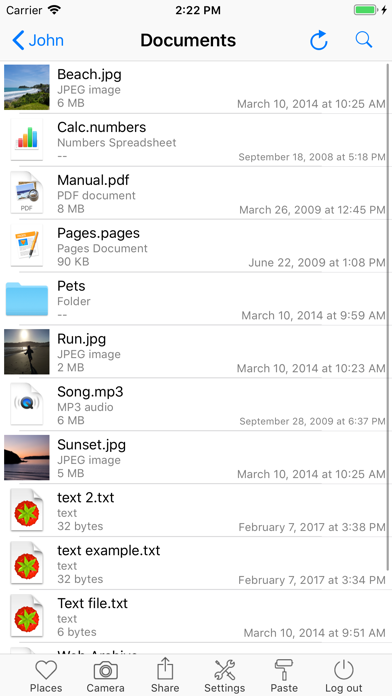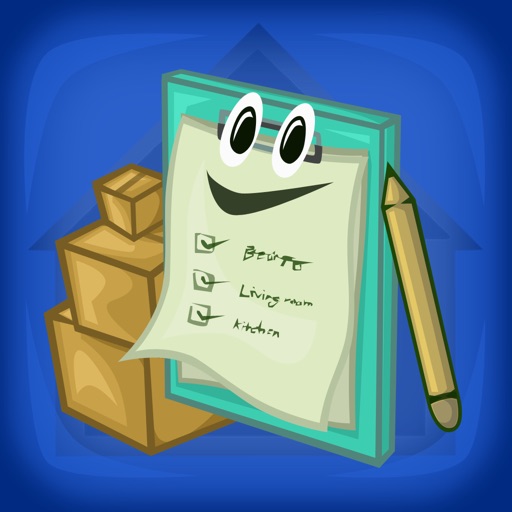Presence: file access for Mac
| Category | Price | Seller | Device |
|---|---|---|---|
| Utilities | Free | Adrian Ross | iPhone, iPad, iPod |
=== How it works ===
• Install Presence on the Mac you want to connect to.
• Connect to your Mac by web browser from any Mac or PC, like this: johnsmith.findpresence.com
• Connect to your Mac using the iPhone and iPad app.
• Share files and folders with others, instantly, by just sending them a link.
=== Everything on hand, whenever you need it ====
With all your files available all the time, you'll never be caught out needing something, and you don't need to be organised ahead of time.
• No need for USB drives
• No uploading
• Unlike Dropbox, no need to decide what you want ahead of time
=== Share with other people ===
Getting files to others has never been easier, especially if they're too big to email. There's no messing around with file sharing services - just send a link.
Share whole folders for people to browse at their leisure, or to download as a zip.
And because it's Presence, you can share from anywhere!
=== Take photos through your Mac's camera, from anywhere ===
A user favourite. (And you can turn this feature off if you want to.)
=== Secure ===
Access to your Mac is password-protected, and your data is protected with the same technology used for online banking and online shopping, so you know your Mac is safe.
=== Private ===
Unlike Dropbox and other services, your files aren't copied to someone else's server, so your privacy is ensured. In these days of online snooping, it can be nice to know that your business stays your business.
=== Fast ===
Presence is much faster than screen sharing.
=== Free your apps ===
Presence is the bridge between your iPhone and iPad apps and the outside world. On your device, you can transfer files from your Mac to other apps, and from other apps back to your Mac (if the apps support this).
Great for editing files on the go, but the possibilities are endless.
=== iPhone and iPad, but Macs and PCs too ===
You don't need an iPhone or iPad to take advantage of Presence – connect to your Mac from any Mac or PC. No need to install software – Presence is on the web, with an easy to remember address like johnsmith.findpresence.com.
=== More features ===
• Email files and folders from your Mac without even being there. No need to download them first!
• Save files to your iOS device, for times when you have no network access
• Copy files to your Mac
• Find files with Spotlight
• Image slideshow
• Preview files with Quick Look
For more details, see thedizzyheights.com. Or, just try it!
Reviews
Simple and perfect
Christiantavares
The best app for access all your Mac files with iOS devices. Congrats and good job Adrian Ross.
Awesome! At last!
jrbookwalter
Have been waiting for something like this since I first discovered FarFinder on the Mac... access to my computer's files from anywhere, in a clean, easy-to-use interface. Great work, guys!
Simply the BEST!
Jerry
This app is awsome!! It's like having all my computers in my pocket. Any time anyware. And to be able to email any file that's in my computer even if I'm 10,000 miles away it just AWSOME!
Doesn't work - no support
Bramsan1
I've installed very complex apps, (Jaadu VNC) but this one is nuts with all the different passwords it needs. I contacted support about the error messages, and no reply. Guess I'll spend my $35 for the desktop software somewhere else.
Excellent App
eschase5
I have been a long time user of FarFinder. The desktop application is well worth the cost. The iPhone app. is icing on the cake and works as advertised.
Fantastic
John Weeks
Works perfectly and developer is very responsive. I hope webjimbo will come to iPhone next.
Works fine
ArtDecoDalek
Working fine for me. No problems whatsoever getting it up and running. Very handy being able to get to my documents from anywhere. Hoping for iWork '09 support soon, but I think that requires Apple to update the iPhone.
Awesome!
porterror
I have been waiting a long time for this. Now I can stream video and music from my mac to my iPhone!