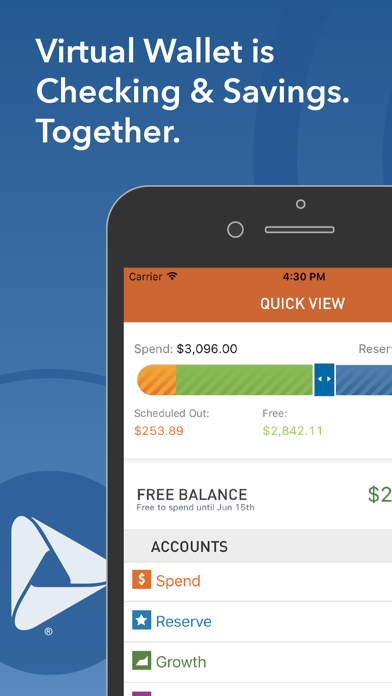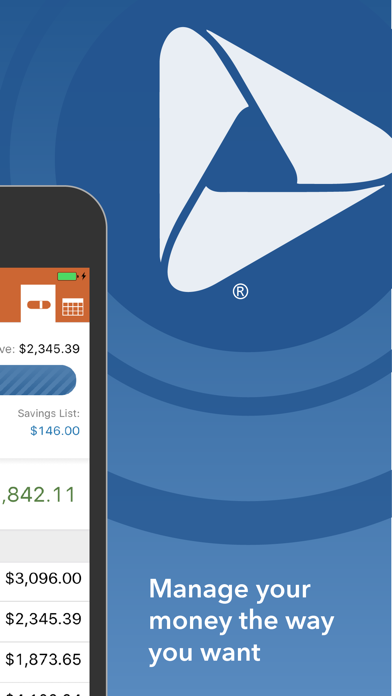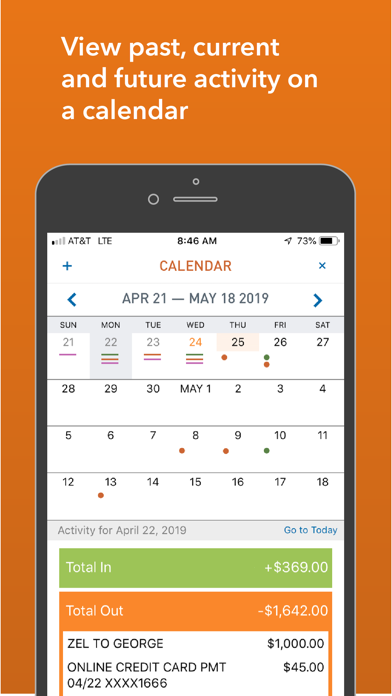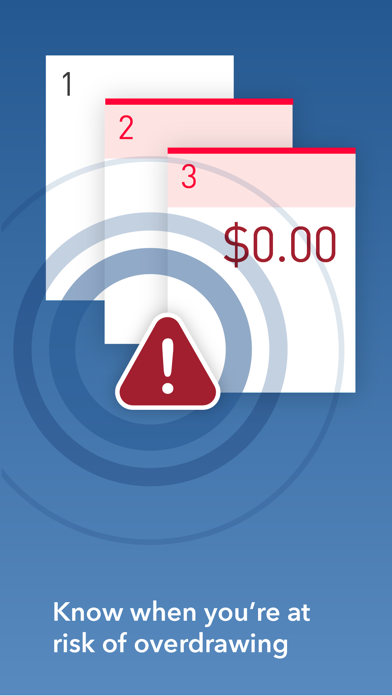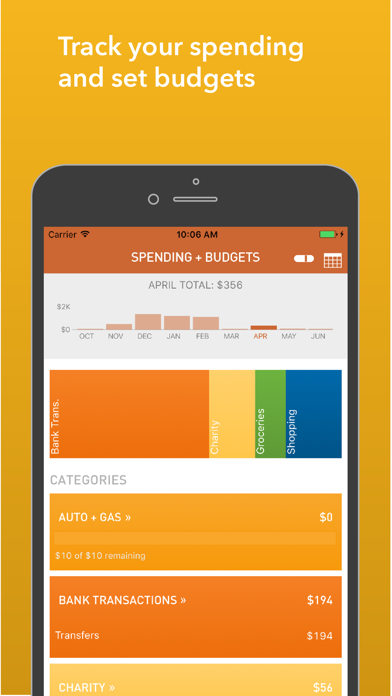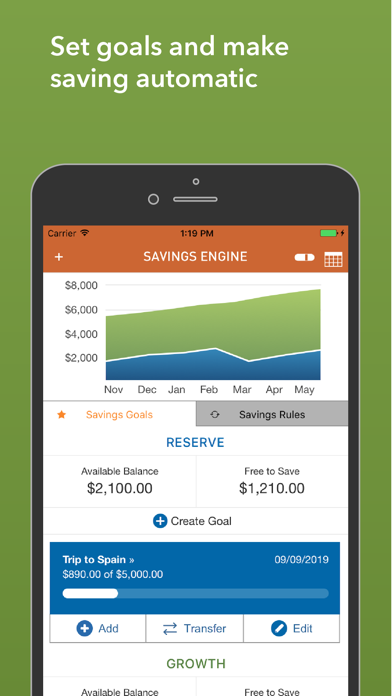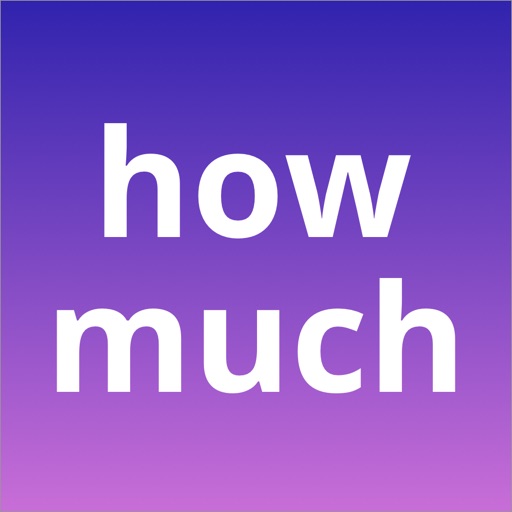PNC Virtual Wallet
| Category | Price | Seller | Device |
|---|---|---|---|
| Finance | Free | PNC Bank, N.A. | iPhone, iPad, iPod |
Where's your mobile phone? Got it? Good. With Virtual Wallet, that's how far your bank is. PNC Mobile Banking lets you bank from your iPhone®, iPod touch®, or iPad®, no matter where you are or what time it is. With the mobile deposit feature, you can even deposit money on the go. Check out some of the other Virtual Wallet app features below!
APP FEATURES:
Quick View – Get an at-a-glance view of your Money Bar, Account Balances, the upcoming week, and last five transactions.
You can now see available account balances from your Quick View without logging in by tapping and holding the new View button on the Sign In screen.
Calendar - View your scheduled payments and transfers, transaction history, paydays, reserve items, checks you wrote, and Danger Days.
Activity – View recent transaction history for your Spend, Reserve, and Growth accounts as well as your linked Virtual Wallet credit card.
Deposit Check – Use your camera equipped iOS device to deposit checks using automatic image capture.
Now it's even easier to deposit checks using the PNC Virtual Wallet app. When using Mobile Deposit, position your check within the on-screen guides and allow the app to capture the check image automatically.
Send Money – Send money to friends and family eliminating the need cash, checks or I.O.U.’s! With Popmoney you can send money to your contacts by text or email.
Transfer - Slide the Money Bar to transfer funds between your spend and reserve accounts or use the Transfer feature to move money between all of your accounts.
Pay Bill – Add billers and make bill payments straight form your phone.
Add Check – Checks you wrote can be entered in and calculated into your scheduled out balance.
Rewards Center – Activate PNC’s Cash Back rewards and offers for your Debit and Credit Card.
Punch The Pig - Shake or tap the pig to instantly transfer money from your spend to your growth account.
Wish List – Review items added to your Wish List to be reminded of your savings goals.
Reserve Items - Review items and use the Buy Now option to move money from your reserve to your spend account.
Locate – Find the nearest PNC Bank Branch or ATM by using your current location or search by zip code or address.
Security - With PNC’s Security Assurance, you can be confident that your personal and financial information will be protected while using the Virtual Wallet App.
Regular PNC Online Banking customers without a Virtual Wallet account should use PNC Mobile Banking, also available in the App Store. To access non-Virtual Wallet accounts, customers will need the PNC Mobile Banking App. Both Apps may run on the same iPhone or iPod touch.
If you don't have an iPhone or web-enabled device, don't worry: Text Message Banking still brings you your vital information.
Follow us for the latest Virtual Wallet updates:
Facebook /PNCBank
Twitter @PNCBank
YouTube /PNC
For general support, call 1-800-PNC-BANK (762-2265)
PNC does not charge a fee for mobile banking. However, third party message and data rates may apply. A supported mobile device is needed to use the Mobile Banking App. Use of the Mobile Deposit feature requires a supported camera-equipped device. An eligible PNC Bank account and PNC Bank Online Banking are required. Certain other restrictions apply. See the PNC Online Banking Service Agreement.
Reviews
Not accurate
eMonte78
So I checked my balance before heading out for dinner and showed funds available. All three charges I made that night overdrafted my account. I just got off the phone with PNC who tells me my account balance was less that day than what the app showed. So now I’m out $108 in fees. Will be deleting this app.
Not very functional
karlisle09
I guess if you just want to check your balance it’s fine. And check depositing is nice. But all the other features are glitchy or don’t work at all. What’s the point of a reserve account if you can’t use it.
Features in pics aren’t true
Kizzle90
My credit card acct has never shown up on this app when I login, like it does in the pictures. This is a problem.
Awful version
jafran01
This version is SLOWER to load. I have to type in my p/w every time I initiate a transfer; it completely defeats the purpose of Touch ID. Dumb, dumb, dumb.
Love PNC
DrwcMichel
I love banking with PNC. This app is almost perfect. Thank you :) Update: Please update for iPhone X Rating will change once the app goes back to normal.
The app was great, but now it's terrible.
Crushcity
Did anyone test the new App? I understand that sometimes we are all resistant to change, but the features and functionality of the new App are just terrible. It's more difficult to look at account history, deposit checks, and see other useful information. It constantly crashes and moves at a snail's place. Fix it, PNC!
Broken on iPhone X
MikeMikeJr
Smh please fix the app with iPhone X compatibility. I can no longer do my mobile banking tasks with this app because it’s not compatible with iPhone X.