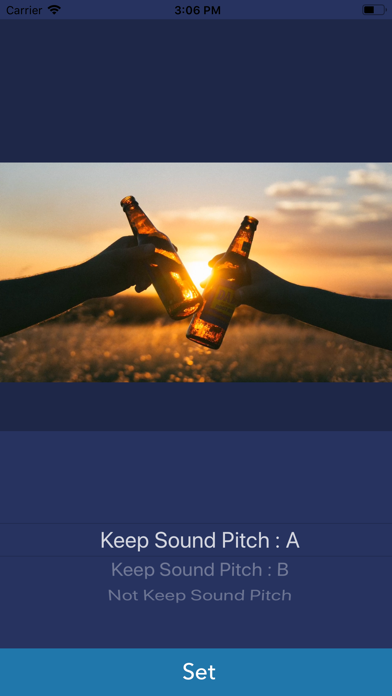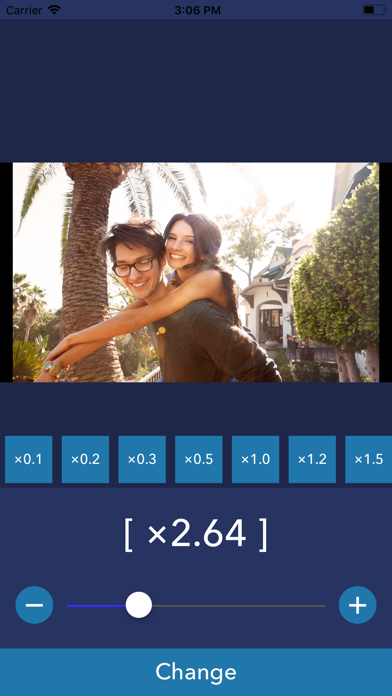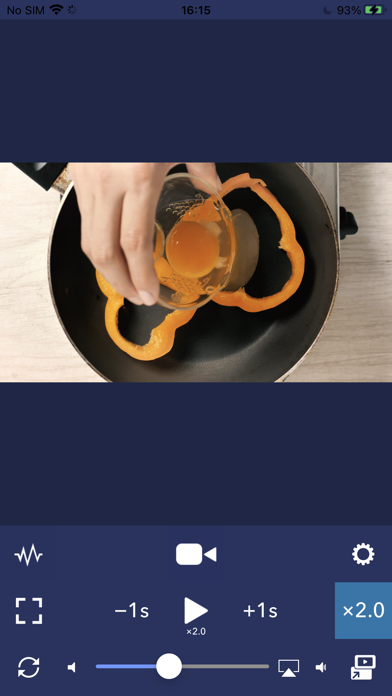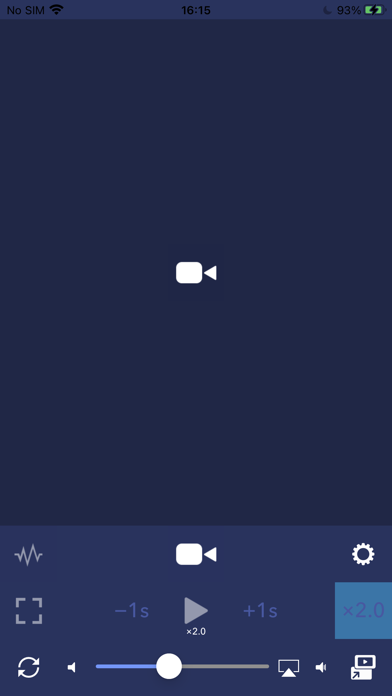Player Gear
| Category | Price | Seller | Device |
|---|---|---|---|
| Photo & Video | Free | REAFO CO., LTD. | iPhone, iPad, iPod |
PlayerGear lets you make your videos/music/podcasts fast or slow.
- How to use -
1. Select media you want to play.
(Many types of media can be played. but it's not played if the media has DRM.)
2. Push play button.
3. You can change playback speed by pushing [x2.0] button and selecting speed.
4. You can also change a pitch of the sound by pushing [w] button.
Reviews
Can you add a save option?
Supporter problem
I would love to be able to create nightcore for youtube and upload it there or simply save it to show friends pretty please?
I like it
Garrett44
As much as I do want to save videos I know we can't for copyright reasons and I think with wut the app offers it deserves at least a 3 star review
Honestly awesome!
The_purple_man
I absolutely love this app! Great way to edit a song in a way that is just speed! And especially changing the tempos! It sure does deserve these. I don't care much for the fact that I can't save it. I can listen to it while looking threw my messages! !Must download!
Good app
scrible weeabo
This is a pretty good app to make nightcore songs!but where do we save the video??