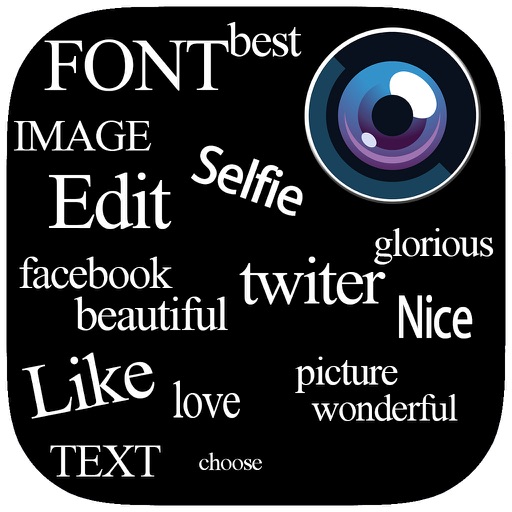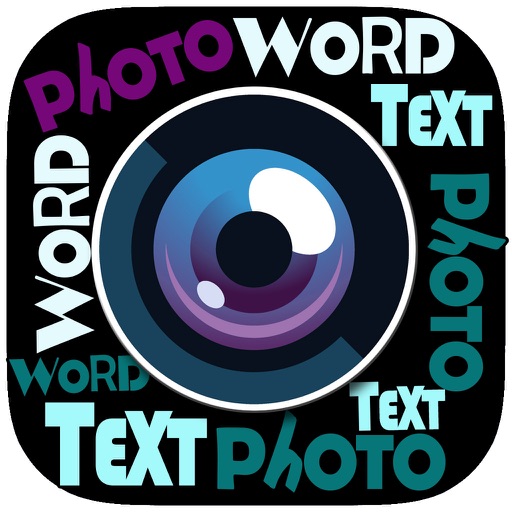PicStash - Blur photo
| Category | Price | Seller | Device |
|---|---|---|---|
| Photo & Video | Free | REAFO CO., LTD. | iPhone, iPad, iPod |
-- Cover photo with blur
You can make a photo totally blurred.
1. Select the photo you want to blur.
2. Select blur type (Blur / Dot / Mosaic).
3. Select blur level.
4. Press the "Save" button.
-- Blur by finger
You can make a photo blur with your finger.
1. Select the photo you want to blur.
2. Select blur type (Blur / Dot / Mosaic).
3. Select blur level.
4. Select brush width.
5. Swipe a port of photo that you want to blur.
6. Press the "Save" button.
— Apply a tilt-shift blur effect
You can add tilt-shift blur to your photo.
1. Select the photo you want to blur.
2. Select blur type (Blur / Dot / Mosaic).
3. Select blur level.
4. Press the "Save" button.
— Blur photo with multi-masks
You can blur a photo with some shapes.
1. Select the photo you want to blur.
2. Add shape mask for blur.
3. Select blur type (Blur / Dot / Mosaic).
4. Select blur level.
5. Press the "Save" button.
— Face tracking mode.
You can blur faces that are detected.
1. Select the photo you want to blur.
2. Tern on/off blur switches for faces.
2. Select blur type (Blur / Dot / Mosaic).
3. Select blur level.
4. Press the "Save" button.
* Face detection is only run on your device. Therefore this app doesn't send any images to servers for detection.