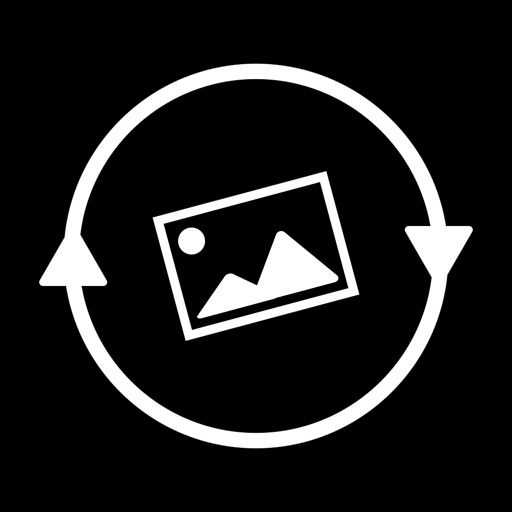
PicGizmo
| Category | Price | Seller | Device |
|---|---|---|---|
| Photo & Video | Free | REAFO CO., LTD. | iPhone, iPad, iPod |
This is an easy way to fix your wrong orientation of Photo.
You can also resize easily when you want to upload to your blog or something with the limited size of the image.
Reviews
Limited functionality
Cheerio101n
Like most of the other ‘orientation’ apps, this one does not do ‘micro adjustments’ of a subject image against a vertical grid (to correct for ‘off of axis’ visuals of less than 90 degrees). This essential feature was also recently removed from Apple’s native “photos” editor (why Apple!!?). The basic 90 degree increment fixes are there - but also packaged in most comprehensive editor packages... Suitable for those who are intimidated by a more full featured suite - or got one without this basic function.
Can’t access camera roll
Javacrap
Accessed the camera roll for first photo, but afterwards would only show that one photo when accessing camera roll, couldn’t access anymore photos, deleting for another app that works
Take screenshots of it
Kfjudndifnfjfff
If you take screen shots instead of clicking save, you don’t have to watch the ads! I probably shouldn’t say this but yeah
Good for tattoos
lckdodididjdh
Take a picture of your tattoo that you can actually read and doesn’t look mirrored.
effective
spidergirl1020
it does exactly what it says it will but if you have zero patience like half the people in the reviews then ig ill warn you that after you save the pic an ad pops up but its not a big deal
Cool!
Coolstuff340
I like this app a lot! That ads aren't exactly great, but PicGizmo still gets the job done!
Trash but does what it do
B iTeme
I hate how Apple makes me download this ad infested garbage with horrible UI just because they can’t include a basic feature in their photos app.
great app
Don't ask lol
i’m not sure why everyone is saying you have to watch the long ads, once you save it to camera roll just exit out of the app and it’s in your camera roll. then if you want to flip more pictures just go back to the app. you don’t have to watch the long ads. also, it’s super useful so i recommend.









