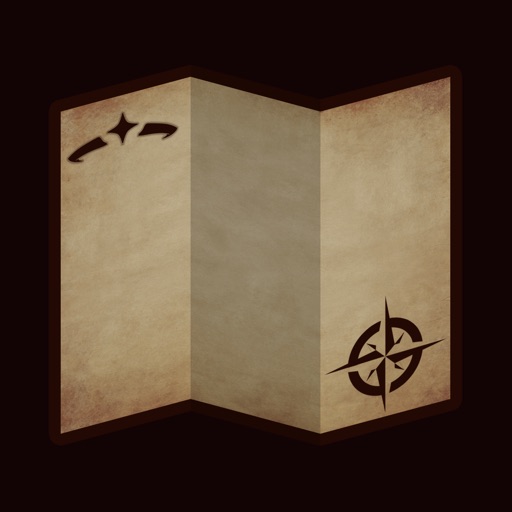Pic Scanner: Scan photos and albums
| Category | Price | Seller | Device |
|---|---|---|---|
| Utilities | Free | App Initio Limited | iPhone, iPad, iPod |
What reviewers say:
- “Saves loads of time” (BBC Click)
- “Deserving of the rave reviews” (Cult of Mac)
- “40 Best Apps” (The Guardian)
- “Will Blow. Your. Mind.” (Gould Genealogy)
What users say:
- Awesome scanner for photos! (Jason R. Memphis)
- Easy enough for a 6 or 66 years old (Yabaaca)
- Simple and easy! (Michelle Blair)
- Who needs a desktop scanner.. (Jenny Eaton)
What you can do:
- Simultaneously capture, auto-crop multiple photos
- Fully automated cropping: A huge effort-saver
- Retro filters: Sepia, B&W, Sharpness and other
- Captions: Preserve cherished memories forever
- Albums: Easily organize your digital images
- Instant sharing: Facebook, Twitter, Google+, email
- Archiving: Save your nostalgia in Dropbox, iCloud
- Post to Picasa, Flickr, Instagram (via Camera Roll)
- Edit your photos: Manual cropping, quick editing
- No Internet needed to scan or view: No data costs
- Privacy: Full control over who sees your pics
- Leveling tool and automatic perspective correction
- Scan albums & framed pics (Flatbed scanners can't!)
- ‘5 Minute Guide’ on www.appinitio.com/picscanner
Download now, and try a dozen scans free! Unlimited scanning and transfers require a one-time in-app purchase.
+ Scan vintage prints, calendars, posters, postcards and vinyl covers.
+ Have fun posting & sharing Throwback Thursday or #tbt snapshots.
+ A must-have app for genealogy, scrapbooking and journaling lovers.
+ Foto crafts ideas on our Facebook and Pinterest pages: Easily turn scanned pictorial heritage into family history-themed keepsakes, heirloom mementos, illustrated family trees, memorial tributes and wallpapers.
Top tips:
For high resolution (DPI): (1) Use good lighting (2) Scan 1-2 pictures at a time (3) Do not zoom (4) Tap screen to focus and capture every detail (4) Hold camera steady.
For best cropping: (1) Place photos on white or plain paper, not multicolor or patterned surface (2) ½” gap between pics (3) Hold camera centered over and parallel to pics
This app is compatible with iPhone, iPad, iPad Air, iPad Mini and iPod Touch running iOS 8. It is not recommended for iPhone 3GS.
iPhone 4 users: If memory or processing power limitations cause a crash, exit all open apps and reboot iPhone (Hold down Power + Home buttons until Apple logo appears).
----
Screenshots and video credits:
Photos: Thanks to Flickr users Archmage01, Peter B. Nyren, A.Davey, Allan Henderson, TempusVolat, Film Camera
Music: Kevin MacLeod (incompetech.com)
Reviews
Creating an album for 90 year birthday
Nzanna55
So far the hardest part is keeping my hand still to capture the pictures. Does a good job so far.
Reduced glare
dcftre
I noticed this program is more forgiving on glare I upgraded to Gold and love it.