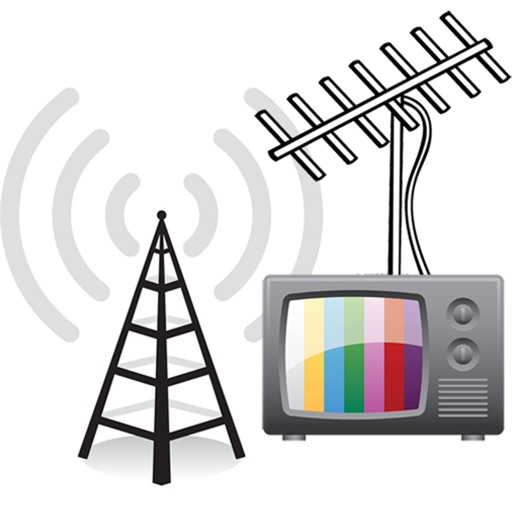PhotoTrash
| Category | Price | Seller | Device |
|---|---|---|---|
| Utilities | $0.99 | Luis Salazar | iPhone, iPad, iPod |
But that's not everything! PhotoTrash has lots of great features that you'll love.
PhotoTrash features:
◈ See all your albums with a preview.
◈ See all the photos in the album and choose your start point.
◈ Share button for your photos.
◈ Add photo to your favorite folder.
◈ Undo button in case you made a mistake.
◈ Tap the photo to see it in full resolution and zoom it.
◈ See how many photos and how many mb’s are in the trash can at the trash button above.
◈ See on settings how many photos you have deleted and its equivalent on mb's.
◈ iPad compatibility
We'd love to hear your comments and suggestions. We will be improving our app, wait for new exciting features shortly!
Follow us on twitter as @PhotoTrashApp :)!
Contact us at: [email protected]
Reviews
Great Idea
flippy flops
Love the concept and really nicely implemented with the multi stage deletion workflow. App crashes when I try to scroll down on the home screen that lists albums but I'm sure that'll get resolved soon. Great app.
Need some changes
allxflo
I would rather have the photos shown in random. I can go to my albums and delete in order. Also the tutorial screen comes up several times
Great except one big problem.
Nicnicnicasdf
I went through probably 800 photos. Picked 300 to delete. Accidentally hit the back button or something tried to get back where I was and I had to start over. All 300 I picked were unpicked. A waste of time. Also since it goes in the same order everytime you start with the most recent photos you took. Meaning if you have 3000 photos. Sort through 500 and want to start where you left off you have to "keep" hunderds of photos you already kept wasting time. So basically you need to sit down with this app for an hour. I just took another star off because I remembered this. Also. I never write reviews but I paid a buck for this so I decide to write one.
Crashes after a few swipes
Tim Cox
Can't use it because it crashes after a couple swipes. Needs loading wheels so that I know it hasn't locked up.
Well done
dadingo
Really efficient app for managing photos. If you take a lot of pics this is for you
Won't open on 6@. Crashes. Don't buy.
iPad_For_REAL_Work
It's hard to believe that with all the hoops app developers say they have to jump through to get an app in the store, that an app that doesn't even open can be for sale. Don't buy it. Crashes on a 6S immediately upon opening.
Easiest at app i've ever used
MudderMaggie
I have a lot of hand problems so a lot of times swapping is difficult but this app is so easy I love it