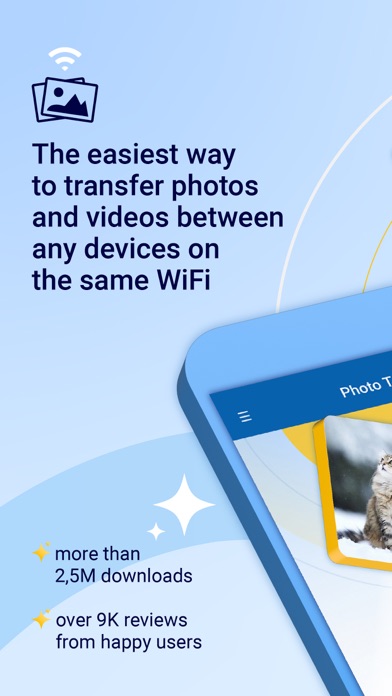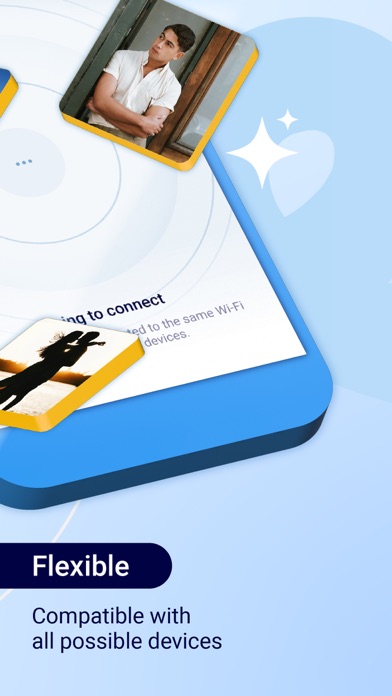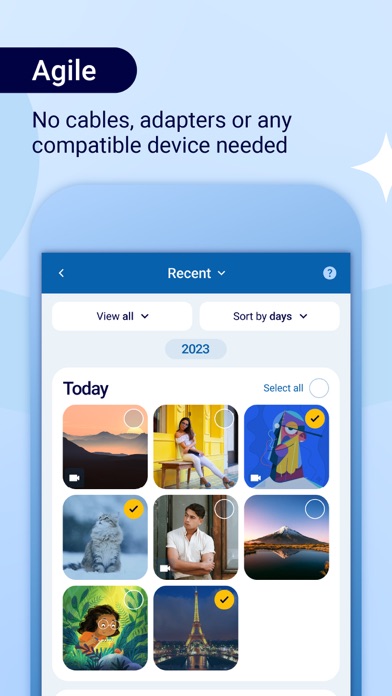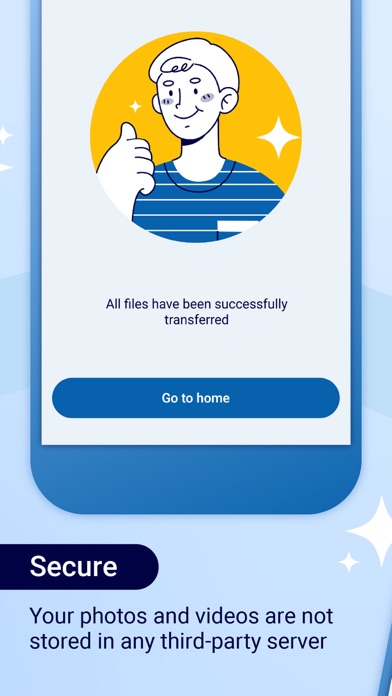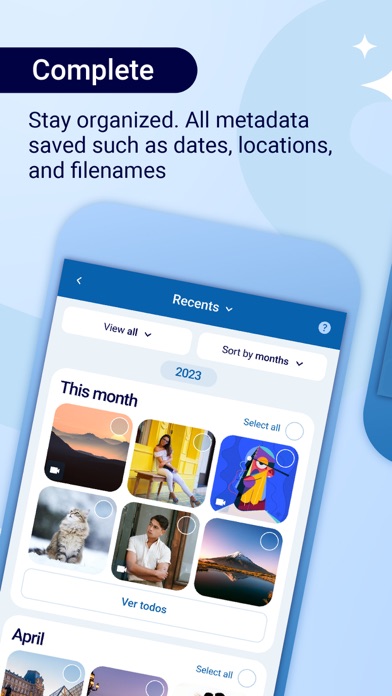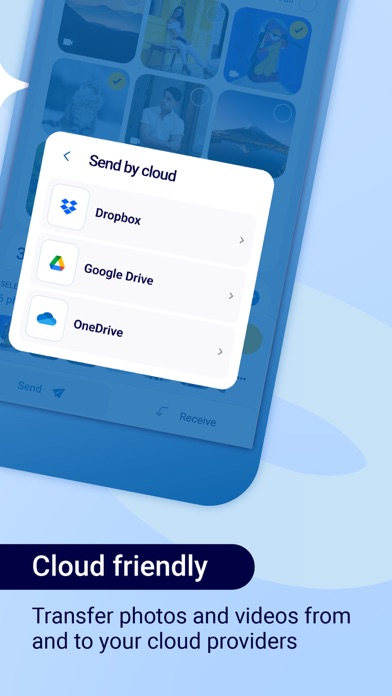Photo Transfer: Send via WiFi
| Category | Price | Seller | Device |
|---|---|---|---|
| Photo & Video | Free | Mobileware Studio SL | iPhone, iPad, iPod |
With over 10,000 positive reviews in the App Store, thousands of happy users and millions of photo transfers, this app is an indispensable tool for your iOS device.
Features include:
► Easily transfer pictures and videos from your iPhone, iPad or iPod touch to your Windows or Mac Computer - You can now DELETE them after transfer on iOS8!!
► Upload photos and videos from your PC or Mac to your iPad, iPhone or iPod touch - Photos are saved to the 'Camera roll' album
► Quickly move photos from iPhone to iPad and viceversa
► Transfer HD videos in from iPhone or iPod Touch to your iPad and viceversa
► Transfer photos & videos in all directions over Wifi (Device to/from Computer, Device to/from Device)
► Preserves photo metadata in all transfer directions (EXIF information, location, etc)
► Transfer photos in full resolution, photos are not reduced in quality as with other apps
► Transfer photos between iOS devices using Bluetooth (Transferring videos over Bluetooth is not supported)
► Transfer photo files in RAW formats from iPad to computer and vice versa
► Use any web browser on your computer or new FREE desktop application to quickly transfer between your device and your computer. Free desktop app available for Mac and Windows computers
► Works with web browsers running in Windows, Mac and Linux computers
► Backup all your photos and videos to your computer using our desktop application
► Your photos and videos are transferred directly from device to device using your local wifi network. They are not stored in an external server and they never leave your local wifi network keeping your photos safe
► Pay only ONCE to install this app on your iPhone and iPad (as long as the same iTunes account is used on both devices)
► Web Services plugins: Upload and download photos from Google Drive, Dropbox and Flickr. Available as in-app purchase (iOS6)
Requirements & limitations:
* To transfer photos from one iPhone/iPad to another both devices need to have this app installed. You only pay once when both devices use the same iTunes account to purchase apps
* Access to a properly configured wifi network is required for this application to work. Some public or private wifi networks may be configured to block communication between devices preventing the transfer connection to be established
* When transferring videos from a newer device model (like an iPhone 5) to an older device model (like an iPad 1) the videos may be resized so it can be played by the receiving device. Videos are resized to the maximum video playback resolution of the receiving device.
* Dropbox, Google Drive and Flickr plugins require a device using iOS6 or iOS7
------------------------
You can see some videos of how the app works on our website:
http://www.phototransferapp.com
And our support forum:
http://www.getsatisfaction.com/photo_transfer_app
------------------------
Reviews
Works great for me
Mreeves3514
I have found this app to work very well. I’m downloading from an iPhone xs onto a Microsoft computer. I have my phone plugged into the computer USB through which the transfer is done. You can also transfer by Wi-Fi but I have not used this feature. You have to open up the Transfer app on the iPhone and also open up the application on the computer. Once they are both open and you select your iPhone it shows the first 100 photos in whatever folder you’ve select from the program running on the computer. Rather than it’s attempting to download your entire photo video library from your iPhone or other device, it downloads them in a lock of 100 at a time. There is a drop-down that allows you to select groups I’m files in intervals of 100. It will let you upload to the iPhone or download from the iPhone phots and video. It’s very quick for me, although that could be a function of Internet connection I suppose. It also gives you the option to delete the photos from your iPhone, and iPhone pops up a message to confirm before deleting. It allows you to see 99 items at a time. I’d give this five stars except that, after you download a block of 100 photos it then returns you to the first photo in the folder. I’d much rather have it return me to the next block of 100 images so that I can continue my downloading rather than my having to navigate back to that particular block of photos. Overall it works really well and I would highly recommend it.
Not good
rosalean/2005/12
I got a new iPhone and I tried to transfer my old photos to my new phone but this app will only let you transfer 10 photos at a time and I need to transfer thousands.
So Convenient when you’re transferring android to Apple or vice versa
Seawitch69
So glad I found this app. I have an android phone but I have an iPad and a Mac and this makes transferring photos so convenient
Works feat
oakiephonokoe
Works for me from my iPhone to my PC. I’ve used this app for s couple of years now. You need to make sure you have the two devices very close to make the transfer work. Just wish it converted HEIC to JPG.
No Support
TrailPhoto
They are easy to take your money but are difficult to contact and correct over charges. Their contact email doesn’t work. They charged me a yearly subscription then told me I need to upgrade. I was not upgraded after paying and was asked to do it again.
Donut
Donutaddict
Tried for two hours and would not transfer video from iphone to pad. Both on same WiFi network. Nothing but error messages on ipad. Phone kept saying devices had found each other. But no transfer.